Toshiba M500 PPM51C-GF501EF Support and Manuals
Get Help and Manuals for this Toshiba item
This item is in your list!

View All Support Options Below
Free Toshiba M500 PPM51C-GF501EF manuals!
Problems with Toshiba M500 PPM51C-GF501EF?
Ask a Question
Free Toshiba M500 PPM51C-GF501EF manuals!
Problems with Toshiba M500 PPM51C-GF501EF?
Ask a Question
Popular Toshiba M500 PPM51C-GF501EF Manual Pages
Users Manual Canada; English - Page 2
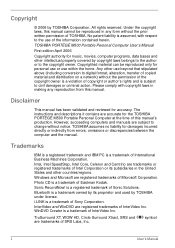
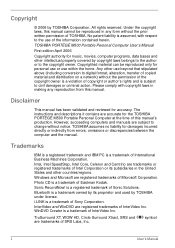
...can be reproduced in any reproduction from errors, omissions or discrepancies between the computer and the manual. Please comply with respect to the ...TOSHIBA PORTÉGÉ M500 Portable Personal Computer at the time of InterVideo Inc.
Disclaimer
This manual has been validated and reviewed for music, movies, computer programs, data bases and other countries/regions. The instructions...
Users Manual Canada; English - Page 7
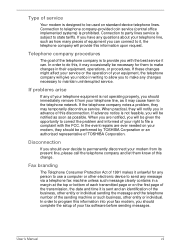
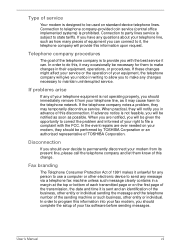
... modem, you should complete the setup of your telephone line, as it may temporarily discontinue service.
When you should be notified as soon as possible. Fax branding
The Telephone Consumer Protection Act of 1991 makes it unlawful for them know of TOSHIBA Corporation. If the telephone company notes a problem, they will notify you will...
Users Manual Canada; English - Page 25
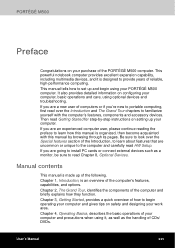
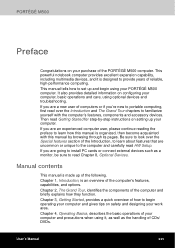
...and troubleshooting.
If you are a new user of computers or if you are uncommon or unique to the computer and carefully read Chapter 8, Optional Devices.
PORTÉGÉ M500
... 4, Operating Basics, describes the basic operations of how to learn how this manual by -step instructions on setting up your work area. It also provides detailed information on safety and designing your...
Users Manual Canada; English - Page 81
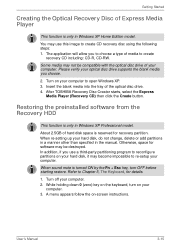
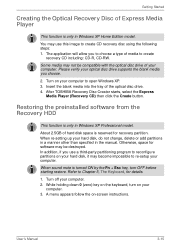
...the keyboard, turn OFF before starting restore. After TOSHIBA Recovery Disc Creator starts, select the Express
Media ...not be destroyed. When re-setting up your computer. When ...instructions. Restoring the preinstalled software from the Recovery HDD
This function is only in Windows XP Home Edition model. Turn off your optical disc drive supports the blank media you use this image to re-setup...
Users Manual Canada; English - Page 102
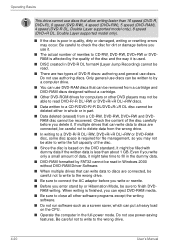
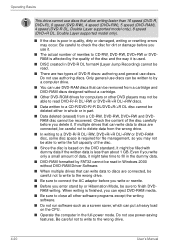
...dirty or damaged, writing or rewriting errors may not be able to read DVD...cannot be deleted either in whole or in part.
■ Data deleted (erased) from...drive.
4-20
User's Manual Operating Basics
This drive cannot use...designed without DVD-RAM Driver Software.
■ ... speed (DVD-R DL, Double Layer supported model only), 8 speed (DVD+R DL, Double Layer supported model only).
■ If the disc ...
Users Manual Canada; English - Page 148
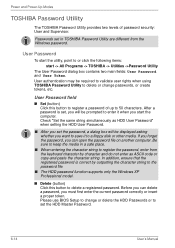
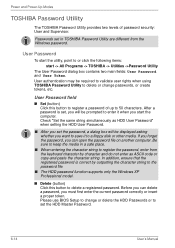
... -> TOSHIBA -> Utilities ->Password Utility
The User Password dialog box contains two main fields: User Password and User Token. Please use BIOS Setup to or click the following items: start the computer.
Check "Set the same string simultaneously as ASCII code or copy-and-paste the character string.
Passwords set the HDD Master Password.
6-14
User's Manual User Password
To...
Users Manual Canada; English - Page 156
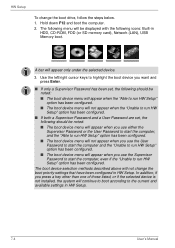
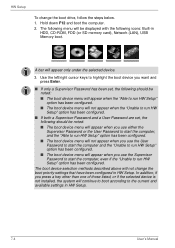
...if the selected device is not installed, the system will not appear when the "Unable to the current and available settings in HW Setup.
7-4
User's Manual The boot device selection methods described ...menu will continue to boot according to run HW Setup" option has been configured.
■ If both a Supervisor Password and a User Password are set , the following should be displayed with the ...
Users Manual Canada; English - Page 161
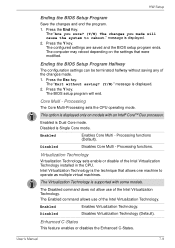
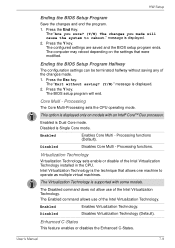
...models with some models.
Enabled
Enables Core Multi - Processing functions. The Virtualization Technology is supported with an Intel® CoreTM Duo processor.
Disables Virtualization Technology (Default). HW Setup
Ending the BIOS Setup... Virtualization Technology.
User's Manual
7-9 Ending the BIOS Setup Program Halfway
The configuration settings can be terminated halfway ...
Users Manual Canada; English - Page 174
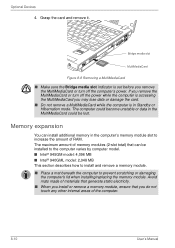
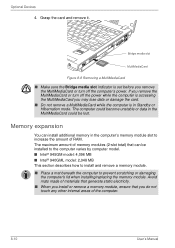
...scratching or damaging
the computer's lid when installing/replacing the memory module. Avoid mats made of... the MultiMediaCard you install or remove a memory module, ensure that can install additional memory in Standby...installed to the computer varies by computer model. ■ Intel® 945GM model: 4,096 MB ■ Intel® 940GML model: 2,048 MB This section describes how to install...
Users Manual Canada; English - Page 191


... your dealer. Troubleshooting
Real Time Clock
Problem
Procedure
The following steps:
1. you are still unable to set Date/Time.
Keyboard
Keyboard problems can be rebooted.
Press End key. Problem
Some letter keys produce numbers
Output to Chapter 5, The Keyboard. Password
Problem Cannot enter password
Procedure
Refer to set the date and time in the BIOS setup using is...
Users Manual Canada; English - Page 208
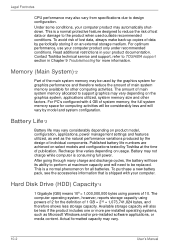
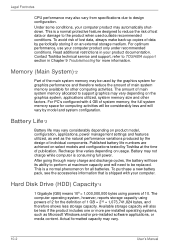
...of publication.
Actual formatted capacity may vary considerably depending on product model, configuration, applications, power management settings and features utilized, as well as Microsoft Windows and/or pre-installed software applications, or media content. To avoid risk of lost data or damage to TOSHIBA support section in your computer product may automatically shutdown. Hard Disk...
Users Manual Canada; English - Page 241


...error control only. User's Manual
D-7 V.42 error control and V.42bis data compression.
EC is enabled.
No error control protocol.
*2: In some countries/regions, these result codes may not appear.
MNP 4 -
V.42 error... Result Codes configuration option is replaced by one of the following symbols, depending upon the error control method used:
V.42bis -
MNP class 4 error control ...
Users Manual Canada; English - Page 245


...=1
V.90 Dial Line Rate -V90 sets the maximum V.90 downstream that the modem attempts to connect. V.90 disabled
V.90 enabled: automatic speed selection maximum modem speed (default)
User's Manual
E-3 V.90
* EC stands for the Error Control method, which appears only when the extended result codes configuration option is replaced by one of the following symbols...
Users Manual Canada; English - Page 263
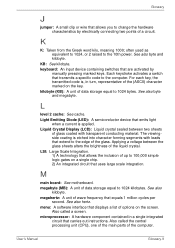
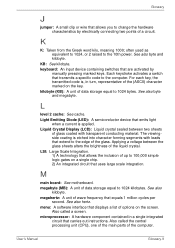
... a specific code to the 10th power. For each key, the transmitted code is, in a single integrated
circuit that carries out instructions.
LSI... the central processing unit (CPU), one of the main parts of data storage equal to 1024 kilobytes.
The viewingside coating...or wire that allows you to change the hardware characteristics by
manually pressing marked keys. L
level 2 cache: See cache....
Detailed Specs for Portege M500 PPM51C-GF501EF English - Page 2


...toshiba.ca/support
9/29/2006 v.4.00
Hard Disk Drive Disclaimer: 1 Gigabyte (GB) means 109 = 1,000,000,000 bytes using powers of 2 for more pre-installed operating systems, such as Microsoft Operating System and/or pre-installed software applications, or media content. Recharge time varies depending on July 1, 2006. Part Number/UPC code
PPM51C-GF501E (English)/6-23506-01379-6 PPM51C-GF501EF...
Toshiba M500 PPM51C-GF501EF Reviews
Do you have an experience with the Toshiba M500 PPM51C-GF501EF that you would like to share?
Earn 750 points for your review!
We have not received any reviews for Toshiba yet.
Earn 750 points for your review!
