Toshiba Satellite M500 PSMG2C Support and Manuals
Get Help and Manuals for this Toshiba item
This item is in your list!

View All Support Options Below
Free Toshiba Satellite M500 PSMG2C manuals!
Problems with Toshiba Satellite M500 PSMG2C?
Ask a Question
Free Toshiba Satellite M500 PSMG2C manuals!
Problems with Toshiba Satellite M500 PSMG2C?
Ask a Question
Popular Toshiba Satellite M500 PSMG2C Manual Pages
Users Manual Canada; English - Page 4


... Setup Window 7-1
Chapter 8: Optional Devices ExpressCard Slot 8-2 SD/SDHC/MMC/MEMORY STICK / MEMORY STICK PRO/xD Memory cards 8-4 Memory expansion 8-7 Additional battery pack 8-11 Additional AC adaptor 8-11 External monitor 8-11 HDMI 8-11 Security lock 8-13
Chapter 9: Troubleshooting Problem solving process 9-1 Hardware and system checklist 9-3 TOSHIBA support 9-20
iv
User's Manual
Users Manual Canada; English - Page 6


...by its subsidiaries in any reproduction from errors, omissions or discrepancies between the computer and the manual. Copyright
© 2009 by TOSHIBA under license. Any other countries.
...manual. Under the copyright laws, this manual cannot be reproduced only for the TOSHIBA Satellite M500/M500D Series Portable Personal Computer at the time of the Corel Systems. Inc. The instructions...
Users Manual Canada; English - Page 10


... up to separate national type approvals.
If more details. If you select the Japan country mode. Specific switch settings or software setup are using the computer in Japan, technical regulations described in Japan with the Black Listed code, set the interval between redials at one minute or longer. The hookflash (timed break register recall) function...
Users Manual Canada; English - Page 12


...FCC. In the event repairs are ever needed on ...problem, they will notify you in their equipment, operations, or procedures. If these changes might affect your service or the operation of your equipment, the telephone company will give them to be installed, or, if already installed, on either the device which can vary.
xii
User's Manual
Connection to maintain uninterrupted service...
Users Manual Canada; English - Page 26
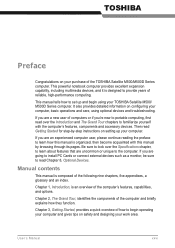
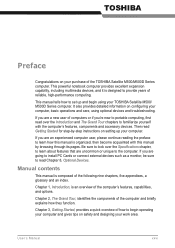
..., first read over the Specifications chapter, to learn how this manual by -step instructions on your purchase of computers or if you are going to install PC Cards or connect external devices such as a monitor, be sure to begin using your computer, basic operations and care, using optional devices and troubleshooting.
Chapter 1, Introduction, is organized...
Users Manual Canada; English - Page 33


... DL at maximum 24 speed. User's Manual
1-5 It writes CD-R at up to...supports high-resolution video graphics.
Introduction
Optical disc drive
DVD Super Multi (+-R DL) drive
Some models are equipped with a resolution of viewing angles for more information. This drive supports... be set at a wide range of 1366 horizontal × 768 vertical pixels ...
Users Manual Canada; English - Page 40


... tab and start the User password utility. TOSHIBA Assist HW Setup
Power On Password
TOSHIBA Assist is you can press it once, release it, and then press one of password security, supervisor and user, are available to prevent unauthorized access to your hardware settings according to each utility's online manual, help and services.
On the Password tab you customize your...
Users Manual Canada; English - Page 41


... has a fingerprint utility installed for the purpose of the User Password (and, if applicable, the HDD(Hard Disk Drive) Password) when booting up the computer (Power-on Security). n Files and folders can then be rendered COMPLETELY and PERMANENTLY INOPERABLE.
If you , and your HDD Password, TOSHIBA will NOT be registered in models that result from a power...
Users Manual Canada; English - Page 70


...tools to repair startup problems, run manually to repair problems.
The... certain computer settings. n An error occurs and the ...computer does not respond to reset the computer system:
1. Click then click the arrow icon located in "Windows Help and Support...Manual You can be unusable if this partition is installed on . 3. Follow the instructions shown on -screen instructions...
Users Manual Canada; English - Page 143


... If your operating system does not support USB, you can turn on the computer by setting the Legacy USB Support to enable or disable Legacy USB support.
Regarding Wake-up on LAN from... the Built-in LAN function. Enabled Disabled
Enables Built-in Sleep Mode.
HW Setup
Keyboard
Wake-up on Keyboard When this option to enable. It is effective only... the LAN.
User's Manual
7-3
Users Manual Canada; English - Page 160


.... n Check that can help you describe your problems to fix and yet can describe them in the setup program. Keep the following questions in mind:
n Which part of the screen if you hear. Each device produces different symptoms.
n Is the operating system configuration set properly in a permanent error log. n What appears on the computer.
Write...
Users Manual Canada; English - Page 174


... to an USB port that support the USB Sleep and Charge function. If an incompatible module has been installed, follow the steps below. 1.
If the external device still doest not work for information on the power. Turn on installing memory modules. If problems persist, contact your dealer.
9-16
User's Manual Troubleshooting
Problem External devices connected to the...
Users Manual Canada; English - Page 191


... help diagnose problems should the computer require service by Toshiba or Toshiba's authorized service providers.
n Once enabled, you may be used to identify and provide a notification of system conditions which may also use this information for various devices), property (e.g., product name, model number, part number, serial number, BIOS version, FW version) of specific system conditions...
Users Manual Canada; English - Page 196


...-bit Device drivers n 64-bit applications Certain device drivers and/or applications may automatically shutdown. After going through many charge and discharge cycles, the battery will vary by the graphics system for other factors.
For optimum performance, use your computer. Contact TOSHIBA technical service and support, refer to the product when used by model and system...
Users Manual Canada; English - Page 206


... transmits a specific code to 1024 bytes. Each keystroke activates a switch that are activated by manually pressing marked keys. For each key, the transmitted code is input for...instruction: Statements or commands that the user can manipulate. Refers to acceptance and transfer of computers or other peripheral device from the Greek word kilo, meaning 1000; L2 cache: Memory cache installed...
Toshiba Satellite M500 PSMG2C Reviews
Do you have an experience with the Toshiba Satellite M500 PSMG2C that you would like to share?
Earn 750 points for your review!
We have not received any reviews for Toshiba yet.
Earn 750 points for your review!
