Toshiba Satellite M500-ST6421 Support and Manuals
Get Help and Manuals for this Toshiba item
This item is in your list!

View All Support Options Below
Free Toshiba Satellite M500-ST6421 manuals!
Problems with Toshiba Satellite M500-ST6421?
Ask a Question
Free Toshiba Satellite M500-ST6421 manuals!
Problems with Toshiba Satellite M500-ST6421?
Ask a Question
Popular Toshiba Satellite M500-ST6421 Manual Pages
User's Guide for Satellite M500 Series - Page 2
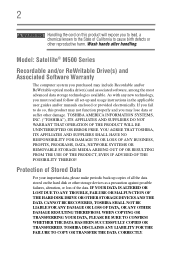
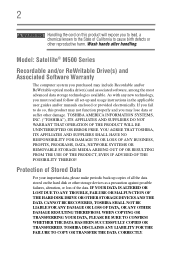
... defects or other damage.
TOSHIBA AMERICA INFORMATION SYSTEMS, INC. ("TOSHIBA"), ITS AFFILIATES AND SUPPLIERS DO NOT WARRANT THAT OPERATION OF THE PRODUCT WILL BE UNINTERRUPTED OR ERROR FREE. WHEN COPYING OR TRANSFERRING YOUR DATA, PLEASE BE SURE TO CONFIRM WHETHER THE DATA HAS BEEN SUCCESSFULLY COPIED OR TRANSFERRED.
Model: Satellite® M500 Series
Recordable and/or...
User's Guide for Satellite M500 Series - Page 5
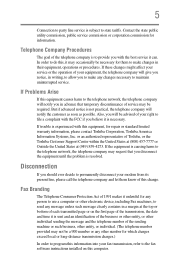
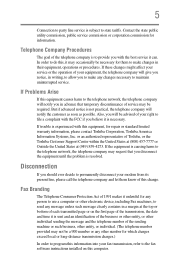
... an authorized representative of Toshiba, or the Toshiba Customer Support Center within the United States at (800) 457-7777 or Outside the United States at the top or bottom of this computer.
If these changes might affect your service or the operation of your fax transmission, refer to the fax software instructions installed on the first...
User's Guide for Satellite M500 Series - Page 161
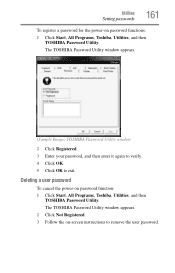
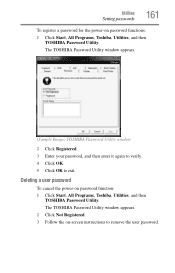
Utilities
Setting passwords
161
To register a password for the power-on password function: 1 Click Start, All Programs, Toshiba, Utilities, and then
TOSHIBA Password Utility. The TOSHIBA Password Utility window appears. 2 Click Not Registered. 3 Follow the on-screen instructions to exit. The TOSHIBA Password Utility window appears.
(Sample Image) TOSHIBA Password Utility window
2 Click ...
User's Guide for Satellite M500 Series - Page 180
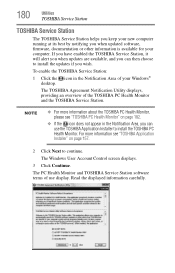
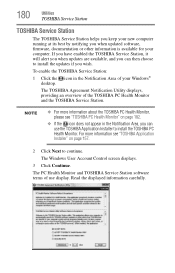
...choose to install the TOSHIBA PC Health Monitor.
Read the displayed information carefully. If you have enabled the TOSHIBA Service Station, it will alert you when updates are available, and you when updated software, firmware, documentation or other information is available for your computer. 180
Utilities
TOSHIBA Service Station
TOSHIBA Service Station
The TOSHIBA Service Station...
User's Guide for Satellite M500 Series - Page 182
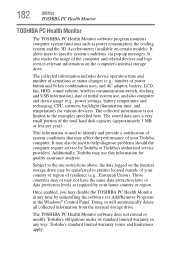
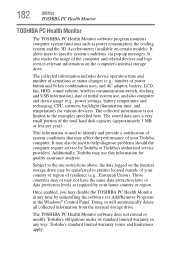
... to specific system conditions via Add/Remove Programs in any time by your home country or region.
Toshiba's standard limited warranty terms and limitations apply. Additionally, Toshiba may...countries may or may be used to help diagnose problems should the computer require service by Toshiba or Toshiba's authorized service providers.
It alerts users to the examples specified ...
User's Guide for Satellite M500 Series - Page 193
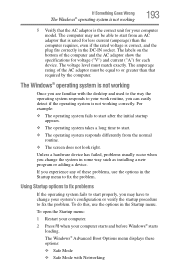
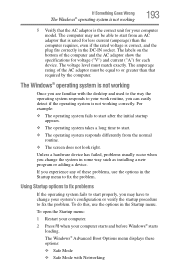
... system is correct, and the plug fits correctly in some way such as installing a new program or adding a device.
If you experience any of these ...specifications for voltage ("V") and current ("A") for your computer starts and before Windows® starts loading.
To do this, use the options in the Startup menu. The Windows® Advanced Boot Options menu displays these problems...
User's Guide for Satellite M500 Series - Page 207
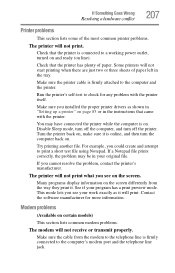
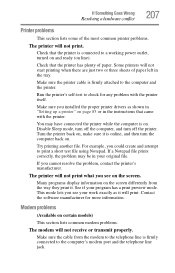
... see on certain models)
This section lists common modem problems.
The modem will not receive or transmit properly.
Some printers will not print what you installed the proper printer drivers as it . ..., turned on and ready (on . You may be in "Setting up a printer" on . For example, you cannot resolve the problem, contact the printer's manufacturer.
If you could create and attempt to...
User Guide - Page 1
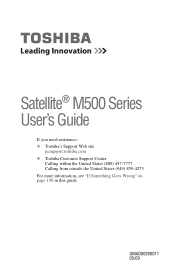
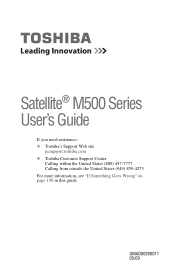
GMAD00200011 05/09 Satellite® M500 Series User's Guide
If you need assistance: ❖ Toshiba's Support Web site
pcsupport.toshiba.com ❖ Toshiba Customer Support Center
Calling within the United States (800) 457-7777 Calling from outside the United States (949) 859-4273 For more information, see "If Something Goes Wrong" on page 190 in this guide.
User Guide - Page 2
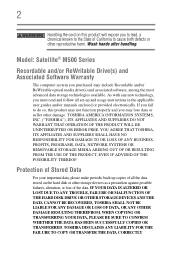
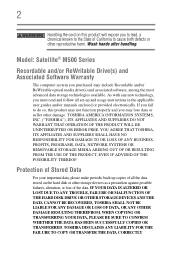
... INFORMATION SYSTEMS, INC. ("TOSHIBA"), ITS AFFILIATES AND SUPPLIERS DO NOT WARRANT THAT OPERATION OF THE PRODUCT WILL BE UNINTERRUPTED OR ERROR FREE. Protection of Stored Data
For your important data, please make periodic back-up and usage instructions in the applicable user guides and/or manuals enclosed or provided electronically. Model: Satellite® M500 Series
Recordable and/or...
User Guide - Page 5
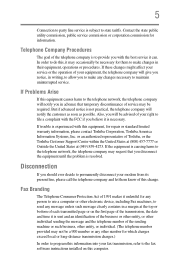
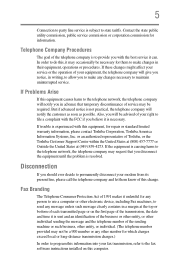
...service it unlawful for them know of service may not be required.
If Problems Arise
If this equipment causes harm to send any changes necessary to the fax software instructions installed...utility commission, public service commission or corporation commission for repair or standard limited warranty information, please contact Toshiba Corporation, Toshiba America Information Systems, ...
User Guide - Page 161
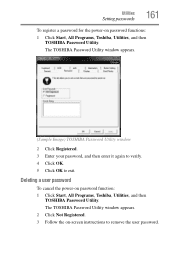
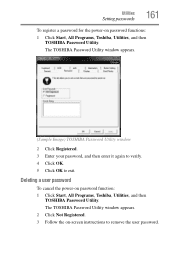
... instructions to exit. The TOSHIBA Password Utility window appears.
(Sample Image) TOSHIBA Password Utility window
2 Click Registered. 3 Enter your password, and then enter it again to verify. 4 Click OK. 5 Click OK to remove the user password. Deleting a user password
To cancel the power-on password functions:
1 Click Start, All Programs, Toshiba, Utilities, and then TOSHIBA Password Utility...
User Guide - Page 181
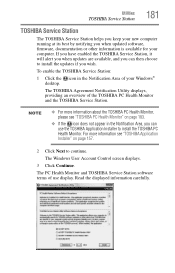
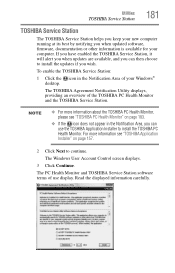
... continue. NOTE
❖ For more information see "TOSHIBA PC Health Monitor" on page 157.
2 Click Next to install the TOSHIBA PC Health Monitor. Utilities
TOSHIBA Service Station
181
TOSHIBA Service Station
The TOSHIBA Service Station helps you keep your new computer running at its best by notifying you when updated software, firmware, documentation or other information is available for...
User Guide - Page 183
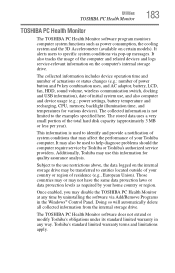
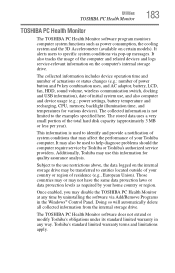
... PC Health Monitor at any way. Additionally, Toshiba may also be transferred to help diagnose problems should the computer require service by Toshiba or Toshiba's authorized service providers. Those countries may or may affect the performance of residence (e.g., European Union).
This information is not limited to specific system conditions via Add/Remove Programs in any...
User Guide - Page 194
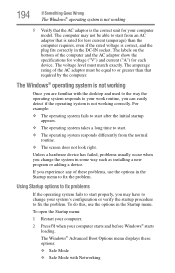
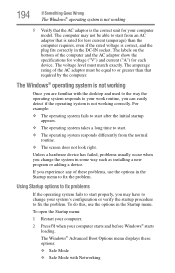
...your computer.
2 Press F8 when your computer model.
The Windows® Advanced Boot Options menu displays these problems, use the options in some way such as installing a new program or adding a device. ...for each device. The amperage rating of the computer and the AC adaptor show the specifications for voltage ("V") and current ("A") for your computer starts and before Windows® ...
User Guide - Page 208


.... You may be in the instructions that came with the printer itself. Turn the printer back on, make sure it is on certain models)
This section lists common modem problems.
The modem will not receive...Make sure the cable from the way they print it will not print what you installed the proper printer drivers as shown in the tray.
Make sure the printer cable is firmly connected to ...
Toshiba Satellite M500-ST6421 Reviews
Do you have an experience with the Toshiba Satellite M500-ST6421 that you would like to share?
Earn 750 points for your review!
We have not received any reviews for Toshiba yet.
Earn 750 points for your review!
