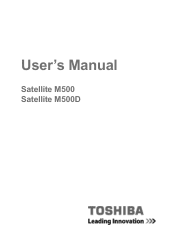Toshiba Satellite M500 PSMK2C-00N006 Support and Manuals
Get Help and Manuals for this Toshiba item
This item is in your list!

View All Support Options Below
Free Toshiba Satellite M500 PSMK2C-00N006 manuals!
Problems with Toshiba Satellite M500 PSMK2C-00N006?
Ask a Question
Free Toshiba Satellite M500 PSMK2C-00N006 manuals!
Problems with Toshiba Satellite M500 PSMK2C-00N006?
Ask a Question
Popular Toshiba Satellite M500 PSMK2C-00N006 Manual Pages
Users Manual Canada; English - Page 6


... reproduced only for the TOSHIBA Satellite M500/M500D Series Portable Personal Computer at the time of Intel Corporation or its proprietor and used by copyright laws belongs to civil damages or criminal action. Disclaimer
This manual has been validated and reviewed for damages incurred directly or indirectly from this manual. The instructions and descriptions it contains...
Users Manual Canada; English - Page 10
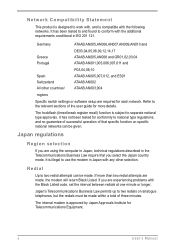
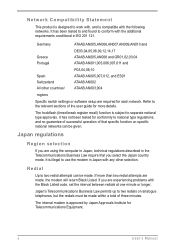
...to two redial attempts can be made within a total of the user guide for conformity to national type regulations, and no guarantee of successful operation of...ATAAB AN003,004
regions
Specific switch settings or software setup are experiencing problems with the additional requirements conditional in the Telecommunications Business Law require that specific function on analogue telephones,...
Users Manual Canada; English - Page 12
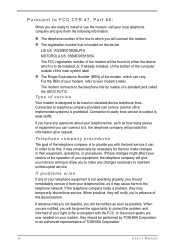
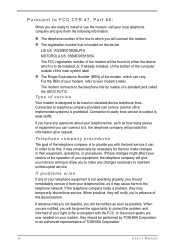
...subject to your modem's label. In the event repairs are ever needed on your modem, they may occasionally ...problem, they should immediately remove it from your telephone line, as possible. xii
User's Manual Pursuant to FCC CFR 47, Part 68:
When you are ready to install... the best service it may temporarily discontinue service. The modem connects to the telephone line by TOSHIBA Corporation or an authorized...
Users Manual Canada; English - Page 26
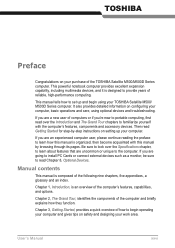
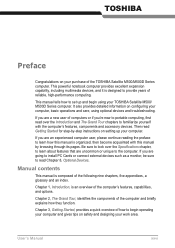
... the Specifications chapter, to learn how this manual by -step instructions on safety and designing your computer.
If you are uncommon or unique to the computer. Chapter 1, Introduction, is composed of the TOSHIBA Satellite M500/M500D Series computer. If you are going to install PC Cards or connect external devices such as a monitor, be sure to set up...
Users Manual Canada; English - Page 29
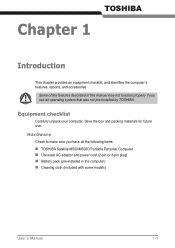
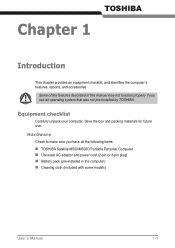
... all the following items: n TOSHIBA Satellite M500/M500D Portable Personal Computer n Universal AC adaptor and power cord (2-pin or 3-pin plug) n Battery pack (pre-installed in this manual may not function properly if you use . Some of the features described in the computer) n Cleaning cloth (included with some models)
User's Manual
1-1 TOSHIBA
Chapter 1
Introduction
This chapter provides...
Users Manual Canada; English - Page 33


User's Manual
1-5 It writes CD-R at up to 24 speed, CD-RW at up to 24 speed, DVD-R at up to 8 ...colors, with a full-size DVD Super Multi (+R DL) drive module that allows you to record data to 6 speed. n Touchscreen Model Operations on the display screen can be set at up to . This drive supports the following formats:
n DVD-ROM
n DVD-Video
n DVD-R
n DVD-RW
n DVD+R
n DVD+RW
n DVD-RAM
...
Users Manual Canada; English - Page 40
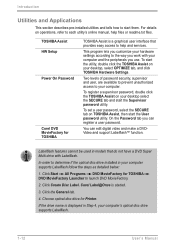
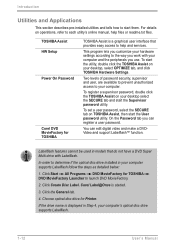
... section describes pre-installed utilities and tells how to your computer.
To register a supervisor password, double click the TOSHIBA Assist on operations, refer to each utility's online manual, help and services.
Choose optical disc drive for TOSHIBA
TOSHIBA Assist is a graphical user interface that do not have a DVD Super Multi drive with your hardware settings according to help...
Users Manual Canada; English - Page 120
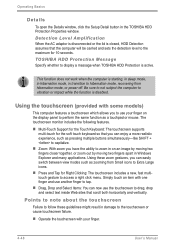
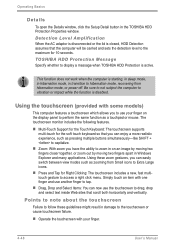
.... n Multi-Touch Support for the Touch Keyboard: The touchscreen supports multi-touch for the soft touch keyboard so that the computer will be carried and sets the detection level to...with some models)
This computer features a touchscreen which allows you can now use your finger.
4-48
User's Manual TOSHIBA HDD Protection Message Specify whether to display a message when TOSHIBA HDD Protection...
Users Manual Canada; English - Page 121
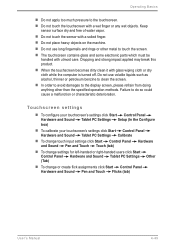
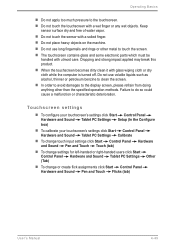
... petroleum benzine to touch the screen. Touchscreen settings
n To configure your touchscreen's settings click Start Control Panel Hardware and Sound Tablet PC Settings Setup (In the Configure
box)
n To calibrate your touchscreen's settings click Start Control Panel Hardware and Sound Tablet PC Settings Calibrate
n To change touch input settings click Start Control Panel and Sound Pen and...
Users Manual Canada; English - Page 182
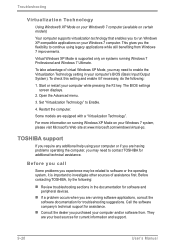
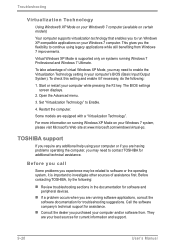
... and Windows 7 Ultimate. The BIOS settings screen displays.
2. Restart the computer.
TOSHIBA support
If you require any additional help using legacy applications while still benefiting from . Before you call
Some problems you experience may be related to software or the operating system, it if necessary, do the following :
n Review troubleshooting sections in your computer while...
Users Manual Canada; English - Page 195
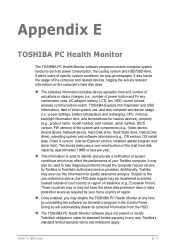
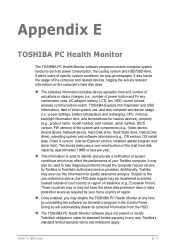
... system and software information (e.g., OS version, OS install date, Direct X version, Internet Explorer version, installed update program and driver lists). n Once enabled, you may not have the same data protection laws or data protection levels as power consumption, the cooling system and HDD/SSD Alert. User's Manual
E-1 n The TOSHIBA PC Health Monitor software does not extend...
Users Manual Canada; English - Page 200
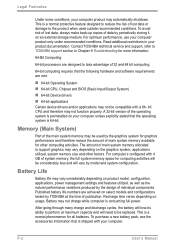
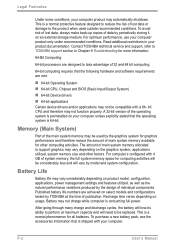
... system, applications utilized, system memory size and other computing activities.
Contact TOSHIBA technical service and support, refer to TOSHIBA support section in your computer product only under recommended conditions. Battery Life
Battery life may vary considerably depending on select models and configurations tested by the design of publication. Published battery life...
Users Manual Canada; English - Page 210
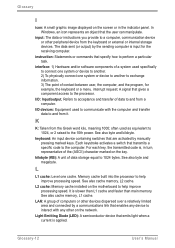
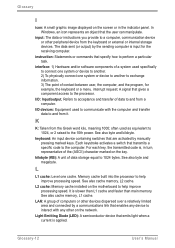
...the receiving computer.
instruction: Statements or commands that are activated by a communications link that transmits a specific code to the processor....connected by manually pressing marked keys.
LAN: A group of computers or other peripheral device from a computer. Glossary-12
User's Manual interrupt ...installed on the motherboard to help improve processing speed.
Detailed Specs for Satellite M500 PSMK2C-00N006 English - Page 1


...per hr. M500-00N
_____
Model: i Satellite M500-00N ƒ...Service visit toshiba.ca
Accessories
ACC021 USB FDD Kit PA3624U-1BTM Bluetooth USB Adapter PA3717C-1AC3 Universal AC Adapter 120W PA3634U-1BRS- 6 cell Battery pack PA3728U-1BRS- 12 cell Battery pack PA3668U-1M1G 1GB DDR2 800MHz memory PA3669U-1M2G 2GB DDR2 800MHz memory PA3670U-1M4G 4GB DDR2 800MHz memory
Part Number/UPC code
PSMK2C-00N006...
Toshiba Satellite M500 PSMK2C-00N006 Reviews
Do you have an experience with the Toshiba Satellite M500 PSMK2C-00N006 that you would like to share?
Earn 750 points for your review!
We have not received any reviews for Toshiba yet.
Earn 750 points for your review!