Toshiba Satellite M500 PSMK2C Support and Manuals
Get Help and Manuals for this Toshiba item
This item is in your list!

View All Support Options Below
Free Toshiba Satellite M500 PSMK2C manuals!
Problems with Toshiba Satellite M500 PSMK2C?
Ask a Question
Free Toshiba Satellite M500 PSMK2C manuals!
Problems with Toshiba Satellite M500 PSMK2C?
Ask a Question
Popular Toshiba Satellite M500 PSMK2C Manual Pages
Users Manual Canada; English - Page 6


... permission of the copyright owner is subject to civil damages or criminal action. The instructions and descriptions it contains are subject to the author or the copyright owner.
DVD ...Adobe Systems Incorporated in any reproduction from errors, omissions or discrepancies between the computer and the manual. Copyright
© 2009 by TOSHIBA under license. Any other intellectual property...
Users Manual Canada; English - Page 10
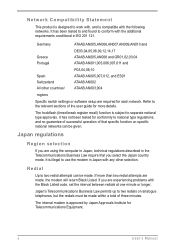
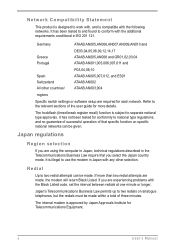
... Business Law permits up to two redials on specific national networks can be given.
Refer to the...Specific switch settings or software setup are using the computer in Japan, technical regulations described in EG 201 121. It has not been tested for more than two redial attempts are experiencing problems with the Black Listed code, set...guide for conformity to two redial attempts can be made...
Users Manual Canada; English - Page 12
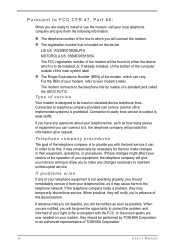
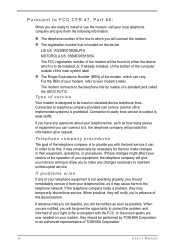
... jack called the USOC RJ11C.
Connection to party lines service is subject to telephone company-provided coin service (central office implemented systems) is not operating properly, you can vary.
If problems arise If any of your telephone equipment is prohibited. In the event repairs are ever needed on the bottom of the computer outside...
Users Manual Canada; English - Page 26
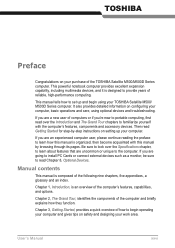
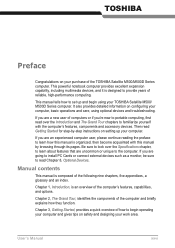
...user, please continue reading the preface to learn about features that are going to install PC Cards or connect external devices such as a monitor, be sure to provide...new user of the TOSHIBA Satellite M500/M500D Series computer. If you 're new to portable computing, first read over the Specifications chapter, to learn how this manual by -step instructions on setting up and begin operating ...
Users Manual Canada; English - Page 33


... and CD-ROMs at up to rewritable CD/DVDs as well as run CD/DVDs without using an adaptor. This drive supports the following formats:
n DVD-ROM
n DVD-Video
n DVD-R
n DVD-RW
n DVD+R
n DVD+RW
n ... be done by your finger. n Touchscreen Model Operations on the display screen can be set at a wide range of 1366 horizontal × 768 vertical pixels WXGA. User's Manual
1-5 It writes CD-R at up to 24...
Users Manual Canada; English - Page 40
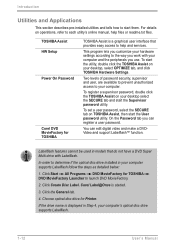
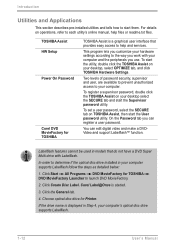
... to launch DVD MovieFactory.
2. In order to each utility's online manual, help and services. If the drive name is started.
3. On the Password tab you use. To register a supervisor password, double click the TOSHIBA Assist on operations, refer to determine if the optical disc drive installed in Step 4, your desktop select the SECURE tab and start...
Users Manual Canada; English - Page 43
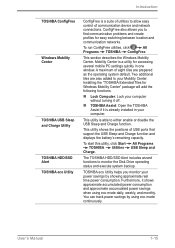
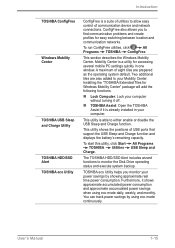
... to either enable or disable the USB Sleep and Charge function.
Introduction
TOSHIBA ConfigFree
Windows Mobility Center
TOSHIBA USB Sleep and Charge Utility
TOSHIBA HDD/SSD Alert TOSHIBA eco Utility
ConfigFree is a utility for accessing several mobile PC settings quickly in your computer. Installing the "TOSHIBA Extended Tiles for Windows Mobility Center" package will add the following...
Users Manual Canada; English - Page 120
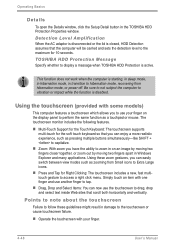
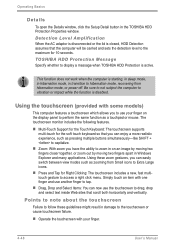
...click menu.
Simply touch an item with some models)
This computer features a touchscreen which allows you...can now use your finger.
4-48
User's Manual This function does not work when the computer ...Support for the Touch Keyboard: The touchscreen supports multi-touch for the soft touch keyboard so that the computer will be carried and sets... failure.
TOSHIBA HDD Protection Message Specify whether to...
Users Manual Canada; English - Page 121
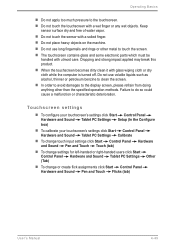
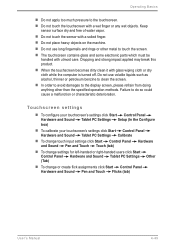
... touchscreen contains glass and some electronic parts which must be handled with a soiled finger.
Dropping and strong impact applied may break this product.
n In order to avoid damages to the touchscreen. Touchscreen settings
n To configure your touchscreen's settings click Start Control Panel Hardware and Sound Tablet PC Settings Setup (In the Configure
box)
n To calibrate...
Users Manual Canada; English - Page 136


... LCD:
ERROR 0271: Check date and time settings. Real Time Clock battery
The Real Time Clock (RTC) battery provides power for an extended period, more than a month, the battery may not indicate a low-battery condition. It also maintains the system configuration.
Refer to setup.
6-4
User's Manual Press [F1] to resume, [F2] to Chapter 9 Troubleshooting, for...
Users Manual Canada; English - Page 147
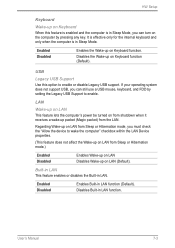
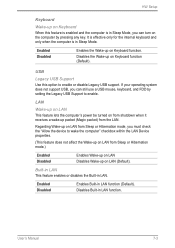
...the LAN. User's Manual
7-3
Disables the Wake-up packet (Magic packet) from Sleep or Hibernation mode, you can turn on the computer by setting the Legacy USB Support to enable. LAN
Wake...system does not support USB, you must check the "Allow the device to enable or disable Legacy USB support. Enabled Disabled
Enables Built-in LAN function (Default).
HW Setup
Keyboard
Wake-...
Users Manual Canada; English - Page 182
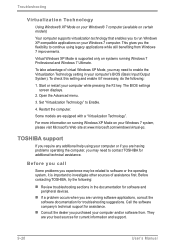
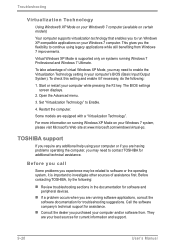
... XP Mode, you may need to enable the Virtualization Technology setting in the documentation for troubleshooting suggestions. The BIOS settings screen displays.
2. Open the Advanced menu.
3. TOSHIBA support
If you require any additional help using legacy applications while still benefiting from .
n If a problem occurs when you are equipped with a "Virtualization Technology". Before...
Users Manual Canada; English - Page 195
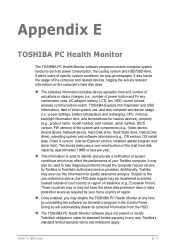
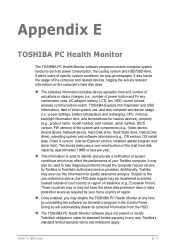
... software information (e.g., OS version, OS install date, Direct X version, Internet Explorer version, installed update program and driver lists). Subject to identify and provide a notification of system conditions which may effect the performance of specific system conditions via Uninstall a program in any time by Toshiba or Toshiba's authorized service providers. Those countries may or may...
Users Manual Canada; English - Page 200
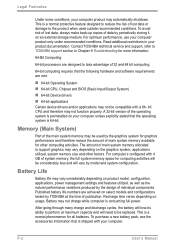
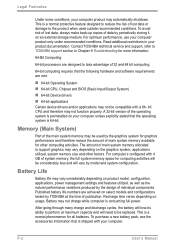
... of individual components. Read additional restrictions in Chapter 9 Troubleshooting for more information.
64-Bit Computing.
64-bit processors are designed to support graphics may vary depending on an external storage medium. A 32-bit version of data by model and system configuration. Battery may not be replaced. To purchase a new battery pack, see the accessories...
Users Manual Canada; English - Page 210
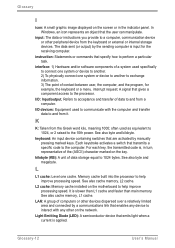
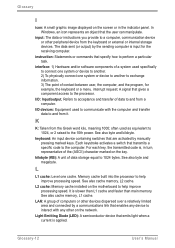
...: Memory cache installed on the key. In Windows, an icon represents an object that are activated by the sending computer is , in the indicator panel. For each key, the transmitted code is input for example, the keyboard or a menu. Light Emitting Diode (LED): A semiconductor device that transmits a specific code to the processor. instruction: Statements or...
Toshiba Satellite M500 PSMK2C Reviews
Do you have an experience with the Toshiba Satellite M500 PSMK2C that you would like to share?
Earn 750 points for your review!
We have not received any reviews for Toshiba yet.
Earn 750 points for your review!
