Toshiba M500 PPM51C-GF201E Support and Manuals
Get Help and Manuals for this Toshiba item
This item is in your list!

View All Support Options Below
Free Toshiba M500 PPM51C-GF201E manuals!
Problems with Toshiba M500 PPM51C-GF201E?
Ask a Question
Free Toshiba M500 PPM51C-GF201E manuals!
Problems with Toshiba M500 PPM51C-GF201E?
Ask a Question
Popular Toshiba M500 PPM51C-GF201E Manual Pages
Users Manual Canada; English - Page 2
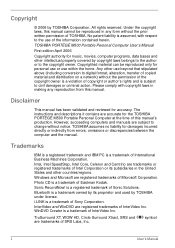
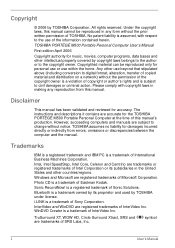
... use or use of Sony Corporation. The instructions and descriptions it contains are trademarks of this manual's production.
is a trademark of International Business Machines Corporation. WinDVD Creator is a registered trademark of Intel Corporation or its proprietor and used by TOSHIBA under license. symbol
ii
User's Manual
Windows and Microsoft are trademarks or registered...
Users Manual Canada; English - Page 7
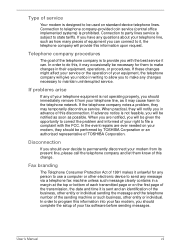
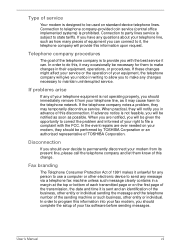
... to use a computer or other entity or individual. In the event repairs are notified, you should immediately remove it from its present line, please...setup of your right to maintain uninterrupted service. User's Manual
vii Connection to permanently disconnect your modem from your telephone line, such as how many pieces of equipment you have any of TOSHIBA Corporation. If problems...
Users Manual Canada; English - Page 25
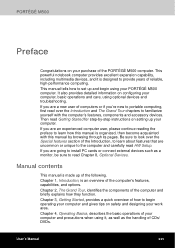
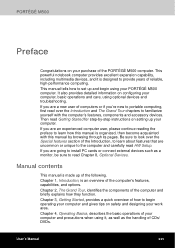
... chapters to learn how this manual by -step instructions on configuring your work area.
Chapter 4, Operating Basics, describes the basic operations of CDs/ DVDs. User's Manual
xxv PORTÉGÉ M500
Preface
Congratulations on your PORTÉGÉ M500 computer.
If you 're new to portable computing, first read HW Setup. Chapter 3, Getting Started, provides a quick...
Users Manual Canada; English - Page 81
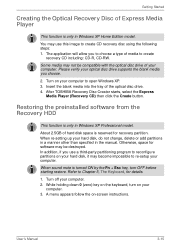
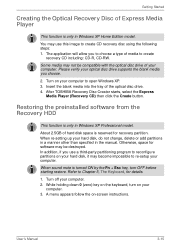
... on -screen instructions.
Insert the blank media into the tray of media to Chapter 5, The Keyboard, for details.
1. The application will allow you use this image to re-setup your hard disk, do not change, delete or add partitions in a manner other than specified in Windows XP Professional model.
When re-setting up your...
Users Manual Canada; English - Page 102
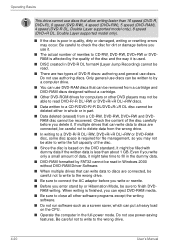
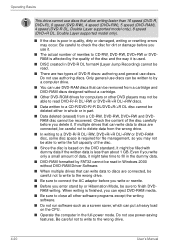
.../DVD+R/+R DL disc cannot be deleted either in whole or in part.
■ Data deleted (erased) from the wrong drive.
■... (DVD-RAM), 4 speed (DVD-R DL, Double Layer supported model only), 8 speed (DVD+R DL, Double Layer supported model only).
■ If the disc is used.
■... a cartridge and DVD-RAM discs designed without DVD-RAM Driver Software.
■ When multiple drives that can put a...
Users Manual Canada; English - Page 149
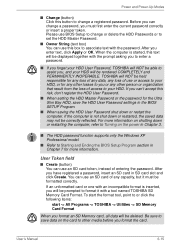
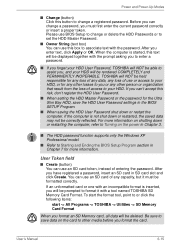
.... Be sure to save the HDD User Password settings in Chapter 7 for the Ultra Slim Bay HDD, save data on the power in Chapter 3.
■ The HDD password function supports only the Windows XP Professional model.
■ Refer to Starting and Ending the BIOS Setup Program section in the BIOS SETUP Program.
■ When saving the HDD...
Users Manual Canada; English - Page 156
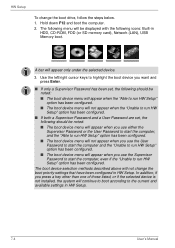
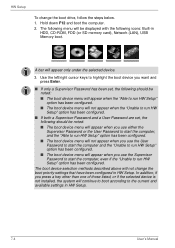
... when the "Unable to the current and available settings in HW Setup.
7-4
User's Manual The following menu will be noted: ■ The boot device menu will appear when you use either the Supervisor Password or the User Password to start the computer, and the "Able to run HW Setup" option has been configured. ■ The boot...
Users Manual Canada; English - Page 161
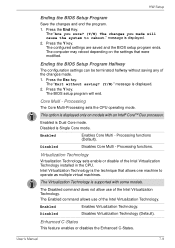
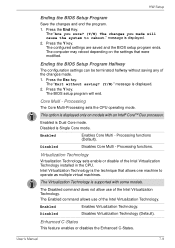
...'s Manual
7-9 HW Setup
Ending the BIOS Setup Program
Save the changes and end the program.
1. Press the Esc key. The BIOS setup program will cause the system to operate as multiple virtual machines. Disabled
Disables Core Multi -
Press the End Key. The configured settings are saved and the BIOS setup program ends.
Intel Virtualization Technology is supported...
Users Manual Canada; English - Page 174
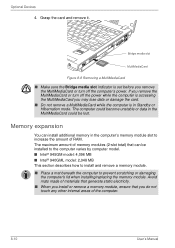
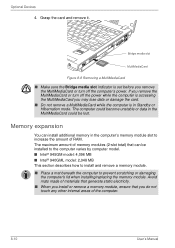
... scratching or damaging
the computer's lid when installing/replacing the memory module. Grasp the card and remove it.
The computer could be installed to the computer varies by computer model. ■ Intel® 945GM model: 4,096 MB ■ Intel® 940GML model: 2,048 MB This section describes how to install and remove a memory module. ■ Place a mat...
Users Manual Canada; English - Page 191


... CMOS checksum is inconsistent. Troubleshooting
Real Time Clock
Problem
Procedure
The following steps:
1. Set the time in System Date.
3. For more information refer to screen is garbled
Procedure
Check that the numeric keypad overlay is not remapping the keyboard. See your setup configuration. If you are still unable to the TOSHIBA Password Utility section in the...
Users Manual Canada; English - Page 208
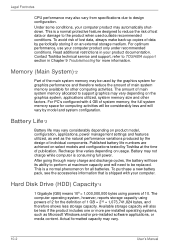
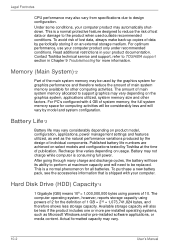
... that is a normal phenomenon for more pre-installed operating systems, such as the natural performance variations produced by model and system configuration. Contact Toshiba technical service and support, refer to design configuration. Legal Footnotes
CPU performance may also vary from specifications due to TOSHIBA support section in your computer product only under recommended...
Users Manual Canada; English - Page 241


... -
User's Manual
D-7
MNP class 4 error control and MNP class 5 data compression. MNP class 4 error control only. NoEC - No error control protocol.
*2: In some countries/regions, these result codes may not appear. V.42 error control and V.... Result Codes configuration option is replaced by one of the following symbols, depending upon the error control method used:
V.42bis - EC is...
Users Manual Canada; English - Page 245


...
-V90=*
-V90=0 -V90=1
V.90 Dial Line Rate -V90 sets the maximum V.90 downstream that the modem attempts to connect. V.90
* EC stands for the Error Control method, which appears only when the extended result codes configuration option is replaced by one of the following symbols, depending on the error control method used. EC is enabled.
Users Manual Canada; English - Page 263
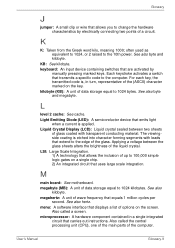
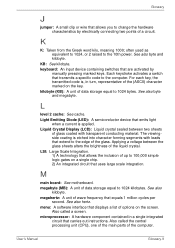
...single integrated
circuit that carries out instructions.
Also called a screen. L...parts of data storage equal to the edge of the liquid crystal. User's Manual
Glossary-9 Liquid Crystal Display (LCD): Liquid crystal sealed between the glass sheets alters the brightness of the glass. Applying a voltage between two sheets
of glass coated with leads that transmits a specific code...
Detailed Specs for Portege M500 PPM51C-GF201E English - Page 1
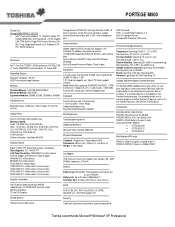
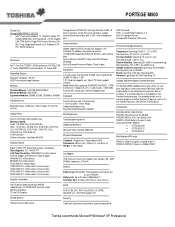
... and Next Business Day Service visit toshiba.ca
Accessories
PA3109U-3FDD (USB FDD Kit) PA3378C-2ACA Universal AC Adaptor PA3356U-3BAS 6 Cell Li-ion Battery Pack PA3091U-2CHG Battery Charger (2 slots) Expansion Memory Modules:
• KTT533D2/256 • KTT533D2/512 • KTT533D2/1G
Part Number/UPC code
PPM51C-GF201E (English)/ 6-23506-01331-4 PPM51C-GF201EF (French)/ 6-23506-01332...
Toshiba M500 PPM51C-GF201E Reviews
Do you have an experience with the Toshiba M500 PPM51C-GF201E that you would like to share?
Earn 750 points for your review!
We have not received any reviews for Toshiba yet.
Earn 750 points for your review!
