Toshiba Portege M500 PPM51C-GF501EF Support and Manuals
Get Help and Manuals for this Toshiba item
This item is in your list!

View All Support Options Below
Free Toshiba Portege M500 PPM51C-GF501EF manuals!
Problems with Toshiba Portege M500 PPM51C-GF501EF?
Ask a Question
Free Toshiba Portege M500 PPM51C-GF501EF manuals!
Problems with Toshiba Portege M500 PPM51C-GF501EF?
Ask a Question
Popular Toshiba Portege M500 PPM51C-GF501EF Manual Pages
Users Manual Canada; English - Page 2
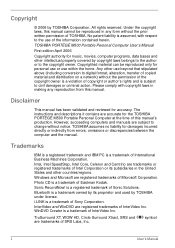
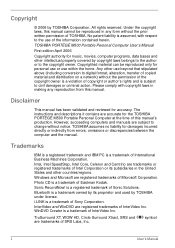
...assumed, with copyright laws in any reproduction from errors, omissions or discrepancies between the computer and the manual. Copyrighted material can be reproduced in making any ...the home. Any other intellectual property covered by TOSHIBA Corporation.
TOSHIBA PORTÉGÉ M500 Portable Personal Computer User's Manual
First edition April 2006
Copyright authority for personal ...
Users Manual Canada; English - Page 7
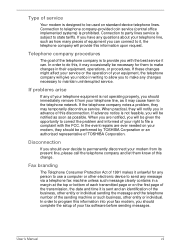
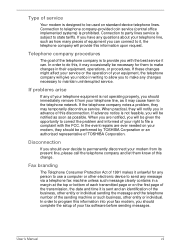
...do this, it may cause harm to the telephone network.
User's Manual
vii Connection to telephone company-provided coin service (central office implemented systems) is subject to state tariffs. Fax branding
.... In the event repairs are notified, you will be given the opportunity to correct the problem and informed of your right to file a complaint with the best service it can connect to...
Users Manual Canada; English - Page 25
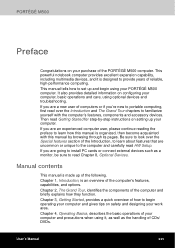
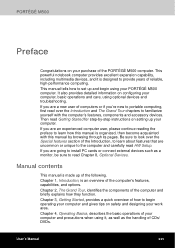
... uncommon or unique to familiarize yourself with this manual is designed to read HW Setup. Then read over the Special features section of the Introduction, to learn how this manual by -step instructions on your purchase of your computer and precautions when using your PORTÉGÉ M500 computer. If you are an experienced computer...
Users Manual Canada; English - Page 102
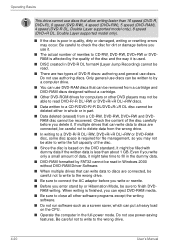
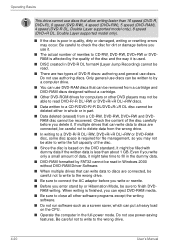
...DL, Double Layer supported model only), 8 speed (DVD+R DL, Double Layer supported model only).
■ If the disc is poor in Windows 2000 without DVD-RAM Driver Software.
■...+R/+R DL disc cannot be deleted either in whole or in part.
■ Data deleted (erased) from a CD-RW,...write data to the wrong drive.
4-20
User's Manual Only general use discs can be written to by ...errors may occur.
Users Manual Canada; English - Page 148
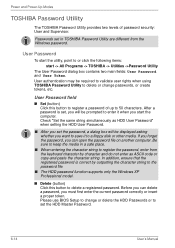
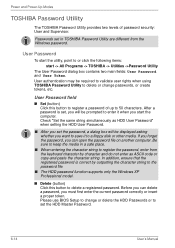
... keep the media in TOSHIBA Password Utility are different from the keyboard character by outputting the character string to the password file.
■ The HDD password function supports only the Windows XP Professional model.
■ Delete (button) Click this button to register a password of password security: User and Supervisor. User Password field
■ Set (button) Click this button...
Users Manual Canada; English - Page 156
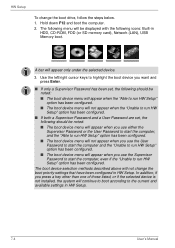
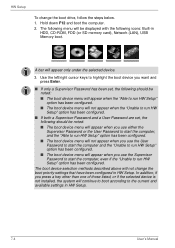
... device is not installed, the system will appear only under the selected device.
3. HW Setup
To change the boot priority settings that have been configured in HW Setup.
7-4
User's Manual
Hold down F12 ...9632; If only a Supervisor Password has been set , the following should be noted: ■ The boot device menu will appear when the "Able to run HW Setup" option has been configured. ...
Users Manual Canada; English - Page 161
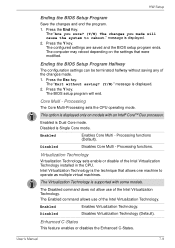
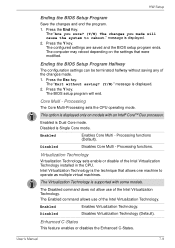
... the system to operate as multiple virtual machines. User's Manual
7-9 message is supported with an Intel® CoreTM Duo processor. Press the Esc key.
The Virtualization Technology is displayed.
2.
The "Are you sure? (Y/N) The changes you made .
1. Ending the BIOS Setup Program Halfway
The configuration settings can be terminated halfway without saving? (Y/N)" message is...
Users Manual Canada; English - Page 174
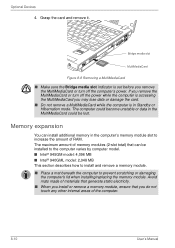
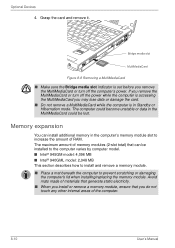
...Manual Avoid mats made of RAM.
Memory expansion
You can install additional memory in the MultiMediaCard could be installed to the computer varies by computer model. ■ Intel® 945GM model: 4,096 MB ■ Intel® 940GML model: 2,048 MB This section describes how to install... or damaging
the computer's lid when installing/replacing the memory module. Bridge media slot
...
Users Manual Canada; English - Page 191


...-Up Modes. Press End key.
User's Manual
9-7 For more information refer to set Date/Time. Remapping involves reassigning the meaning of each key.
Press Y key. See your dealer. Troubleshooting
Real Time Clock
Problem
Procedure
The following steps:
1. you are still unable to the TOSHIBA Password Utility section in System Date.
3. BIOS setup will need to Chapter 5, The...
Users Manual Canada; English - Page 208
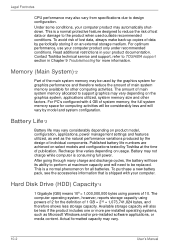
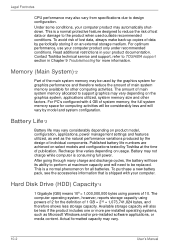
..., power management settings and features utilized, as well as Microsoft Windows and/or pre-installed software applications, or media content. This is consuming full power. Available storage capacity will need to be used outside recommended conditions. Under some conditions, your computer product only under recommended conditions. Contact Toshiba technical service and support, refer to...
Users Manual Canada; English - Page 241


... -
MNP class 4 error control only. NoEC - User's Manual
D-7 V.42 error control only.
V.42 error control and V.42bis data compression. No error control protocol.
*2: In some countries/regions, these result codes may not appear. MNP ... Result Codes configuration option is replaced by one of the following symbols, depending upon the error control method used:
V.42bis - EC is...
Users Manual Canada; English - Page 245


... protocol
AT Command
-V90=*
-V90=0 -V90=1
V.90 Dial Line Rate -V90 sets the maximum V.90 downstream that the modem attempts to connect. EC is enabled. V.90
* EC stands for the Error Control method, which appears only when the extended result codes configuration option is replaced by one of the following symbols, depending on the...
Users Manual Canada; English - Page 263
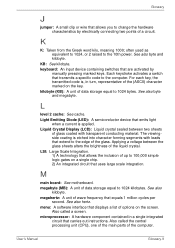
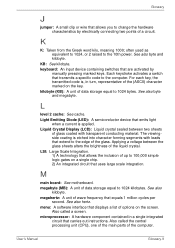
...instructions. megabyte (MB): A unit of options on the screen. See also hertz. menu: A software interface that displays a list of data storage equal to 1024 kilobytes. User's Manual... unit (CPU), one of the main parts of wave frequency that emits light
when ...two sheets
of glass coated with leads that transmits a specific code to the 10th power. Each keystroke activates a switch that...
Detailed Specs for Portege M500 PPM51C-GF501EF English - Page 1


...
The Portege M500 notebook comes with 1GB, can be replaced by 512MB or 1GB, second slot empty) 1 PC Card slot supports one year from date of purchase. Processor
Intel® Core Duo T2400-1.83GHz processor, L1 Cache 32KB/32KB (instruction/data), L2 Cache 2MB
Operating System
Microsoft® Windows® XP Pro HDD Pre-installed Image...
Detailed Specs for Portege M500 PPM51C-GF501EF English - Page 2


Part Number/UPC code
PPM51C-GF501E (English)/6-23506-01379-6 PPM51C-GF501EF (French)/ 6-23506-01380-2
LCD Deterioration of the ...shown on the specific computer model - This is normal for an entire product series. For optimum performance, use of several applications or functionalities simultaneously 7. Contact Toshiba Technical Service and Support for more pre-installed operating systems, ...
Toshiba Portege M500 PPM51C-GF501EF Reviews
Do you have an experience with the Toshiba Portege M500 PPM51C-GF501EF that you would like to share?
Earn 750 points for your review!
We have not received any reviews for Toshiba yet.
Earn 750 points for your review!
