Toshiba M400-S4034 - Portege - Core 2 Duo GHz Support and Manuals
Get Help and Manuals for this Toshiba item
This item is in your list!

View All Support Options Below
Free Toshiba M400-S4034 manuals!
Problems with Toshiba M400-S4034?
Ask a Question
Free Toshiba M400-S4034 manuals!
Problems with Toshiba M400-S4034?
Ask a Question
Popular Toshiba M400-S4034 Manual Pages
Toshiba User's Guide for Portege M400 - Page 2


... a precaution against possible failures, alteration, or loss of all set-up and usage instructions in the applicable user guides and/or manuals enclosed or provided electronically.
Protection of Stored Data
For your important data, please make periodic back-up copies of the data. Model: Portégé® M400/M405 Series
Recordable and/or ReWritable Drive(s) and Associated Software...
Toshiba User's Guide for Portege M400 - Page 5


If Problems Arise
If this computer. If trouble is experienced with this equipment, for which charges exceed local or long-distance transmission charges.)
In order to program this information into your fax transmission, refer to the fax software instructions installed on the first page of the transmission, the date and time it may occasionally be...
Toshiba User's Guide for Portege M400 - Page 27
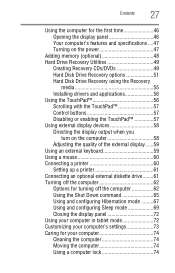
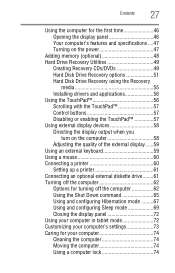
...specifications ....47 Turning on the power 47
Adding memory (optional 48 Hard Drive Recovery Utilities 49
Creating Recovery CDs/DVDs 49 Hard Disk Drive Recovery options 51 Hard Disk Drive Recovery using the Recovery
media 55 Installing drivers... an external keyboard 59 Using a mouse 60 Connecting a printer 60 Setting up a... in tablet mode 72 Customizing your computer's settings 73 Caring for ...
Toshiba User's Guide for Portege M400 - Page 61


You only need to set it up your printer installation guide for instructions before completing the following procedure. The Add Printer Wizard appears.
(Sample Image) Add Printer Wizard 2 Follow the on-screen instructions to your printer.
Refer to set up a printer
NOTE
Some printers require a specific installation process. If your printer does not support Plug and Play, follow ...
Toshiba User's Guide for Portege M400 - Page 115
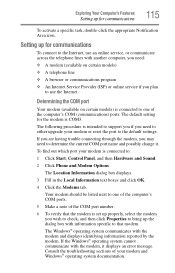
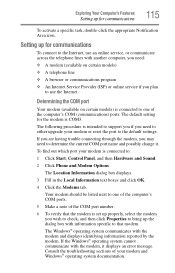
... trouble connecting through the modem, you may need to either upgrade your modem or reset the port to the default settings.
If the Windows® operating system cannot communicate with information specific to that the modem is connected to:
1 Click Start, Control Panel, and then Hardware and Sound.
2 Click Phone and Modem Options. Consult the troubleshooting...
Toshiba User's Guide for Portege M400 - Page 143
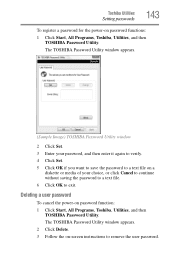
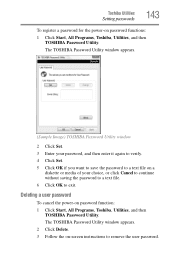
...
To cancel the power-on -screen instructions to remove the user password. The TOSHIBA Password Utility window appears. 2 Click Delete. 3 Follow the on password function: 1 Click Start, All Programs, Toshiba, Utilities, and then
TOSHIBA Password Utility.
The TOSHIBA Password Utility window appears.
(Sample Image) TOSHIBA Password Utility window
2 Click Set. 3 Enter your choice, or click...
Toshiba User's Guide for Portege M400 - Page 155
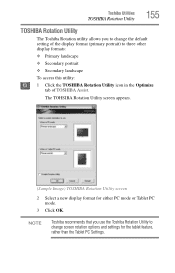
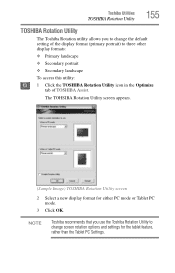
... Rotation Utility
155
TOSHIBA Rotation Utility
The Toshiba Rotation utility allows you use the Toshiba Rotation Utility to change the default setting of TOSHIBA Assist. The TOHSIBA Rotation Utility screen appears.
(Sample Image) TOSHIBA Rotation Utility screen
2 Select a new display format for the tablet feature, rather than the Tablet PC Settings.
NOTE
Toshiba recommends that you...
Toshiba User's Guide for Portege M400 - Page 157
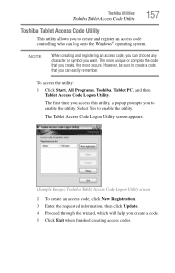
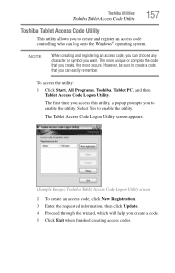
...(Sample Image) Toshiba Tablet Access Code Logon Utility screen
2 To create an access code, click New Registration. 3 Enter the requested information, then click Update. 4 Proceed through the wizard, which will help you create a code. 5 Click Exit when finished creating access codes.
To access the utility: 1 Click Start, All Programs, Toshiba, Tablet PC, and then
Tablet Access Code Logon Utility...
Toshiba User's Guide for Portege M400 - Page 178
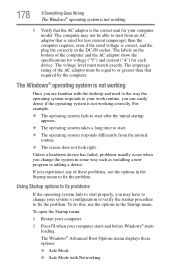
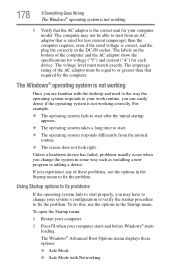
....
To open the Startup menu:
1 Restart your computer.
2 Press F8 when your computer model. The computer may have to change the system in the Startup menu. The amperage rating of...computer. The Windows® Advanced Boot Options menu displays these problems, use the options in some way such as installing a new program or adding a device. Using Startup options to fix problems
If the...
Toshiba User's Guide for Portege M400 - Page 180
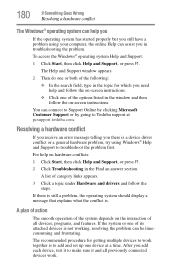
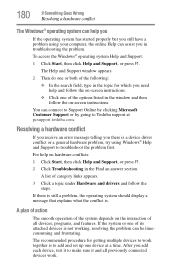
... Support, or press F1.
2 Click Troubleshooting in the Find an answer section. A list of category links appears.
3 Click a topic under Hardware and drivers and follow the on-screen instructions. The recommended procedure for which you need help you
If the operating system has started properly but you still have a problem using Windows® Help and Support to Toshiba support...
Toshiba User's Guide for Portege M400 - Page 186
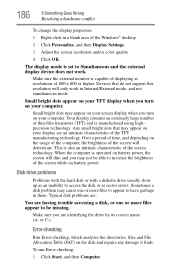
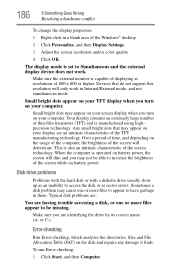
... resolution and/or color quality.
4 Click OK. This is set to access the disk or as an inability to Simultaneous and the external display device does not work in Internal/External mode, and not simultaneous mode. Typical disk problems are:
You are having trouble accessing a disk, or one or more files appear to...
Toshiba User's Guide for Portege M400 - Page 189


... you are having trouble getting one or more of the drive when you are using PC Cards.
This is coming from a microphone is fed to see "You press the disc eject button, but others do not. Most PC Card problems occur during installation and setup of devices, such as a removable hard disk, additional memory, or a pager. on...
Toshiba User's Guide for Portege M400 - Page 192
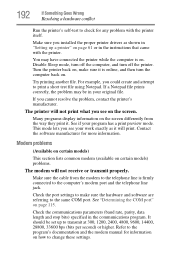
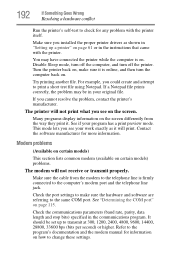
... may be set up a printer" on page 61 or in the instructions that came with the printer itself. Modem problems
(Available on certain models)
This section lists common modem (available on certain models) problems.
The modem will print. This mode lets you installed the proper printer drivers as it . Check the communications parameters (baud rate, parity, data length and...
Toshiba User's Guide for Portege M400 - Page 193
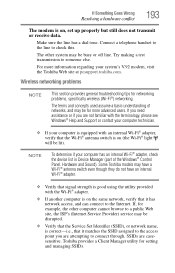
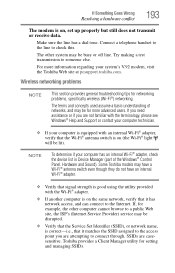
Wireless networking problems
NOTE
This section provides general troubleshooting tips for setting and managing SSIDs. The terms and concepts used assume a basic understanding of the Windows® Control
Panel, Hardware and Sound). If you need assistance or if you are not familiar with the terminology, please see Windows® Help and Support or contact your computer technician...
Toshiba User's Guide for Portege M400 - Page 196
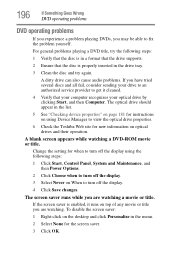
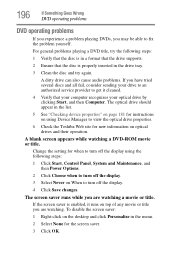
...problems
DVD operating problems
If you experience a problem playing DVDs, you may be able to view the optical drive properties.
6 Check the Toshiba...problems. If you have tried several discs and all fail, consider sending your drive to an authorized service provider to turn off the display.
4 Click Save changes.
Change the setting... 181 for instructions on optical ...supports.
2 Ensure that...
Toshiba M400-S4034 Reviews
Do you have an experience with the Toshiba M400-S4034 that you would like to share?
Earn 750 points for your review!
We have not received any reviews for Toshiba yet.
Earn 750 points for your review!
