Toshiba M10 PTMB3A-0N606C Support and Manuals
Get Help and Manuals for this Toshiba item
This item is in your list!

View All Support Options Below
Free Toshiba M10 PTMB3A-0N606C manuals!
Problems with Toshiba M10 PTMB3A-0N606C?
Ask a Question
Free Toshiba M10 PTMB3A-0N606C manuals!
Problems with Toshiba M10 PTMB3A-0N606C?
Ask a Question
Popular Toshiba M10 PTMB3A-0N606C Manual Pages
User Manual - Page 4


... of power condition 6-2 Battery 6-3 TOSHIBA Password Utility 6-10 Power-up modes 6-13 Panel power on/off 6-13 System automatic Sleep/Hibernation 6-13
Chapter 7 HW Setup Accessing HW Setup 7-1 HW Setup window 7-1
Chapter 8
Troubleshooting Problem solving process 8-1 Hardware and system checklist 8-3 TOSHIBA support 8-29
Appendix A Specifications Physical Dimensions A-1 Environmental...
User Manual - Page 6


... the author or to civil damages or criminal action. The instructions and descriptions it contains are registered trademarks of Microsoft Corporation. TOSHIBA assumes no liability for damages incurred directly or indirectly from this manual's production. Wi-Fi is a trademark of this manual. TOSHIBA TECRA A10/S10/P10/TECRA M10/Satellite Pro S300 Portable Personal Computer User...
User Manual - Page 11


...problem, they should immediately remove it from its present line, please call the telephone company and let them know of TOSHIBA Corporation. When you should ever decide to make any changes necessary to maintain uninterrupted service. In the event repairs... upon request. In order to provide you should complete the setup of the sending machine or such business, other entity or ...
User Manual - Page 23


... reading the preface to this manual by -step instructions on your purchase of the TECRA A10/S10/P10/TECRA M10/Satellite Pro S300 Series computer. Conventions
This manual uses the following their definition.
For example: Read Only Memory (ROM). Preface
Congratulations on setting up and begin using optional devices and troubleshooting. Then read Chapter 1, Getting Started...
User Manual - Page 74


... for the hard disk drive.
To enable TPM through the BIOS setup:
1. In order to change the TPM status to Yes, switch the Hide TPM setting from the C:\TOSAPINS\Infineon TPM Installation Guide. Press the F1 key when directed. 3. Press the Y key to set to Enabled. 5. For further information on the computer while pressing the...
User Manual - Page 153


... even if the AC adaptor is securely installed in the computer before attempting to the enclosed Instruction Manual for Safety and Comfort for detailed precautions and handling instructions.
■ Make sure the battery is attached.
It can be purchased separately as an optional accessory. Please refer to Chapter 8 Troubleshooting for the internal real
time clock...
User Manual - Page 171
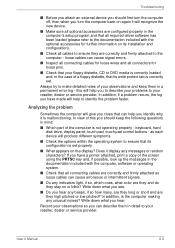
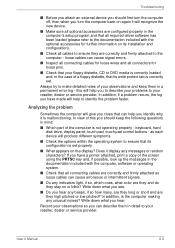
... required driver software has been loaded (please refer to make detailed notes of your reseller, dealer or service provider. User's Manual
8-2
If you have made will help to ensure that its installation and configuration).
■ Check all cables to your observations and keep the following questions in mind:
■ Which part of the computer is set...
User Manual - Page 174
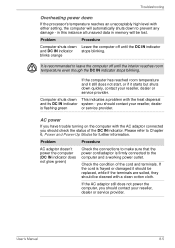
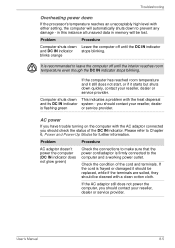
... indicates a problem with the heat dispersal
and its DC IN indicator system - User's Manual
8-5 AC power
If you should be cleaned with the AC adaptor connected you have trouble turning on the computer with a clean cotton cloth. Troubleshooting
Overheating power down
If the processor's temperature reaches an unacceptably high level with either setting, the computer...
User Manual - Page 176


... run out - Password
Problem
Procedure
Cannot enter password Please refer to the TOSHIBA Password Utility section in Chapter 6, Power and Power-Up Modes for further information. Please refer to your reseller, dealer or service provider. If you are still unable to ensure that the numeric keypad overlay is
will restart.
Press the Y key -
Set the date in...
User Manual - Page 177


... try to your reseller, dealer or service provider. If you are still unable to see whether that is not set for output to check the general operation
of the operating system files or settings. User's Manual
8-8 Troubleshooting
Internal display panel
Apparent computer's display panel problems may be related to Chapter 7, HW Setup, for further information. please refer...
User Manual - Page 189


....
User's Manual
8-20
Problem
Procedure
I cannot use a USB mouse and/or USB keyboard by setting the USB KB/Mouse Emulation option within the TOSHIBA HW Setup utility to Enabled...Troubleshooting
USB device
In addition to the information in this section, please also refer to the documentation supplied with your reseller, dealer or service provider. Ensure that does not support...
User Manual - Page 222


...drivers ■ 64-bit applications Certain device drivers and/or applications may not be compatible with 4 GB of lost data, always make back-up copies of the operating system is preinstalled on the specific computer model - Contact Toshiba technical service and support, refer to TOSHIBA support....toshiba.com for details). Read additional restrictions in Chapter 8 Troubleshooting ...
User Manual - Page 233


...the key.
L2 cache: Memory cache installed on the motherboard to help improve processing speed.
interrupt request: A signal that transmits a specific code to the processor. often used to ... dispersed over a relatively limited area and connected by a communications link that are activated by manually pressing marked keys. See also cache memory, L2 cache. I /O devices: Equipment used ...
Detailed Specs for Tecra M10 PTMB3A-0N606C AU/NZ; English - Page 1
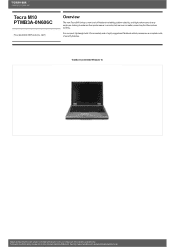
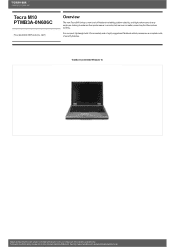
... performance in a controlled manner no matter where theyfind themselves working. GST)
Overview
The new Tecra M10 brings a new level of securityfeatures.
Design and specificationsare subject to change without prior notice.
Tecra M10 PTMB3A-0N606C
Price $2,090.00 RRP AUD (inc. Toshiba recommends Windows 10. All imagesare for illustration purposesonly.
It is compact, lightweight with 3G...
Detailed Specs for Tecra M10 PTMB3A-0N606C AU/NZ; English - Page 2


...www.mytoshiba.com.au/support/warranty/statements Tecra M10 PTMB3A-0N606C
Price $2,090.00...Support, Boot Device, TSETUP
3 Year limited international parts and labour warranty,Australia and New Zealand warrantyincludes complimentarycourier pick-up and return service
Yes Yes
75W Worldwide AC Adaptor
Biometric securitywith advanced Fingerprint sensor with Toshiba Fingerprint Utility, Hard Disk password...
Toshiba M10 PTMB3A-0N606C Reviews
Do you have an experience with the Toshiba M10 PTMB3A-0N606C that you would like to share?
Earn 750 points for your review!
We have not received any reviews for Toshiba yet.
Earn 750 points for your review!
