Toshiba Tecra M10 PTMB3A-0NP06C Support and Manuals
Get Help and Manuals for this Toshiba item
This item is in your list!

View All Support Options Below
Free Toshiba Tecra M10 PTMB3A-0NP06C manuals!
Problems with Toshiba Tecra M10 PTMB3A-0NP06C?
Ask a Question
Free Toshiba Tecra M10 PTMB3A-0NP06C manuals!
Problems with Toshiba Tecra M10 PTMB3A-0NP06C?
Ask a Question
Popular Toshiba Tecra M10 PTMB3A-0NP06C Manual Pages
User Manual - Page 3


...TECRA M10/Satellite Pro S300
Chapter 2
The Grand Tour Front with the display closed 2-1 Left side 2-2 Right side 2-4 Back 2-6 Underside 2-7 Front with the display open 2-9 Indicators 2-12 Optical disc drives 2-14 AC adaptor 2-17
Chapter 3
Hardware, Utilities and Options Hardware 3-1 Special features 3-6 TOSHIBA...HDD) Protection 4-41 Using the TOSHIBA USB Sleep and Charge Utility 4-...
User Manual - Page 4


...
User's Manual
iv TECRA A10/S10/P10/TECRA M10/Satellite Pro S300
Chapter 6
Power and Power-Up Modes Power conditions 6-1 Monitoring of power condition 6-2 Battery 6-3 TOSHIBA Password Utility 6-10 Power-up modes 6-13 Panel power on/off 6-13 System automatic Sleep/Hibernation 6-13
Chapter 7 HW Setup Accessing HW Setup 7-1 HW Setup window 7-1
Chapter 8
Troubleshooting Problem solving...
User Manual - Page 6


...-Fi Alliance. The instructions and descriptions it contains are trademarks of this manual. MultiMediaCard and MMC are accurate for personal use or use beyond that stipulated above (including conversion to the use of Intel Corporation.
Bluetooth is a trademark owned by its proprietor and used by TOSHIBA Corporation. TECRA A10/S10/P10/TECRA M10/Satellite Pro S300...
User Manual - Page 7
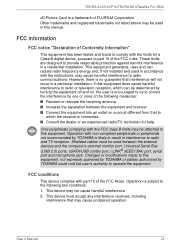
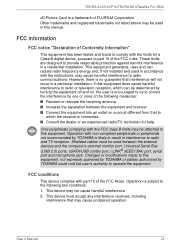
TECRA A10/S10/P10/TECRA M10/Satellite Pro S300
xD-Picture Card is a trademark of the following two conditions: 1. Other trademarks and registered trademarks not listed above may be determined by turning the equipment off and on a circuit different from that to
which can radiate radio frequency energy and, if not installed... installation. User's Manual
vii These limits are designed to part 15...
User Manual - Page 9


..., please refer to the relevant sections of the user guide for more details. TECRA A10/S10/P10/TECRA M10/Satellite Pro S300
Conformity Statement
The equipment has been approved to [Commission Decision "CTR21"] for pan-European single terminal connection to conform with the Black Listed code, set the interval between the individual PSTNs provided in EG...
User Manual - Page 11


...upon request.
If problems arise
If any questions about your fax software before sending messages. User's Manual
xi TECRA A10/S10/P10/TECRA M10/Satellite Pro S300
Type of service
Your modem is... by TOSHIBA Corporation or an authorized representative of TOSHIBA Corporation. If you have any of your telephone equipment is not operating properly, you should complete the setup of your...
User Manual - Page 23


... information on Chapter 7, HW Setup, to understand how to describe, identify, and highlight terms and operating procedures. Then read Chapter 1, Getting Started for clarity, abbreviations are an experienced computer user, please continue reading the preface to set up your TECRA A10/S10/P10/TECRA M10/Satellite Pro S300 computer.
Conventions
This manual uses the following their...
User Manual - Page 29


...9632; Battery pack ■ Spare AccuPoint (pointing device) cap (Is included with some models)
Documentation
■ TECRA A10/S10/P10/TECRA M10/Satellite Pro S300 Series User Information Guide
■ Instruction Manual for future use an operating system that was not pre-installed by TOSHIBA. Chapter 1
Getting Started
This chapter provides an equipment checklist, and basic information to start...
User Manual - Page 74


.... 5. User's Manual
3-14
Hardware, Utilities and Options
TOSHIBA USB Sleep and Charge Utility
This utility is currently set up and use TPM.
Shows the positions of USB ports that support the USB Sleep and Charge function and displays the battery's remaining capacity. To start this utility, please refer to the Infineon TPM Installation Guide from Yes...
User Manual - Page 153


... to set Date/Time.
If the RTC battery becomes
completely discharged, the system will lose this instance the following
message will stop working - Refer to the enclosed Instruction Manual for Safety and Comfort for detailed precautions and handling instructions.
■ Make sure the battery is securely installed in the computer before attempting to Chapter 8 Troubleshooting for...
User Manual - Page 176


Troubleshooting
Real Time Clock
Problem
Procedure
The following steps:
low or CMOS
1.
Set the time in the System Date field. Press the Y key - Password
Problem
Procedure
Cannot enter password Please refer to the TOSHIBA Password Utility section in Chapter 6, Power and Power-Up Modes for further information. press the FN + F11 hot key and try typing again. you should...
User Manual - Page 222


... of main system memory available for other factors. Memory (Main System)*3
Part of the main system memory may be considerably less and will be used...Troubleshooting for more information.
64-Bit Computing
64-bit processors are approximate and may vary depending on the specific computer model - Contact Toshiba technical service and support, refer to your product documentation. User's Manual...
User Manual - Page 233


...Emitting Diode (LED): A semiconductor device that are activated by a communications link that transmits a specific code to the 10th power.
See also cache memory, L2 cache. often used as equivalent to ... area and connected by manually pressing marked keys. It is applied.
Glossary
interface: 1) Hardware and/or software components of a system used specifically to connect one system or...
Detailed Specs for Tecra M10 PTMB3A-0NP06C AU/NZ; English - Page 1


..., please refer to change without prior notice. GST)
Overview
The Tecra M10 brings a new level of Notebook reliability, platform stability, 3G connectivityand high performance to anyemployee looking to enhance their performance in a controlled manner no matter where theyfind themselves working. Toshiba recommends Windows 10. Tecra M10 PTMB3A-0NP06C
Price $3,300.00 RRP AUD (inc.
Detailed Specs for Tecra M10 PTMB3A-0NP06C AU/NZ; English - Page 2
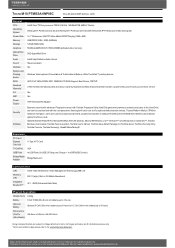
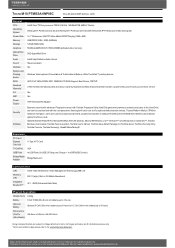
...www.mytoshiba.com.au/support/warranty/statements Tecra M10 PTMB3A-0NP06C
Price $3,300.00...Support, Boot Device, TSETUP
3 Year limited international parts and labour warranty,Australia and New Zealand warrantyincludes complimentarycourier pick-up and return service
Yes Yes
75W Worldwide AC Adaptor
Biometric securitywith advanced Fingerprint sensor with Toshiba Fingerprint Utility, Hard Disk password...
Toshiba Tecra M10 PTMB3A-0NP06C Reviews
Do you have an experience with the Toshiba Tecra M10 PTMB3A-0NP06C that you would like to share?
Earn 750 points for your review!
We have not received any reviews for Toshiba yet.
Earn 750 points for your review!
