Toshiba Tecra M10 PTMB3A-0N606C Support and Manuals
Get Help and Manuals for this Toshiba item
This item is in your list!

View All Support Options Below
Free Toshiba Tecra M10 PTMB3A-0N606C manuals!
Problems with Toshiba Tecra M10 PTMB3A-0N606C?
Ask a Question
Free Toshiba Tecra M10 PTMB3A-0N606C manuals!
Problems with Toshiba Tecra M10 PTMB3A-0N606C?
Ask a Question
Popular Toshiba Tecra M10 PTMB3A-0N606C Manual Pages
User Manual - Page 3


... ASCII characters 5-7
User's Manual
iii TECRA A10/S10/P10/TECRA M10/Satellite Pro S300
Chapter 2
The Grand Tour Front with the display closed 2-1 Left side 2-2 Right side 2-4 Back 2-6 Underside 2-7 Front with the display open 2-9 Indicators 2-12 Optical disc drives 2-14 AC adaptor 2-17
Chapter 3
Hardware, Utilities and Options Hardware 3-1 Special features 3-6 TOSHIBA Value Added...
User Manual - Page 4


...
User's Manual
iv TECRA A10/S10/P10/TECRA M10/Satellite Pro S300
Chapter 6
Power and Power-Up Modes Power conditions 6-1 Monitoring of power condition 6-2 Battery 6-3 TOSHIBA Password Utility 6-10 Power-up modes 6-13 Panel power on/off 6-13 System automatic Sleep/Hibernation 6-13
Chapter 7 HW Setup Accessing HW Setup 7-1 HW Setup window 7-1
Chapter 8
Troubleshooting Problem solving...
User Manual - Page 6


..., this manual cannot be reproduced only for the TOSHIBA TECRA A10/S10/P10/TECRA M10/Satellite Pro S300 Portable Personal Computer at the time of Eastman Kodak Company. Trademarks
IBM is a registered trademark and IBM PC is a registered trademark of International Business Machines Corporation. Wi-Fi is a trademark of the Wi-Fi Alliance. The instructions and...
User Manual - Page 7
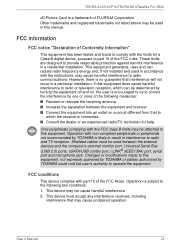
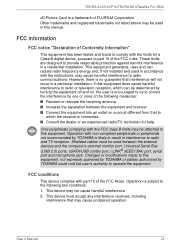
...a residential installation. If this equipment.
Operation with the instructions, may...Manual
vii Changes or modifications made to this equipment, not expressly approved by TOSHIBA or parties authorized by TOSHIBA...installation. Operation is subject to part 15 of the following two conditions: 1.
FCC conditions
This device complies with the limits for help. TECRA A10/S10/P10/TECRA M10...
User Manual - Page 9


.../TECRA M10/Satellite Pro S300
Conformity Statement
The equipment has been approved to [Commission Decision "CTR21"] for pan-European single terminal connection to work with, and is compatible with the following networks. Network Compatibility Statement
This product is illegal to conform with any other countries/regions ATAAB AN003,004
Specific switch settings or software setup...
User Manual - Page 11


... of TOSHIBA Corporation. In order to program this information upon request. If the telephone company notes a problem, they will be used on your modem from your equipment, the telephone company will give you notice in writing to allow you in advance of this change. TECRA A10/S10/P10/TECRA M10/Satellite Pro S300
Type of service...
User Manual - Page 23


..., high-performance computing.
Preface
Congratulations on Chapter 7, HW Setup, to understand how to setup and configure these features. This manual tells how to read Chapter 1, Getting Started for clarity, abbreviations are also defined in the Glossary. Be sure to set up your TECRA A10/S10/P10/TECRA M10/Satellite Pro S300 computer. For example: Read Only Memory...
User Manual - Page 29


... Computer ■ AC adaptor and power cord (2-pin plug or 3-pin plug) ■ Battery pack ■ Spare AccuPoint (pointing device) cap (Is included with some models)
Documentation
■ TECRA A10/S10/P10/TECRA M10/Satellite Pro S300 Series User Information Guide
■ Instruction Manual for future use an operating system that was not pre-installed by TOSHIBA.
User Manual - Page 74


... Yes, switch the Hide TPM setting from the C:\TOSAPINS\Infineon TPM Installation Guide. Press the down arrow key until TPM is highlighted, then press the
space bar to change the TPM setting when the Hide TPM setting is currently set up and use TPM.
User's Manual
3-14 Hardware, Utilities and Options
TOSHIBA USB Sleep and Charge Utility
This...
User Manual - Page 153


.../Time. It can change the Real Time Clock settings by turning the computer on the power:
S
**** RTC battery is low or CMOS checksum is
inconsistent ****
Press [F1] key to charge the battery pack. Refer to Chapter 8 Troubleshooting for further information. Improper installation could generate smoke or fire, or cause the battery pack to...
User Manual - Page 176


... Press the Y key -
Set the date in the BIOS setup application by the setup and configuration of each key). Press the END key -
Keyboard
Keyboard problems can be displayed.
5. User's Manual
8-7
Password
Problem
Procedure
Cannot enter password Please refer to ensure that the numeric keypad overlay is
will restart. Troubleshooting
Real Time Clock
Problem
Procedure
The...
User Manual - Page 222


...176;C (41°F to support graphics may vary depending on your computer unless explicitly stated that the following hardware and software requirements are approximate and may also vary from specifications due to the product when used by model and system configuration.
User's Manual
H-2
Read additional restrictions in Chapter 8 Troubleshooting for more information.
64-Bit...
User Manual - Page 233


...specific code to the computer. M
main board: See motherboard.
Each keystroke activates a switch that emits light when a current is etched into the processor to help improve processing speed. For each key, the transmitted code...The viewingside coating is applied.
L2 cache: Memory cache installed on the key. User's Manual
Glossary-9 Applying a voltage between the glass sheets alters ...
Detailed Specs for Tecra M10 PTMB3A-0N606C AU/NZ; English - Page 1
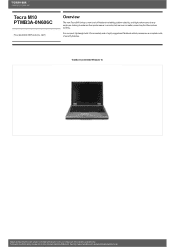
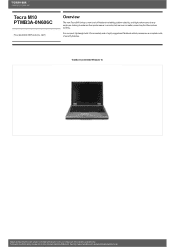
... looking to the Voluntary Warranty Statement. Toshiba recommends Windows 10. Termsand conditionsapply, please refer to enhance their performance in a controlled manner no matter where theyfind themselves working. Design and specificationsare subject to change without prior notice.
All imagesare for illustration purposesonly. Tecra M10 PTMB3A-0N606C
Price $2,090.00 RRP AUD (inc...
Detailed Specs for Tecra M10 PTMB3A-0N606C AU/NZ; English - Page 2


... and conditions apply, please refer to change without prior notice. Termsand conditionsapply, please refer to change without prior notice. Tecra M10 PTMB3A-0N606C
Price $2,090.00 RRP AUD (inc. See http://www.mytoshiba.com.au/support/warranty/statements
GST)
General CPU Operating System Screen Size Memory Storage Graphics Optical Disc Drive Audio Sound Webcam Buttons...
Toshiba Tecra M10 PTMB3A-0N606C Reviews
Do you have an experience with the Toshiba Tecra M10 PTMB3A-0N606C that you would like to share?
Earn 750 points for your review!
We have not received any reviews for Toshiba yet.
Earn 750 points for your review!
