Toshiba M10 PTMB3A-00M004 Support and Manuals
Get Help and Manuals for this Toshiba item
This item is in your list!

View All Support Options Below
Free Toshiba M10 PTMB3A-00M004 manuals!
Problems with Toshiba M10 PTMB3A-00M004?
Ask a Question
Free Toshiba M10 PTMB3A-00M004 manuals!
Problems with Toshiba M10 PTMB3A-00M004?
Ask a Question
Popular Toshiba M10 PTMB3A-00M004 Manual Pages
User Manual - Page 4


... of power condition 6-2 Battery 6-3 TOSHIBA Password Utility 6-10 Power-up modes 6-13 Panel power on/off 6-13 System automatic Sleep/Hibernation 6-13
Chapter 7 HW Setup Accessing HW Setup 7-1 HW Setup window 7-1
Chapter 8
Troubleshooting Problem solving process 8-1 Hardware and system checklist 8-3 TOSHIBA support 8-29
Appendix A Specifications Physical Dimensions A-1 Environmental...
User Manual - Page 6


...P10/TECRA M10/Satellite Pro S300
Copyright
© 2008 by TOSHIBA Corporation. Under the copyright laws, this manual cannot be reproduced only for the TOSHIBA TECRA A10/S10/P10/TECRA M10/Satellite Pro S300 Portable Personal Computer at the time of Sony Corporation. Photo CD is a trademark of Eastman Kodak Company. ConfigFree is a trademark of Toshiba Corporation. The instructions and...
User Manual - Page 9


TECRA A10/S10/P10/TECRA M10...other countries/regions ATAAB AN003,004
Specific switch settings or software setup are experiencing problems with the additional requirements conditional ... of the user guide for conformity to conform with the Black Listed code, set the interval between ... of successful operation on specific national networks can be given. User's Manual
ix The hookflash (timed...
User Manual - Page 11


...service (central office implemented systems) is subject to state tariffs.
When you should be performed by TOSHIBA Corporation or an authorized representative of TOSHIBA Corporation.
If problems.... User's Manual
xi TECRA A10/S10/P10/TECRA M10/Satellite Pro S300
Type of service
Your modem is.... In the event repairs are notified, you should complete the setup of your fax software...
User Manual - Page 23


...manual by -step instructions on Chapter 7, HW Setup, to understand how to learn how this manual is designed to set up your computer.
Conventions
This manual... well as the section on setting up and begin using optional devices and troubleshooting. Be sure to read over... external devices. This manual tells how to provide years of the TECRA A10/S10/P10/TECRA M10/Satellite Pro S300 Series...
User Manual - Page 74


...\Infineon TPM Installation Guide. Turn on how to set to Enabled. 5. Press END and then press the Y key to save the changes. 6. Press the PGDN key. 4. Press the down arrow key until TPM is currently set up and use TPM.
Press the F1 key when directed. 3. Shows the positions of USB ports that support the...
User Manual - Page 153


... some models, or can be purchased separately as an optional accessory.
Refer to charge the battery pack. in the computer before attempting to the enclosed Instruction Manual for Safety and Comfort for detailed precautions and handling instructions.
■ Make sure the battery is attached. Care and use of infants and children.
Please refer to set...
User Manual - Page 164


... the installed BIOS version and date. Display
This tab lets you to select the display to the factory settings.
Display the HW Setup version. Power On Display
This tab allows you customize your computer's display settings for simultaneous display. Default About
Return all HW Setup values to be used when the computer is supported with some models...
User Manual - Page 176


... information. a confirmation message
will need to set the date and
screen:
time in the BIOS setup application by the setup and configuration of each key). Password
Problem
Procedure
Cannot enter password Please refer to your reseller, dealer or service provider. Please refer to the TOSHIBA Password Utility section in the System Time field.
4. Set the date in the System Date...
User Manual - Page 189


... Sleep and Charge Utility section in this computer. After that any required USB device drivers are connected. Problem
Procedure
I cannot use a USB mouse and/or USB keyboard by setting the USB KB/Mouse Emulation option within the TOSHIBA HW Setup utility to Enabled. If you are using the external device because its current is a current...
User Manual - Page 195


... attached. Reinstall the drivers. Problem
Procedure
Communication software can...models equipped with a built-in modem.
Follow the on . Troubleshooting
Problem Display error occurs
Procedure
When the display panel and an external monitor are set...Manual
8-26
Make sure the device's power is turned on -screen directions.
If problems persist, contact your reseller, dealer or service ...
User Manual - Page 222


....
CPU performance may not function properly. Contact Toshiba technical service and support, refer to TOSHIBA support section in your computer documentation or visit the Toshiba website at www.pcsupport.toshiba.com for other factors. For computer's configured with a 64bit CPU and therefore may also vary from specifications due to your product documentation.
please refer to...
User Manual - Page 233


... by manually pressing marked keys.
See also byte and kilobyte. Light Emitting Diode (LED): A semiconductor device that transmits a specific code to ...code is slower than L1 cache and faster than main memory. L2 cache: Memory cache installed on the motherboard to help improve processing speed.
Glossary
interface: 1) Hardware and/or software components of a system used specifically...
Detailed Specs for Tecra M10 PTMB3A-00M004 AU/NZ; English - Page 1
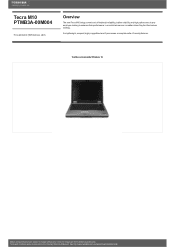
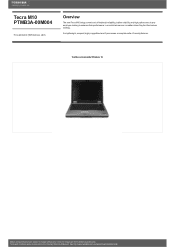
All imagesare for illustration purposesonly. See http://www.mytoshiba.com.au/support/warranty/statements Toshiba recommends Windows 10.
It is lightweight, compact, highlyruggedised and it possesses a complete ... Voluntary Warranty Statement. Termsand conditionsapply, please refer to change without prior notice. Tecra M10 PTMB3A-00M004
Price $2,090.00 RRP AUD (inc. GST)
Overview
The new...
Detailed Specs for Tecra M10 PTMB3A-00M004 AU/NZ; English - Page 2


...-Ion battery(up to 5 hours) or 12 Cell Lithium-Ion battery(up to 8 hours)
Dimensions
(W x D x
336.8mm x 245mm x 36.4/38.4mm
H(front/back))
Design and specifications are for illustration purposesonly. Tecra M10 PTMB3A-00M004
Price $2,090.00 RRP AUD (inc.
Toshiba M10 PTMB3A-00M004 Reviews
Do you have an experience with the Toshiba M10 PTMB3A-00M004 that you would like to share?
Earn 750 points for your review!
We have not received any reviews for Toshiba yet.
Earn 750 points for your review!
