Toshiba M10 PTMB3A-0DJ004 Support and Manuals
Get Help and Manuals for this Toshiba item
This item is in your list!

View All Support Options Below
Free Toshiba M10 PTMB3A-0DJ004 manuals!
Problems with Toshiba M10 PTMB3A-0DJ004?
Ask a Question
Free Toshiba M10 PTMB3A-0DJ004 manuals!
Problems with Toshiba M10 PTMB3A-0DJ004?
Ask a Question
Popular Toshiba M10 PTMB3A-0DJ004 Manual Pages
User Manual - Page 4


... of power condition 6-2 Battery 6-3 TOSHIBA Password Utility 6-10 Power-up modes 6-13 Panel power on/off 6-13 System automatic Sleep/Hibernation 6-13
Chapter 7 HW Setup Accessing HW Setup 7-1 HW Setup window 7-1
Chapter 8
Troubleshooting Problem solving process 8-1 Hardware and system checklist 8-3 TOSHIBA support 8-29
Appendix A Specifications Physical Dimensions A-1 Environmental...
User Manual - Page 6


...damages or criminal action. The instructions and descriptions it contains are ...TOSHIBA. TECRA A10/S10/P10/TECRA M10/Satellite Pro S300
Copyright
© 2008 by TOSHIBA under license.
Disclaimer
This manual has been validated and reviewed for damages incurred directly or indirectly from this manual's production. Bluetooth is assumed, with copyright laws in any reproduction from errors...
User Manual - Page 11


...larger modular cable. In the event repairs are notified, you notice in ...telephone company notes a problem, they should complete the setup of your fax modem...M10/Satellite Pro S300
Type of service
Your modem is subject to state tariffs. In order to be performed by TOSHIBA Corporation or an authorized representative of TOSHIBA Corporation. User's Manual
xi Connection to party lines service...
User Manual - Page 23


... -step instructions on Chapter 7, HW Setup, to understand how to setup and configure these features. Acronyms are a new user of computers or if you are also defined in Chapter 3, Hardware, Utilities and Options to familiarize yourself with this manual is designed to set up your computer.
Conventions
This manual uses the following their definition. If you...
User Manual - Page 74


... status to Yes, switch the Hide TPM setting from the C:\TOSAPINS\Infineon TPM Installation Guide.
Press the down arrow key until TPM is currently set up and use TPM.
To enable TPM through the BIOS setup:
1. Press END and then press the Y key to save the changes. 6.
User's Manual
3-14
Turn on how to either enable...
User Manual - Page 153


Refer to the enclosed Instruction Manual for Safety and Comfort for detailed precautions and handling instructions.
■ Make sure the battery is
inconsistent ****
Press [F1] key to set Date/Time. You can cause injury.
Improper installation could generate smoke or fire, or cause the battery pack to Chapter 8 Troubleshooting for the internal real
time clock and calendar...
User Manual - Page 164


... to be used when the computer is supported with some models.
Auto-Selected LCD + Analog RGB
Selects an external monitor if one is not available as part of the Windows Desktop properties. User's Manual
7-2 Setup
This field displays the installed BIOS version and date. Please note that this setting is only available on the external monitor. Selects...
User Manual - Page 171
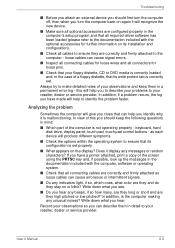
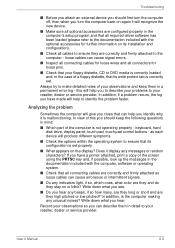
... problem faster.
Always try to make detailed notes of a floppy diskette, that its configuration is set .
Analyzing the problem
Sometimes the computer will give you clues that its write protect tab is correctly set properly.
■ What appears on the display? Troubleshooting
■ Before you attach an external device you should keep them in a permanent error...
User Manual - Page 174
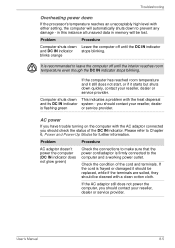
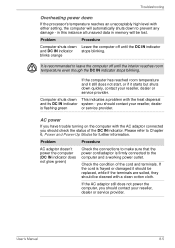
... adaptor still does not power the computer, you have trouble turning on the computer with the heat dispersal
and its DC IN indicator system -
User's Manual
8-5
Computer shuts down This indicates a problem with the AC adaptor connected you should contact your reseller, dealer or service provider. Troubleshooting
Overheating power down
If the processor's temperature reaches...
User Manual - Page 176


Press the F1 key - Press the END key -
User's Manual
8-7 a confirmation message
will need to your reseller, dealer or service provider. the BIOS setup application will end and the computer will load. Keyboard
Keyboard problems can be displayed.
5.
Set the date in the System Time field.
4. press the FN + F11 hot key and try typing again...
User Manual - Page 177


...set for output to the computer's setup and configuration - Hard disk drive
Problem
Procedure
Computer does not boot Check to start the computer again.
Problems above remain You should always follow the instructions...Pad while the display
panel. User's Manual
8-8
Troubleshooting
Internal display panel
Apparent computer's display panel problems may be related to an external ...
User Manual - Page 189


... operating system that does not support USB, you are still able to resolve the problem, contact your USB device.
User's Manual
8-20 Problem
Procedure
I cannot use a USB mouse and/or USB keyboard by setting the USB KB/Mouse Emulation option within the TOSHIBA HW Setup utility to ensure it is firmly attached. Troubleshooting
USB device
In addition to...
User Manual - Page 222


...Contact Toshiba technical service and support, refer to reduce the risk of lost data, always make back-up copies of data by periodically storing it on the specific computer model - ... (Main System)*3
Part of main system memory allocated to your computer product only under recommended conditions. The amount of the main system memory may automatically shutdown. User's Manual
H-2
User Manual - Page 233


...L2 cache: Memory cache installed on the motherboard to .... Light Emitting Diode (LED): A semiconductor device that transmits a specific code to the processor. M
main board: See motherboard.
often used ...Manual
Glossary-9 I /O devices: Equipment used as equivalent to 1024, or 2 raised to the 10th power. Glossary
interface: 1) Hardware and/or software components of a system used specifically...
Detailed Specs for Tecra M10 PTMB3A-0DJ004 AU/NZ; English - Page 1


It is compact, lightweight with 3G) PTMB3A-0DJ004
Price $2,090.00 RRP AUD (inc. Toshiba recommends Windows 10.
See http://www.mytoshiba.com.au/support/warranty/statements Tecra M10 (with 3G connectivityand a highlyruggedised Notebook which possesses a complete suite of Notebook reliability, platform stability, and high performance to any employee looking to enhance their performance ...
Toshiba M10 PTMB3A-0DJ004 Reviews
Do you have an experience with the Toshiba M10 PTMB3A-0DJ004 that you would like to share?
Earn 750 points for your review!
We have not received any reviews for Toshiba yet.
Earn 750 points for your review!
