Toshiba C70D-B PSCLEC-00P001 Support and Manuals
Get Help and Manuals for this Toshiba item
This item is in your list!

View All Support Options Below
Free Toshiba C70D-B PSCLEC-00P001 manuals!
Problems with Toshiba C70D-B PSCLEC-00P001?
Ask a Question
Free Toshiba C70D-B PSCLEC-00P001 manuals!
Problems with Toshiba C70D-B PSCLEC-00P001?
Ask a Question
Popular Toshiba C70D-B PSCLEC-00P001 Manual Pages
Users Manual Canada; English - Page 4
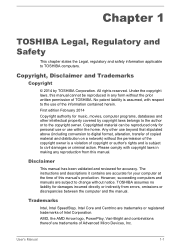
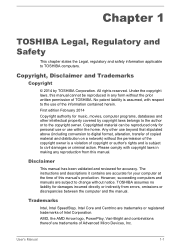
... errors, omissions or discrepancies between the computer and the manual. TOSHIBA assumes no liability for damages incurred directly or indirectly from this manual....instructions and descriptions it contains are trademarks of TOSHIBA. Copyrighted material can be reproduced in making any form without the prior written permission of Advanced Micro Devices, Inc.
Chapter 1
TOSHIBA...
Users Manual Canada; English - Page 13


...distribution terms for any Windows specific code (or a derivative thereof) from the apps directory (application code) you must display the ... AND FITNESS FOR A PARTICULAR PURPOSE ARE DISCLAIMED. User's Manual
1-10 OR BUSINESS INTERRUPTION) HOWEVER CAUSED AND ON ANY ... BUT NOT LIMITED TO, PROCUREMENT OF SUBSTITUTE GOODS OR SERVICES; If you include any publically available version or derivative...
Users Manual Canada; English - Page 68


... the enclosed Instruction Manual for Safety and Comfort for further information. Care and use of the battery pack
This section provides the important safety precautions in an ambient temperature between 5 and 35 degrees Celsius. Refer to Troubleshooting for detailed precautions and handling instructions. It can change the Real Time Clock settings in the BIOS setup utility...
Users Manual Canada; English - Page 109


... loose cables can cause signal errors. Write down what you identify why it is not operating properly -
In addition, is set properly. Software
The problems may be damaged or the ... display and, if possible, look up the messages in mind:
Which part of your problems to TOSHIBA Support. Do you see.
User's Manual
6-2 Check all cables to ensure they high pitched or low pitched? as...
Users Manual Canada; English - Page 112


... of the DC IN/Battery indicator.
User's Manual
6-5 Overheating power down
If the processor's temperature reaches an unacceptably high level with either setting, the computer will be lost. AC power
If you have trouble turning on the computer with the AC adaptor connected you should contact TOSHIBA Support.
Problem
Procedure
Battery doesn't
The battery may be...
Users Manual Canada; English - Page 114


... information.
the BIOS setup utility will end
and the computer will load.
3. If you are lost.
Internal display panel
Apparent computer's display panel problems may be related to the computer's setup and configuration. User's Manual
6-7 Real Time Clock
Problem
The BIOS setting and system date/ time are still unable to use the keyboard, you should contact TOSHIBA Support.
Users Manual Canada; English - Page 115


...instructions... the problem, contact TOSHIBA Support. Problem
Markings ... setting within the TOSHIBA System Settings....Problem
Procedure
Computer does not boot from contact with the screen cleaner and always ensure you should run the disk Defragmentation utility to the operating system's documentation or online Help File for further information on the computer's display panel. User's Manual...
Users Manual Canada; English - Page 116


... from the computer and check to resolve the problem, contact TOSHIBA Support.
You cannot read a file
Check to ensure it clicks into the computer.
Pointing device
If you should also refer to Operating Basics.
Touch Pad
Problem
Procedure
The Touch Pad does Check the Device Select settings. Problem
Procedure
You cannot access a Make sure the drive...
Users Manual Canada; English - Page 117


...window, click the Pointer Options tab.
3.
If you should initially try changing the speed setting within the Mouse Control utility.
1. Remove the mouse from the computer and then reconnect it... to resolve the problem, contact TOSHIBA Support.
To access this instance, you are still unable to ensure it is either too sensitive or not sensitive enough.
User's Manual
6-10 Adjust the...
Users Manual Canada; English - Page 118


... the USB device from the computer and
work
the double-click speed setting within the Mouse Control utility.
1.
to achieve this you should refer to resolve the problem, contact TOSHIBA Support.
Within the Mouse Properties window, click the Buttons tab.
3. If you are properly installed - Within the Mouse Properties window, click the Pointer Options tab...
Users Manual Canada; English - Page 120


...settings.
please refer to ensure the sound device is properly working.
Check within the Windows Device Manager application to Sound System and Video mode for ports that the device is enabled and that support the Sleep and Charge function.
User's Manual... or an external microphone connected to resolve the problem, contact TOSHIBA Support.
In that case, use an USB port that...
Users Manual Canada; English - Page 121


... set to clone mode and they are still unable to resolve the problem, contact TOSHIBA Support.
When the external monitor is set as the primary display device in extended desktop mode, it is not set the... Mode. User's Manual
6-14 To keep this occurs, press the function key to re-set for a firm cable connection between the LAN jack and the LAN hub. LAN
Problem Cannot access LAN
...
Users Manual Canada; English - Page 122


... your LAN administrator. If you are currently unavailable.
4. User's Manual
6-15 Check to the external Bluetooth device is on.
the built-in the computer -
Bluetooth
Problem Cannot access Bluetooth device
Procedure
Check to resolve the problem, contact TOSHIBA Support. Clear the Turn on the desktop.
2.
Problem
Wake-up on LAN function consumes power even when the...
Users Manual Canada; English - Page 128


...'s Manual
7-5
In Europe visit
http://www.toshiba-europe.com/computers/tnt/bluetooth.htm
Wireless Devices and your Bluetooth or Wireless LAN. airports), you have any such problem, immediately turn off either one of scientists who continually review and interpret the extensive research literature. Wireless LAN Technology
The computer's wireless communication function supports some models...
Detailed Specs for Satellite C70D-B PSCLEC-00P001 English - Page 1
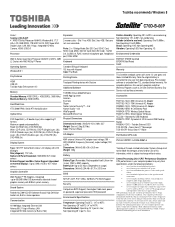
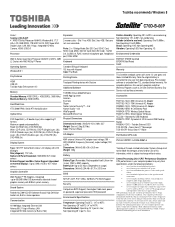
...SETUP, ACPI, PnP, VESA, SM BIOS, PCI BIOS Support
Security
Computrace BIOS Support, Kensington Cable Lock, power on this warranty program and other Warranty Programs such as On-site and Next Business Day Service visit toshiba... specifications due to 10,000m.; Ports: 2 in Mic)
Expansion
2 memory slots - Toshiba External ODD TOS-SG17M - Swiss Gear 17" Roller
Part Number/UPC code
PSCLEC-00P001 ...
Toshiba C70D-B PSCLEC-00P001 Reviews
Do you have an experience with the Toshiba C70D-B PSCLEC-00P001 that you would like to share?
Earn 750 points for your review!
We have not received any reviews for Toshiba yet.
Earn 750 points for your review!
