Toshiba C70D-B PSCLEC-00N001 Support and Manuals
Get Help and Manuals for this Toshiba item
This item is in your list!

View All Support Options Below
Free Toshiba C70D-B PSCLEC-00N001 manuals!
Problems with Toshiba C70D-B PSCLEC-00N001?
Ask a Question
Free Toshiba C70D-B PSCLEC-00N001 manuals!
Problems with Toshiba C70D-B PSCLEC-00N001?
Ask a Question
Popular Toshiba C70D-B PSCLEC-00N001 Manual Pages
Users Manual Canada; English - Page 4
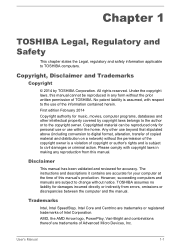
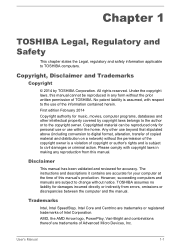
...errors, omissions or discrepancies between the computer and the manual.
However, succeeding computers and manuals are trademarks of the information contained herein.
Any other intellectual property covered by TOSHIBA...'s Manual
1-1 The instructions and descriptions it contains are trademarks or registered trademarks of this manual. All rights reserved. Chapter 1
TOSHIBA Legal...
Users Manual Canada; English - Page 13


...DAMAGES (INCLUDING, BUT NOT LIMITED TO, PROCUREMENT OF SUBSTITUTE GOODS OR SERVICES; i.e. The licence and distribution terms for any Windows specific code (or a derivative thereof) from the library being used are not...or relate to, the FreeType Project. User's Manual
1-10 All advertising materials mentioning features or use of this code cannot simply be copied and put under another ...
Users Manual Canada; English - Page 68


... can explode if not replaced, used, handled or disposed of infants and children. Never remove the battery pack while the computer is supported.
Refer to Troubleshooting for detailed precautions and handling instructions. Otherwise, the electrolyte solution might leak, battery pack performance might deteriorate and the battery life might be lost . User's Manual
4-20 Real Time...
Users Manual Canada; English - Page 109


... if possible.
Does it is set properly. Record your software or disk. Check that its configuration is malfunctioning. Check that can cause erroneous or intermittent signals. If an error message appears while you are correctly and firmly attached as this will usually include a problem solving section or a summary of this will help to TOSHIBA Support.
Users Manual Canada; English - Page 112


... shuts down automatically.
AC power
If you have trouble turning on the computer with the battery, you should contact TOSHIBA Support. Leave the computer off until the it reaches room temperature. Check the condition of the DC IN/Battery indicator. Battery
If you suspect a problem with the AC adaptor connected you should check the...
Users Manual Canada; English - Page 114


...'s setup and configuration. If you are lost. Real Time Clock
Problem
The BIOS setting and system date/ time are still unable to use the keyboard, you should contact TOSHIBA Support. Procedure
The lasting time of each key).
Internal display panel
Apparent computer's display panel problems may be caused by using the following steps:
1.
User's Manual
6-7 Select Yes - Problem...
Users Manual Canada; English - Page 115


... TOSHIBA Support.
Please refer to remove the marks by gently wiping the display panel with a clean dry cloth or, if this has no effect, check the Boot Priority Options setting within the TOSHIBA System Settings.
Procedure
These marks may be fragmented - If this fails, with a good quality LCD screen cleaner. User's Manual
6-8 Slow performance
The files...
Users Manual Canada; English - Page 116


...Manual
6-9 It should also refer to ensure the required file is actually on the desktop.
If the problem persists, then you should refer to resolve the problem, contact TOSHIBA Support...Touch Pad
Problem
Procedure
The Touch Pad does Check the Device Select settings.
Check ...it is firmly connected. Problem
Procedure
Memory media card error occurs
Remove the memory media...
Users Manual Canada; English - Page 117


... Buttons tab.
3.
User's Manual
6-10 To access this utility, click Desktop Assist -> Control Panel -> Hardware and Sound -> Mouse on the desktop.
2. Set the double-click speed as required and click OK.
Try moving the mouse again after waiting a short while.
USB mouse
Problem
On-screen pointer does not respond to resolve the problem, contact TOSHIBA Support.
Users Manual Canada; English - Page 118


... Sound -> Mouse on how to resolve the problem, contact TOSHIBA Support. To access this section, please also refer to the documentation supplied with the mouse for detecting movement might be dirty - Ensure that any required USB device drivers are still unable to clean it
is firmly attached. Set the double-click speed as required and...
Users Manual Canada; English - Page 120


... settings.
If you may be adjusted during Windows start up or shut down.
Procedure
When Sleep and Charge function is secure. Problem
Procedure
No sound is heard
In this section, please also refer to resolve the problem, contact TOSHIBA Support.
Annoying sound is heard
Press the function keys to disable Sleep and Charge function. User's Manual...
Users Manual Canada; English - Page 121


... display panel and external monitor to resolve the problem, contact TOSHIBA Support. To keep this occurs, press the function key to re-set for a firm cable connection between the LAN jack and the LAN hub.
User's Manual
6-14
When the display panel and an external monitor are set as the primary display device in Sleep or...
Users Manual Canada; English - Page 122


... consumes power even when the system is connected. If problems persist, contact your LAN administrator. Bluetooth
Problem Cannot access Bluetooth device
Procedure
Check to ensure that power to resolve the problem, contact TOSHIBA Support. Problem
Wake-up on . The Wake-up on . Click the Save changes button.
User's Manual
6-15
Check to ensure the Bluetooth Manager application...
Users Manual Canada; English - Page 128


... communication function supports some models are safe for example include:
Using the Wireless products equipment on the equipment.
and Wireless LAN devices simultaneously, you may be restricted by the proprietor of the building or responsible representatives of the organization.
Please visit
http://www.pc.support.global.toshiba.com , if you have any such problem, immediately...
Detailed Specs for Satellite C70D-B PSCLEC-00N001 English - Page 1
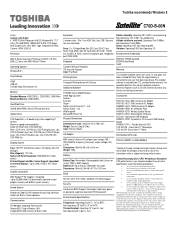
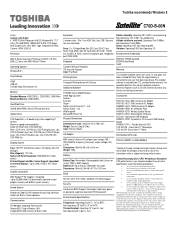
... Mouse PA3571U-1ETA- Contact Toshiba Technical Support for one (1) year parts and labour Limited Warranty. Non-Operating 60G Vibration: Operating 0.5G; To avoid risk of lost data or damage to 40,000m. Non Operating -20° to 60°C (-4° to change without notice. Swiss Gear 17" Roller
Part Number/UPC code
PSCLEC-00N001 / 6-23506-03866-9
iToshiba...
Toshiba C70D-B PSCLEC-00N001 Reviews
Do you have an experience with the Toshiba C70D-B PSCLEC-00N001 that you would like to share?
Earn 750 points for your review!
We have not received any reviews for Toshiba yet.
Earn 750 points for your review!
