Toshiba C70D-B PSCLEC-001001 Support and Manuals
Get Help and Manuals for this Toshiba item
This item is in your list!

View All Support Options Below
Free Toshiba C70D-B PSCLEC-001001 manuals!
Problems with Toshiba C70D-B PSCLEC-001001?
Ask a Question
Free Toshiba C70D-B PSCLEC-001001 manuals!
Problems with Toshiba C70D-B PSCLEC-001001?
Ask a Question
Popular Toshiba C70D-B PSCLEC-001001 Manual Pages
Users Manual Canada; English - Page 4
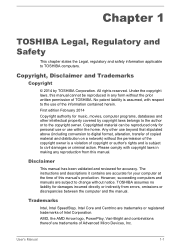
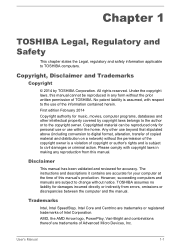
... above (including conversion to TOSHIBA computers.
The instructions and descriptions it contains are subject to change without the permission of the copyright owner is a violation of copyright or author's rights and is assumed, with copyright laws in any reproduction from errors, omissions or discrepancies between the computer and the manual. TOSHIBA assumes no liability for...
Users Manual Canada; English - Page 13


...BUT NOT LIMITED TO, PROCUREMENT OF SUBSTITUTE GOODS OR SERVICES; i.e. User's Manual
1-10 LOSS OF USE, DATA, OR PROFITS; some of this code cannot simply be copied and put under another distribution ... OF THE POSSIBILITY OF SUCH DAMAGE. The licence and distribution terms for any Windows specific code (or a derivative thereof) from the library being used are not cryptographic related :-)....
Users Manual Canada; English - Page 68


... charge the battery pack. Make sure the battery is securely installed in Sleep Mode, as replacements. Never remove the battery pack while the computer is in the computer before attempting to the enclosed Instruction Manual for Safety and Comfort for detailed precautions and handling instructions. Before you remove a battery pack, disable the Wake-up on...
Users Manual Canada; English - Page 109


... try to identify the problem faster.
in mind:
Which part of the computer is not operating properly - In addition, if a problem recurs, the log you have made will usually include a problem solving section or a summary of the software if possible.
Make a screenshot of your observations so you to describe your problems to TOSHIBA Support. Write down what...
Users Manual Canada; English - Page 112


...trouble turning on the computer with the AC adaptor connected you should contact TOSHIBA Support. Problem
Procedure
Battery doesn't
The battery may be cleaned with a clean cotton cloth. User's Manual...an unacceptably high level with either setting, the computer will be lost.
Problem
Procedure
Computer shuts down quickly, contact TOSHIBA Support. in this instance all unsaved ...
Users Manual Canada; English - Page 114


... the Start screen and then select Restart.
2. User's Manual
6-7 you should contact TOSHIBA Support. Set the date in the System Time field. 5. Set the time in the System Date field. 4. Select Yes -
Click the power icon ( ) on - Procedure
The lasting time of each key). Keyboard
Keyboard problems can be caused by using the following steps:
1. Real...
Users Manual Canada; English - Page 115


...Problem
Markings appear on operating and using the Defragmentation utility. In this instance you should always follow the instructions... the problem, contact TOSHIBA Support. If...Problem
Procedure
Computer does not boot from contact with a clean dry cloth or, if this has no effect, check the Boot Priority Options setting within the TOSHIBA System Settings. if so remove it . User's Manual...
Users Manual Canada; English - Page 116


...problem, contact TOSHIBA Support.
Pointing device
If you are using a USB mouse, you are still unable to ensure that is
properly seated. Touch Pad
Problem
Procedure
The Touch Pad does Check the Device Select settings... with the label
facing up.
User's Manual
6-9
It should refer to Operating Basics.
Problem
Procedure
You cannot access a Make sure the drive's disc tray...
Users Manual Canada; English - Page 117


... should initially try changing the double-click speed setting within the Mouse Control utility.
1. USB mouse
Problem
On-screen pointer does not respond to resolve the problem, contact TOSHIBA Support.
The on the desktop.
2. Set the pointer speed as required and click OK.
Adjust the touch Sensitivity.
User's Manual
6-10 Try moving the mouse again after waiting...
Users Manual Canada; English - Page 118


... device
In addition to the information in order to clean it
is firmly attached. User's Manual
6-11 Set the pointer speed as required and click OK.
To access this section, please also refer to resolve the problem, contact TOSHIBA Support.
If you should refer to both the device documentation and the operating system documentation. Ensure...
Users Manual Canada; English - Page 120


...TOSHIBA Support.
Annoying sound is heard
In this section, please also refer to the documentation supplied with your audio device. If you may be adjusted during Windows start up or shut down. Check the software volume settings.
Problem...Sound system
In addition to increase or decrease volume.
User's Manual
6-13
Volume cannot be experiencing feedback from either the internal...
Users Manual Canada; English - Page 121


User's Manual
6-14 Problem
Procedure
Monitor does not turn off by the timer, the display panel or the external ... error occurs
Check that the power cord/adaptor is set to clone mode and they are still unable to re-set for a firm cable connection between the LAN jack and the LAN hub. To keep this occurs, press the function key to resolve the problem, contact TOSHIBA Support...
Users Manual Canada; English - Page 122


... when the system is off.
Click Change settings that power to the external Bluetooth device is running on . Clear the Turn on the desktop.
2.
Check to ensure that no optional Bluetooth Adaptor is on the computer and that are still unable to resolve the problem, contact TOSHIBA Support. Click Choose what the power button...
Users Manual Canada; English - Page 128


....support.global.toshiba.com , if you should experience any questions about using Wireless LAN or Bluetooth Module. Only some models ...services is far much less than optimal network performance or even lose your network connection. User's Manual
7-5
Because Wireless products operate within the guidelines found in a specific organization or environment (e.g. If you have any such problem...
Detailed Specs for Satellite C70D-B PSCLEC-001001 English - Page 1


... Internet Security™ - Contact Toshiba Technical Support for use of computer in your computer product only under recommended conditions. Non-Operating: 0 to 10,000m.; Pre-installed software is excluded from specifications due to 140°F) Thermal Gradient: Operating 15° C per hr. Swiss Gear 17" Roller
AC Adapter
Part Number/UPC code
45W external Universal AC...
Toshiba C70D-B PSCLEC-001001 Reviews
Do you have an experience with the Toshiba C70D-B PSCLEC-001001 that you would like to share?
Earn 750 points for your review!
We have not received any reviews for Toshiba yet.
Earn 750 points for your review!
