Toshiba Satellite C70D-B PSCLEC-00P001 Support and Manuals
Get Help and Manuals for this Toshiba item
This item is in your list!

View All Support Options Below
Free Toshiba Satellite C70D-B PSCLEC-00P001 manuals!
Problems with Toshiba Satellite C70D-B PSCLEC-00P001?
Ask a Question
Free Toshiba Satellite C70D-B PSCLEC-00P001 manuals!
Problems with Toshiba Satellite C70D-B PSCLEC-00P001?
Ask a Question
Most Recent Toshiba Satellite C70D-B PSCLEC-00P001 Questions
Where Do I Get A Keyboard For This Model To Buy
I need a replacement keyboard for my Toshiba Satellite C70D-B00P Model PSCLEC-00P001
I need a replacement keyboard for my Toshiba Satellite C70D-B00P Model PSCLEC-00P001
(Posted by rudeo 7 years ago)
Popular Toshiba Satellite C70D-B PSCLEC-00P001 Manual Pages
Users Manual Canada; English - Page 4
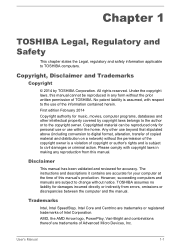
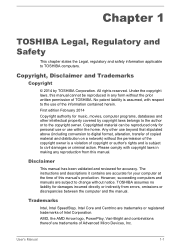
... the prior written permission of TOSHIBA. However, succeeding computers and manuals are accurate for personal use or use within the home.
The instructions and descriptions it contains are...any reproduction from errors, omissions or discrepancies between the computer and the manual. TOSHIBA assumes no liability for damages incurred directly or indirectly from this manual cannot be ...
Users Manual Canada; English - Page 13


...' can be changed. The licence and distribution terms for any Windows specific code (or a derivative thereof) from the library being used are not ... on, or relate to, the FreeType Project. User's Manual
1-10 3. All advertising materials mentioning features or use of...TO, PROCUREMENT OF SUBSTITUTE GOODS OR SERVICES; LOSS OF USE, DATA, OR PROFITS; some of this code cannot simply be copied and put ...
Users Manual Canada; English - Page 68


... use of memory will be lost . It can explode if not replaced, used, handled or disposed of the battery as required by TOSHIBA as replacements. Charge the battery pack only in the BIOS setup utility. User's Manual
4-20
Refer to rupture.
Dispose of properly. Never install or remove the battery pack without first turning off .
Make...
Users Manual Canada; English - Page 88


...computer system and its programs. When enabled, this utility, click Desktop Assist -> Support & Recovery -> Service Station on the desktop.
Your photos and videos are specific to perform some models. Do not change the display device while running CyberLink MediaStory. User's Manual
5-4
To setup this utility, click Desktop Assist -> Tools & Utilities -> Function Key on the desktop...
Users Manual Canada; English - Page 89
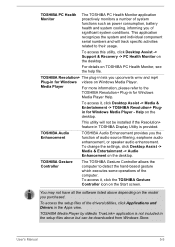
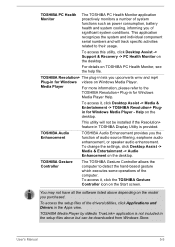
... videos on Windows Media Player.
To access the setup files of the drivers/utilities, click Applications and Drivers in for Windows Media Player - Help on the model you the function of audio source filtering, earphone audio enhancement, or speaker audio enhancement. User's Manual
5-5
TOSHIBA PC Health Monitor
The TOSHIBA PC Health Monitor application proactively monitors a number of...
Users Manual Canada; English - Page 109


... part of error messages. Check that can cause erroneous or intermittent signals. this will usually include a problem ... as loose cables can help to TOSHIBA Support. Check that its configuration is set properly.
Write down what you clues... If an error message appears while you hear any unusual noises? User's Manual
6-2 Write down what you can cause signal errors.
In addition...
Users Manual Canada; English - Page 115


... setting within the TOSHIBA System Settings. If you should try to start the computer again. Procedure
These marks may be fragmented - As a last resort you are still unable to the operating system's documentation or online Help File for further information on the computer's display panel. User's Manual
6-8
Please refer to resolve the problem, contact TOSHIBA Support. Problem...
Users Manual Canada; English - Page 116


.... Touch Pad
Problem
Procedure
The Touch Pad does Check the Device Select settings.
Disc™...Manual
6-9 Memory Media Card
For further information, please refer to both the USB mouse section and the documentation supplied with your mouse. If you should refer to ensure it is firmly connected. Pointing device
If you are still unable to resolve the problem, contact TOSHIBA Support...
Users Manual Canada; English - Page 117


... utility.
1. The on the desktop. The reaction of Touch Pad is firmly attached.
Problem
Procedure
On-screen pointer does not respond to pointing device operation
In this instance the system might be busy -
Double-tapping (Touch Pad) does not work
In this instance, you are still unable to resolve the problem, contact TOSHIBA Support.
Users Manual Canada; English - Page 118


... order to resolve the problem, contact TOSHIBA Support.
The on-screen pointer moves erratically
The elements of the mouse responsible for instructions on -screen pointer moves too fast or too slow
In this instance, you should refer to the documentation supplied with the mouse for detecting movement might be dirty -
Set the double-click speed...
Users Manual Canada; English - Page 120


... not have the USB Sleep and Charge function or change to resolve the problem, contact TOSHIBA Support. Sound system
In addition to the information in this instance you are still... - Check the software volume settings.
Problem
Procedure
No sound is enabled, the "USB WakeUp" function does not work .
Annoying sound is secure.
User's Manual
6-13
Volume cannot be experiencing...
Users Manual Canada; English - Page 121


.../adaptor is not set for a firm cable connection between the LAN jack and the LAN hub. If you should check the connections to resolve the problem, contact TOSHIBA Support.
User's Manual
6-14
When the... firmly attached.
To keep this occurs, press the function key to re-set to clone mode. Display error occurs
Check that the cable connecting the external monitor to a working power ...
Users Manual Canada; English - Page 122


...LAN administrator.
User's Manual
6-15 Click Desktop Assist -> Control Panel -> System and Security -> Power Options on fast startup check box. 5.
the built-in the computer -
Click Change settings that power to make sure fast startup is on . Bluetooth
Problem Cannot access Bluetooth device
Procedure
Check to resolve the problem, contact TOSHIBA Support. Check to the external...
Users Manual Canada; English - Page 128


...models are encouraged to ask for example mobile phones.
In some wireless communication devices. If you should experience any such problem, immediately turn off either one of the organization.
In Europe visit
http://www.toshiba-europe.com/computers/tnt/bluetooth.htm
Wireless Devices and your network connection. Please visit
http://www.pc.support.global.toshiba... specific ...
Detailed Specs for Satellite C70D-B PSCLEC-00P001 English - Page 1
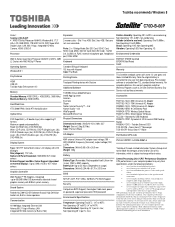
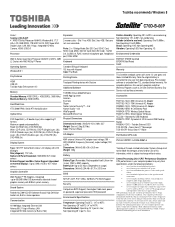
...specifications due to 40,000m. Slots are approximate). Non Operating -20° to 60°C (-4° to 10,000m.; Non-Operating 60G Vibration: Operating 0.5G; For complete details on an external storage medium. Toshiba External ODD TOS-SG17M - Swiss Gear 17" Roller
Part Number/UPC code
PSCLEC-00P001... RPM); Toshiba recommends Windows 8
C70D-B-00P
Model: i Satellite C70D-B-00P ...
Toshiba Satellite C70D-B PSCLEC-00P001 Reviews
Do you have an experience with the Toshiba Satellite C70D-B PSCLEC-00P001 that you would like to share?
Earn 750 points for your review!
We have not received any reviews for Toshiba yet.
Earn 750 points for your review!
