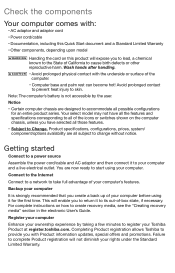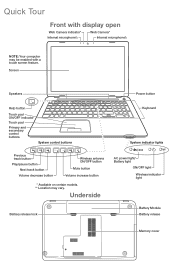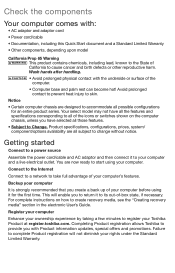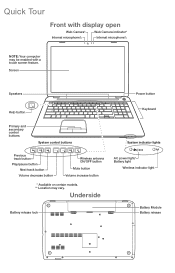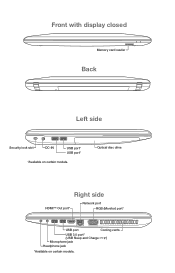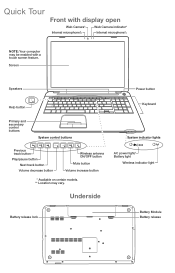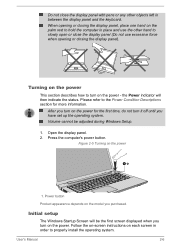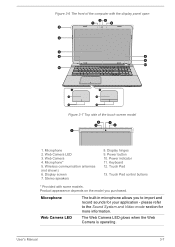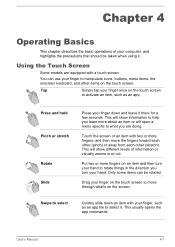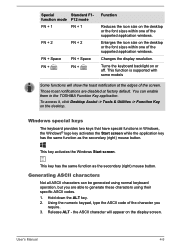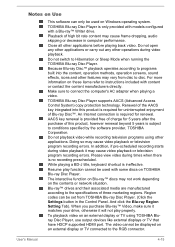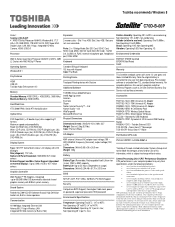Toshiba Satellite C70D-B PSCLEC-00P001 Support Question
Find answers below for this question about Toshiba Satellite C70D-B PSCLEC-00P001.Need a Toshiba Satellite C70D-B PSCLEC-00P001 manual? We have 5 online manuals for this item!
Question posted by rudeo on February 27th, 2017
Where Do I Get A Keyboard For This Model To Buy
I need a replacement keyboard for my Toshiba Satellite C70D-B00P Model PSCLEC-00P001
Current Answers
Answer #1: Posted by Odin on February 27th, 2017 12:58 PM
You might or might not be able to get the part from eBay. Your first step should be to call the manufacturer. Use the contact information here--https://www.contacthelp.com/toshiba/customer-service. If you can't get the part from the company you may be able to obtain the part number. Then try the following:
- Try an online parts source like http://www.ereplacementparts.com/ or https://www.partstore.com/
- Contact local parts dealers, who might be able to supply or maybe fix the part
- Enter your part number in a search engine like Google or Yahoo
- Try http://www.searchtempest.com/, which displays global listings from eBay, Craigslist, and other sources
- Contact refurbishing companies
Hope this is useful. Please don't forget to click the Accept This Answer button if you do accept it. My aim is to provide reliable helpful answers, not just a lot of them. See https://www.helpowl.com/profile/Odin.
Related Toshiba Satellite C70D-B PSCLEC-00P001 Manual Pages
Similar Questions
How To Reset Toshiba Laptop Satellite C50-a546 Bios Password
How To Reset Toshiba Laptop Satellite c50-a546 Bios Password
How To Reset Toshiba Laptop Satellite c50-a546 Bios Password
(Posted by mohmoh1980 9 years ago)
How To Use Keyboard To Enable Wireless For Laptop Satellite L655
(Posted by Loumhi 9 years ago)
Does Anyone Here Knows Where To Buy Toshiba Satellite P750 Touch Pad
Need to buy a replacement Touch Pad for model psay3a-05q001 toshiba satellite p750 sn 7b058724k. Cou...
Need to buy a replacement Touch Pad for model psay3a-05q001 toshiba satellite p750 sn 7b058724k. Cou...
(Posted by Ogikolo 9 years ago)
Toshiba Laptop - Satellite L355d-s7815 - Overheated And Won't Light Up.
After the laptop powered down it will not light up when the power switch is pushed and held. Is ther...
After the laptop powered down it will not light up when the power switch is pushed and held. Is ther...
(Posted by carlmr 10 years ago)
Toshiba Laptop Satellite L355-s7915
how to reset the bios password on toshiba laptop satellite L355-s7915
how to reset the bios password on toshiba laptop satellite L355-s7915
(Posted by pctechniciandallas 12 years ago)