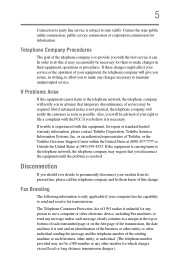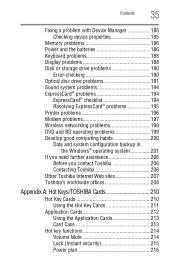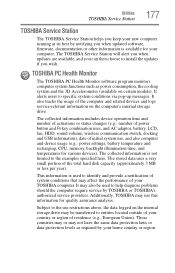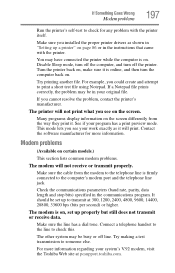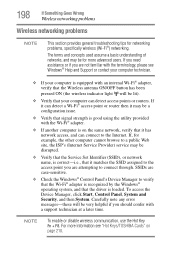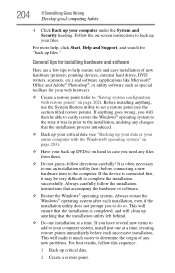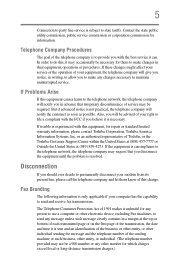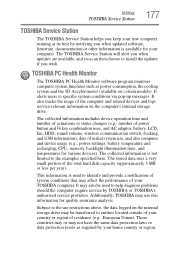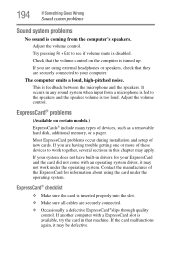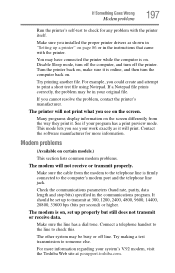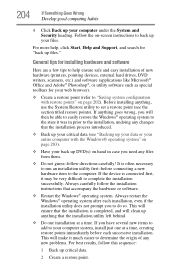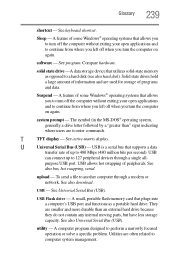Toshiba Satellite A665-3DV Support and Manuals
Get Help and Manuals for this Toshiba item

View All Support Options Below
Free Toshiba Satellite A665-3DV manuals!
Problems with Toshiba Satellite A665-3DV?
Ask a Question
Free Toshiba Satellite A665-3DV manuals!
Problems with Toshiba Satellite A665-3DV?
Ask a Question
Most Recent Toshiba Satellite A665-3DV Questions
Keyboard Stops Working And Have To Reboot Or Hibernate To Get It To Work Again
(Posted by norsemanic 8 years ago)
Image Of Tecra M4 Motherboard
What is part number of the motherboard used Tecra M4-435? I would like to see a graphic of the board...
What is part number of the motherboard used Tecra M4-435? I would like to see a graphic of the board...
(Posted by jud1929 9 years ago)
How To Change The Cooling Fan Of Toshiba Laptop Model No. A665-s5186
(Posted by sayedhashmatali 9 years ago)
All Of A Sudden I Cant Use Touch Screen On My Laptop.
(Posted by nakonis 9 years ago)
Need Code Hd-dvd A2ku. Radio Shack Remote 15-2347
(Posted by karsseboom49 9 years ago)
Toshiba Satellite A665-3DV Videos
Popular Toshiba Satellite A665-3DV Manual Pages
Toshiba Satellite A665-3DV Reviews
We have not received any reviews for Toshiba yet.