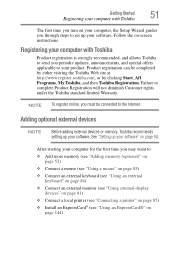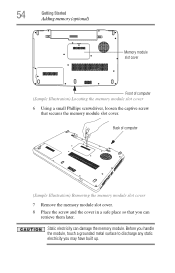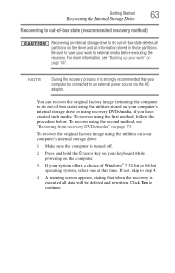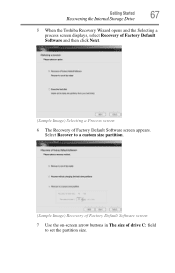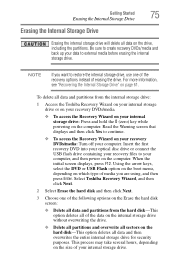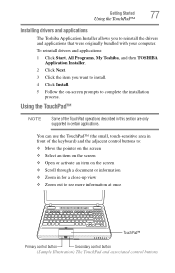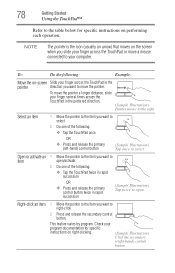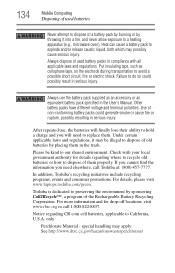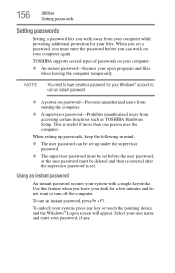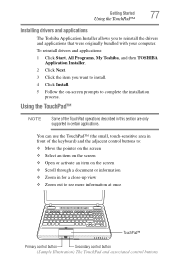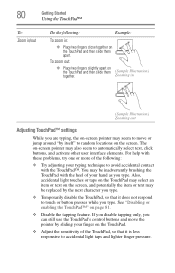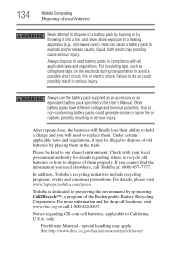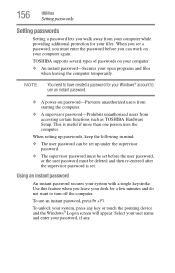Toshiba Satellite A665-3DV Support Question
Find answers below for this question about Toshiba Satellite A665-3DV.Need a Toshiba Satellite A665-3DV manual? We have 2 online manuals for this item!
Question posted by nakonis on September 21st, 2014
All Of A Sudden I Cant Use Touch Screen On My Laptop.
The person who posted this question about this Toshiba product did not include a detailed explanation. Please use the "Request More Information" button to the right if more details would help you to answer this question.
Current Answers
Related Toshiba Satellite A665-3DV Manual Pages
Similar Questions
How To Change The Cooling Fan Of Toshiba Laptop Model No. A665-s5186
(Posted by sayedhashmatali 9 years ago)
Is A Toshiba Satellite Pro C870 A Touch Screen Laptop
(Posted by Jakevj88 9 years ago)
Does Anyone Here Knows Where To Buy Toshiba Satellite P750 Touch Pad
Need to buy a replacement Touch Pad for model psay3a-05q001 toshiba satellite p750 sn 7b058724k. Cou...
Need to buy a replacement Touch Pad for model psay3a-05q001 toshiba satellite p750 sn 7b058724k. Cou...
(Posted by Ogikolo 9 years ago)
Unnable To Use Touch Screen On My New Toshiba Satellte P845t-s4102.
Jst bought it but the Touch and pen is unable at PC System: Pen and Touch: No pen oTouch Input is a...
Jst bought it but the Touch and pen is unable at PC System: Pen and Touch: No pen oTouch Input is a...
(Posted by ringopilot 10 years ago)
I Forget My Password And I Cannot Use The Laptop, So I Need To Clean The Passwor
(Posted by irouse2 10 years ago)