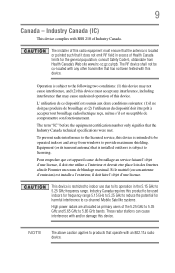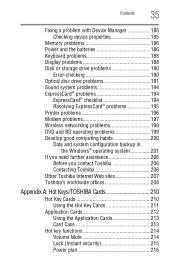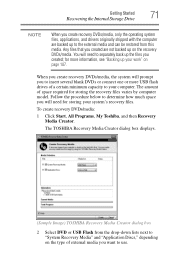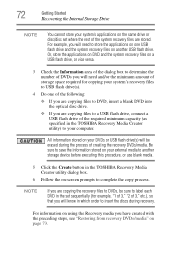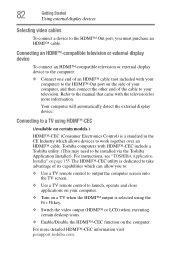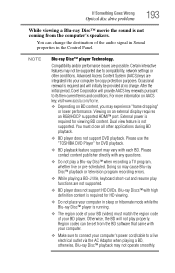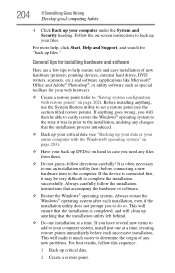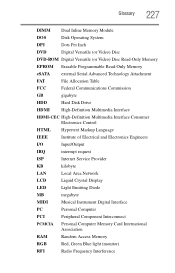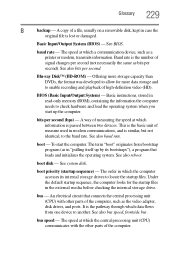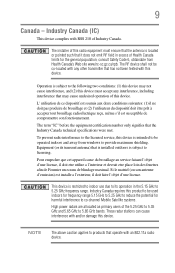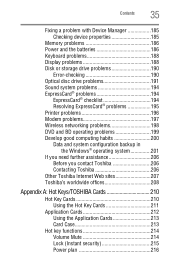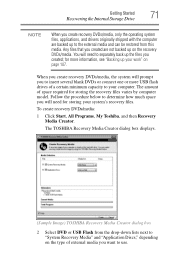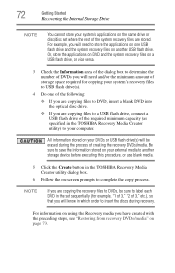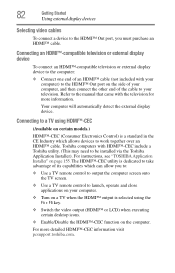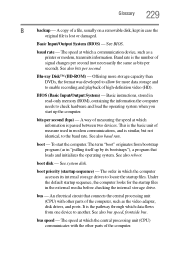Toshiba Satellite A665-3DV Support Question
Find answers below for this question about Toshiba Satellite A665-3DV.Need a Toshiba Satellite A665-3DV manual? We have 2 online manuals for this item!
Question posted by karsseboom49 on August 31st, 2014
Need Code Hd-dvd A2ku. Radio Shack Remote 15-2347
The person who posted this question about this Toshiba product did not include a detailed explanation. Please use the "Request More Information" button to the right if more details would help you to answer this question.
Current Answers
Answer #1: Posted by TheWiz on September 1st, 2014 8:06 AM
I found a manual with codes and programming instructions for a similar remote. You can find it here.
Related Toshiba Satellite A665-3DV Manual Pages
Similar Questions
I Forget My Password And I Cannot Use The Laptop, So I Need To Clean The Passwor
(Posted by irouse2 10 years ago)
Can Not Connect To Internet On Toshiba Laptop. Can Not Find Switch
Need to know where to look for switch.
Need to know where to look for switch.
(Posted by ac59858692 10 years ago)
How To Change Sp/lp On Toshiba Video Player Without Purchasing New Remote
(Posted by vrsmith 11 years ago)
I Need Instructions On How To Clean The Fan On A Toshiba Satellite L305-s5919
(Posted by clintgga 11 years ago)