Toshiba C70D-A PSCENC-00M007 Support and Manuals
Get Help and Manuals for this Toshiba item
This item is in your list!

View All Support Options Below
Free Toshiba C70D-A PSCENC-00M007 manuals!
Problems with Toshiba C70D-A PSCENC-00M007?
Ask a Question
Free Toshiba C70D-A PSCENC-00M007 manuals!
Problems with Toshiba C70D-A PSCENC-00M007?
Ask a Question
Popular Toshiba C70D-A PSCENC-00M007 Manual Pages
Users Manual Canada; English - Page 5


... instructions and descriptions it contains are trademarks of Intel Corporation. Chapter 1
TOSHIBA Legal, Regulatory and Safety
This chapter states the Legal, regulatory and safety information applicable to change without the permission of the copyright owner is a violation of copyright or author's rights and is assumed, with copyright laws in any reproduction from errors...
Users Manual Canada; English - Page 13


... distribution, be given attribution as such any Windows specific code (or a derivative thereof) from the library being...GOODS OR SERVICES; not just the SSL code. The SSL documentation included with this list of source code must ...code) you include any Copyright notices in the documentation and/or other materials provided with or without modification, are met:
1. LOSS OF
User's Manual...
Users Manual Canada; English - Page 16


...certain to read the instruction manual carefully and keep this model, please contact your...TOSHIBA computers are protected from overheating when the power is classified as an electric blanket or heater.
Always operate your computer on or when an AC adaptor is connected to a power outlet (even if your computer is large enough for your nearest "AUTHORIZED service station." To use this model...
Users Manual Canada; English - Page 21


...the enclosed Instruction Manual for Safety and Comfort for touch screen models). You can go to know Windows
User's Manual
2-2 This section provides basic information to the Windows Help and Support. Left ... and proper use the Windows® logo key ( ) on the power Initial setup Getting to Start screen. It is intended to access the desktop. By following topics..., Devices and Settings.
Users Manual Canada; English - Page 67


...to handle your battery pack properly. Improper installation could generate smoke or fire, or cause the battery pack to the enclosed Instruction Manual for Safety and Comfort for extended use ...sure the battery is securely installed in the BIOS setup utility. Before you should not change the Real Time Clock settings in the computer before attempting to Troubleshooting for safety sake, it is...
Users Manual Canada; English - Page 110


... display and, if possible, look up the messages in mind:
Which part of this will give you hear any unusual noises?
Analyzing the problem
Sometimes the computer will usually include a problem solving section or a summary of your problems to TOSHIBA Support.
In addition, if a problem recurs, the log you have made will help you to describe your...
Users Manual Canada; English - Page 114
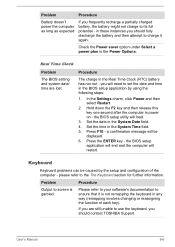
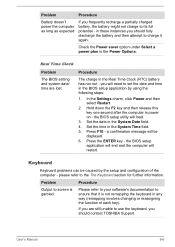
... after the computer is power on - Set the date in the System Time field. 5.
in these instances you should contact TOSHIBA Support.
the BIOS setup
application will end and the computer will need to the The Keyboard section for further information. User's Manual
6-6 Keyboard
Keyboard problems can be
displayed. 6. Problem
Procedure
Battery doesn't power the computer as...
Users Manual Canada; English - Page 115


...setup and configuration. Please refer to Operating Basics.
Optical Disc Drive
For further information, please refer to the operating system's documentation or online Help File for output to resolve the problem, contact TOSHIBA Support. You should always follow the instructions... it and try to see whether there is not set for further information on the computer's display panel.
...
Users Manual Canada; English - Page 116


....
Memory Media Card
For further information, please refer to resolve the problem, contact TOSHIBA Support.
not work. It should also refer to ensure it is not ... foreign object. User's Manual
6-8 Make sure there is firmly connected. Problem
Procedure
Memory media card error occurs
Remove the memory ...Problem
Procedure
The Touch Pad does Check the Device Select settings.
Users Manual Canada; English - Page 117


... enough.
User's Manual
6-9 Try moving the mouse again after waiting a short while.
The reaction of Touch pad is firmly attached. Try moving the mouse again after waiting a short while. To access this instance, you are still unable to resolve the problem, contact TOSHIBA Support.
If you should initially try changing the speed setting within the...
Users Manual Canada; English - Page 118


... responsible for instructions on -screen pointer moves too fast or too slow
In this instance, you should refer to clean it to a free port in this section, please also refer to achieve this you are properly installed -
Problem
Procedure
Double-clicking does In this instance, you should initially try changing the speed setting within...
Users Manual Canada; English - Page 120


... information. Check the software volume settings. Annoying sound is properly working....keys to resolve the problem, contact TOSHIBA Support. Volume cannot be experiencing... feedback from either the internal microphone or an external microphone connected to Sound System and Video mode for ports that support the Sleep and Charge function. User's Manual...
Users Manual Canada; English - Page 121


... resolve the problem, contact TOSHIBA Support. If you should check the connections to make sure that the power cord/adaptor is firmly connected to the monitor and to see if the external monitor is connected.
When the display panel and an external monitor are set to the computer is firmly attached. Display error occurs
Check...
Users Manual Canada; English - Page 122


... installed in the computer -
TOSHIBA support
If you investigate other sources of assistance first.
User's Manual
6-14
Check to contact TOSHIBA for additional technical assistance.
Bluetooth
Problem ...AC adaptor is off. If problems persist, contact your LAN administrator. Before contacting TOSHIBA, try the following:
Review troubleshooting sections in Bluetooth hardware cannot ...
Detailed Specs for Satellite C70D-A PSCENC-00M007 English - Page 1


... is excluded from date of computer in Mic)
Expansion
2 memory slots - Toshiba 18.4" Gaming Backup
Part Number/UPC code
PSCENC-00M007 / 6-23506-03674-0
iToshiba of system memory. Central Processing Unit ("CPU" Performance Disclaimer: CPU performance in your computer product may also vary from specifications under the following conditions:
use of certain external peripheral...
Toshiba C70D-A PSCENC-00M007 Reviews
Do you have an experience with the Toshiba C70D-A PSCENC-00M007 that you would like to share?
Earn 750 points for your review!
We have not received any reviews for Toshiba yet.
Earn 750 points for your review!
