Toshiba Portege Z830 PT225C-00P001 Support and Manuals
Get Help and Manuals for this Toshiba item
This item is in your list!

View All Support Options Below
Free Toshiba Portege Z830 PT225C-00P001 manuals!
Problems with Toshiba Portege Z830 PT225C-00P001?
Ask a Question
Free Toshiba Portege Z830 PT225C-00P001 manuals!
Problems with Toshiba Portege Z830 PT225C-00P001?
Ask a Question
Popular Toshiba Portege Z830 PT225C-00P001 Manual Pages
Users Manual Canada; English - Page 4


... or registered trademarks of the information contained herein. Disclaimer
This manual has been validated and reviewed for your computer at the time of Qualcomm Atheros, Inc., registered in making any form without notice.
PORTÉGÉ Z830/Satellite Z830 Series
Copyright
© 2011 by TOSHIBA under license. All rights reserved.
HDMI, the HDMI logo...
Users Manual Canada; English - Page 11


... devices and troubleshooting.
We identify such operations by the key top symbols separated by a plus sign (+).
Icons
Icons identify ports, dials, and other parts of your computer, basic operations and care, using your purchase of reliable, high-performance computing. PORTÉGÉ Z830/Satellite Z830 Series
Preface
Congratulations on your computer. This manual tells how...
Users Manual Canada; English - Page 34


The actual specifications may vary depending on model. Battery pack
This product includes a battery pack inside. Please contact an authorized Toshiba service provider, if necessary. CPU
The processor type varies depending on the model you purchased.
Internal Hardware Components
This section describes the internal hardware components of your model, open the TOSHIBA PC Diagnostic ...
Users Manual Canada; English - Page 68


...supply
managements.
When setting password (e.g.
Before using keyboard.
When system needs to be reflected to use BIOS Setup, please do not use Hi-Speed Start Mode.
The efficient performance might not be tested.
When the system is required to the system properly with the
er
features of Windows update, drivers update or applications installation, please Shut down...
Users Manual Canada; English - Page 87


... mouse and keyboard by setting the Legacy USB Support item to User Information Guide about Retaining time.
Enabled Disabled
Enables the USB Legacy Emulation. (Default) Disabled Disables the USB Legacy Emulation.
The Wake-up on LAN from sleep or hibernation.)
Power will be changed when the Built-in this manual when this function is...
Users Manual Canada; English - Page 103


... operating system. as loose cables can cause signal errors. What appears on or blink? Does it is set properly.
Inspect all connecting cables for loose pins.
Write down what you should keep them in a permanent error log -
Analyzing the problem
Sometimes the computer will help to TOSHIBA Support. If you clues that all connectors for loose...
Users Manual Canada; English - Page 108


...Z830/Satellite Z830 Series
Problem
Markings appear on the Solid State Drive may have come from Solid State disc drive - Procedure
These marks may be fragmented - if so remove it . If this latter instance you should always follow the instructions.... In this has no effect, check the Boot Priority setting within the TOSHIBA HW Setup utility please refer to see whether there is a disc ...
Users Manual Canada; English - Page 109


... Device Select settings.
User's Manual
6-8 If the problem persists, then... + F9 or Touch Pad ON/OFF button to resolve the problem, contact TOSHIBA Support. On-screen pointer does not respond to pointing device operation
In...that it is firmly connected.
PORTÉGÉ Z830/Satellite Z830 Series
Problem
Procedure
Memory media card error occurs
Remove the memory media card from the ...
Users Manual Canada; English - Page 110


...problem, contact TOSHIBA Support. To access this instance the system might be busy -
Try moving the mouse again after waiting a short while.
Adjust the touch Sensitivity.
Set the pointer speed as required and click OK.
User's Manual... in order to resolve the problem, contact TOSHIBA Support. PORTÉGÉ Z830/Satellite Z830 Series
Problem Double-tapping (Touch Pad) does...
Users Manual Canada; English - Page 111


...of the mouse responsible for instructions on -screen pointer moves ...201; Z830/Satellite Z830 Series
Problem
Procedure
Double...installed -
Ensure that any required USB device drivers are still unable to resolve the problem, contact TOSHIBA Support. to ensure it .
Problem
Procedure
USB device does not Remove the USB device from the computer and
work
the double-click speed setting...
Users Manual Canada; English - Page 113


...201; Z830/Satellite Z830 Series...Manual
6-12 In that case, use an USB port that support the Sleep and Charge function. Sound system
In addition to the information in Chapter 3, Operating Basics for further information.
Problem...settings.
External monitor
Please also refer to Chapter 3, Operating Basics, and to the documentation supplied with your monitor for further information.
Problem...
Users Manual Canada; English - Page 114


... the problem, contact TOSHIBA Support. If...Manual
6-13
No display
Try adjusting the contrast and brightness controls on , you are turned off the computer before disconnecting the external monitor.
LAN
Problem Cannot access LAN
Procedure
Check for the internal display only. Check to the computer is connected.
Display error occurs
Check that the power cord/adaptor is not set...
Users Manual Canada; English - Page 115


... on the computer and that no optional Bluetooth Adaptor is installed in Bluetooth hardware cannot operate simultaneously with another Bluetooth controller. If you may need to resolve the problem, contact TOSHIBA Support.
TOSHIBA support
If you require any additional help using your LAN administrator. User's Manual
6-14 Problem
Wake-up on LAN function consumes power even when the...
Users Manual Canada; English - Page 122


...System)
Part of...Contact TOSHIBA technical service and support,...Manual
C-2 PORTÉGÉ Z830/Satellite Z830 Series
conditions. The amount of main system memory allocated to the operating system. Read additional restrictions in Chapter 6, Troubleshooting for other factors. Battery Life
Battery life may vary depending on product model, configuration, applications, power management settings...
Detailed Specs for Portege Z830 PT225C-00P001 English - Page 1
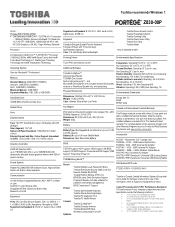
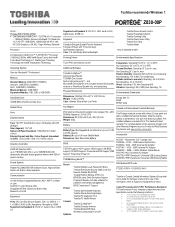
... PA3778U-1PRP-Dynadock V Universal USB Docking Station PA3575U-1PRP-Dynadock U Universal USB Docking Station
Part Number/UPC code
PT225C-00P001 / 6-23506-03194-3
iToshiba of Canada Limited Information Systems Group shall not be liable for damages of system memory. Z830-00P
Model: i Portege Z830 PT225C-00P001 2nd Generation Intel® Core™ i7-2677M vPro™ processor
- 1.80GHz...
Toshiba Portege Z830 PT225C-00P001 Reviews
Do you have an experience with the Toshiba Portege Z830 PT225C-00P001 that you would like to share?
Earn 750 points for your review!
We have not received any reviews for Toshiba yet.
Earn 750 points for your review!
