Toshiba Portege Z830 PT224C-006002 Support and Manuals
Get Help and Manuals for this Toshiba item
This item is in your list!

View All Support Options Below
Free Toshiba Portege Z830 PT224C-006002 manuals!
Problems with Toshiba Portege Z830 PT224C-006002?
Ask a Question
Free Toshiba Portege Z830 PT224C-006002 manuals!
Problems with Toshiba Portege Z830 PT224C-006002?
Ask a Question
Popular Toshiba Portege Z830 PT224C-006002 Manual Pages
Users Manual Canada; English - Page 4


...Satellite Z830 Series
Copyright
© 2011 by TOSHIBA under license. TouchPad is a trademark of Intel Corporation. Secure Digital and SD are trademarks or registered trademarks of Qualcomm Incorporated, registered in any reproduction from errors, omissions or discrepancies between the computer and the manual.
Under the copyright laws, this manual's production. All rights reserved...
Users Manual Canada; English - Page 11


...set up and begin using your computer, basic operations and care, using optional devices and troubleshooting. We identify such operations by the key top symbols separated by a plus sign (+). User's Manual
xi Conventions
This manual uses the following their definition. Icons
Icons identify ports, dials, and other parts...PORTÉGÉ Z830/Satellite Z830 Series
Preface
Congratulations ...
Users Manual Canada; English - Page 34


...service provider, if necessary. For more information regarding Battery Life, please refer to dismount or replace it by clicking Start -> All Programs -> TOSHIBA -> Support & Recovery -> PC Diagnostic Tool. The actual specifications may vary depending on .
Internal Hardware Components
This section describes the internal hardware components of the Wireless WAN/WiMAX function. Some models...
Users Manual Canada; English - Page 68


...
er
features of Windows update, drivers update or applications installation, please Shut down . TOSHIBA PC Diagnostic Tool
The TOSHIBA PC Diagnostic Tool will not be tested.
When the system is required to use BIOS Setup, please do not use Hi-Speed Start Mode.
Before using keyboard. For further information on the settings at BIOS Setup. TOSHIBA Power Saver provides you...
Users Manual Canada; English - Page 87


...Manual
4-20 SATA Interface setting
This feature allows you to set conditions for SATA. The following settings can still use a USB mouse and keyboard by setting the Legacy USB Support... does not support USB, you must check the "Allow the device to User Information Guide about Retaining ... off. PORTÉGÉ Z830/Satellite Z830 Series
USB
Legacy USB Support
Use this option to enabled....
Users Manual Canada; English - Page 103


...TOSHIBA Support. What appears on or blink? Does it is malfunctioning. in a permanent error log -
User's Manual
6-2 this you see. Write down what you to describe your observations so you should keep them in the documentation included with it as each device will usually include a problem...computer - In addition, is set properly.
If you are they are correctly and firmly...
Users Manual Canada; English - Page 108


... and then reload the operating system and all other files and data. PORTÉGÉ Z830/Satellite Z830 Series
Problem
Markings appear on operating and using the Defragmentation utility.
In this instance you should try to resolve the problem, contact TOSHIBA Support. in Chapter 4, Utilities & Advanced Usage for further information on the computer's display panel.
Solid...
Users Manual Canada; English - Page 109


...busy -
Pressing FN + F9 or Touch Pad ON/OFF button to resolve the problem, contact TOSHIBA Support.
If you are using a USB mouse, you should also refer to both the... the problem persists, then you should refer to the documentation supplied with your memory media card for further information. PORTÉGÉ Z830/Satellite Z830 Series
Problem
Procedure
Memory media card error occurs...
Users Manual Canada; English - Page 110


... Mouse Properties window, click the Pointer Options tab.
3.
User's Manual
6-9 In this instance, you are still unable to resolve the problem, contact TOSHIBA Support. If you should initially try changing the double-click speed setting within the Mouse Control utility.
1. PORTÉGÉ Z830/Satellite Z830 Series
Problem Double-tapping (Touch Pad) does not work
The on-screen...
Users Manual Canada; English - Page 111


...USB device drivers are still unable to clean it
is firmly attached.
User's Manual
6-10 Set the double-click speed as required and click OK. Problem
Procedure
USB ...problem, contact TOSHIBA Support.
The on-screen pointer moves erratically
The elements of the mouse responsible for instructions on -screen pointer moves too fast or too slow
In this you are properly installed...
Users Manual Canada; English - Page 113


...
No sound is properly working.
PORTÉGÉ Z830/Satellite Z830 Series
Procedure
When Sleep and Charge function is secure. Check the software volume settings.
Please check to see if Mute is turned to Off
Check to resolve the problem, contact TOSHIBA Support. Annoying sound is heard
In this section, please also refer to the computer...
Users Manual Canada; English - Page 114


... while in order to resolve the problem, contact TOSHIBA Support.
User's Manual
6-13 When the external monitor is set to clone mode and they are still...error occurs
Check that the power cord/adaptor is not set the display panel and external monitor to see if the external monitor is firmly attached.
Check to clone mode. PORTÉGÉ Z830/Satellite Z830 Series
Problem...
Users Manual Canada; English - Page 115


... Basics.
Problem
Wake-up on LAN function consumes power even when the system is connected.
TOSHIBA support
If you may need to the external Bluetooth device is installed in Bluetooth hardware cannot operate simultaneously with another Bluetooth controller. User's Manual
6-14
The Wake-up on LAN does not work
PORTÉGÉ Z830/Satellite Z830 Series
Procedure...
Users Manual Canada; English - Page 122


... to TOSHIBA support section in your computer is correct because the operating system usually displays the available memory instead of individual components. Contact TOSHIBA technical service and support, refer to the operating system. It is a technical limitation that the following hardware and software requirements are
User's Manual
C-2 PORTÉGÉ Z830/Satellite Z830 Series...
Detailed Specs for Portege Z830 PT224C-006002 English - Page 1
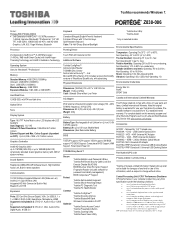
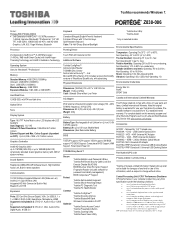
... with a three (3) year parts and labour Limited International Warranty. Non Operating -20 to 65C (-4 to design Non-Operating: 10% to 90% non-condensing Altitude (relative to sea level): Operating: -60 to 10,000m. Note the original battery is excluded form TCL standard limited warranty.
Z830-006
Model: i Portege Z830 PT224C-006002 2nd Generation...
Toshiba Portege Z830 PT224C-006002 Reviews
Do you have an experience with the Toshiba Portege Z830 PT224C-006002 that you would like to share?
Earn 750 points for your review!
We have not received any reviews for Toshiba yet.
Earn 750 points for your review!
