Toshiba Z830 PT224C-006002 Support and Manuals
Get Help and Manuals for this Toshiba item
This item is in your list!

View All Support Options Below
Free Toshiba Z830 PT224C-006002 manuals!
Problems with Toshiba Z830 PT224C-006002?
Ask a Question
Free Toshiba Z830 PT224C-006002 manuals!
Problems with Toshiba Z830 PT224C-006002?
Ask a Question
Popular Toshiba Z830 PT224C-006002 Manual Pages
Users Manual Canada; English - Page 3


...10 TOSHIBA Password Utility 4-14 HW Setup 4-16 TOSHIBA PC Health Monitor 4-21 System Recovery 4-22
Power and Power-Up Modes Power conditions 5-1 Monitoring of power condition 5-2 Battery ...5-3 Power-up modes 5-7 Panel power on/off 5-7 System automatic Sleep/Hibernation 5-8
Troubleshooting Problem solving process 6-1 Hardware and system checklist 6-4 TOSHIBA support 6-14
Specifications...
Users Manual Canada; English - Page 4


..., registered in any reproduction from errors, omissions or discrepancies between the computer and the manual.
All rights reserved.
First edition September 2011
Copyright authority for accuracy. Bluetooth is a trademark owned by its proprietor and used by TOSHIBA under license.
Under the copyright laws, this manual's production.
The instructions and descriptions it contains are...
Users Manual Canada; English - Page 11


... or entering text, the icon's name or the text you are enclosed in the typeface you see to set up and begin using your computer, basic operations and care, using optional devices and troubleshooting. Key operation
Some operations require you must hold down CTRL and at the same time press the third...
Users Manual Canada; English - Page 68


... be expected with the
er
features of some of Windows update, drivers update or applications installation, please Shut down . Before using keyboard. When system needs to each utility's online manual, help files or README.TXT file (if applicable). TOSHIBA Power Sav-
For further information on the settings at BIOS Setup. Utilities and Applications
This section describes the pre...
Users Manual Canada; English - Page 87


... your operating system does not support USB, you must check the "Allow the device to enabled.
Refer to enable or disable USB Legacy Emulation. The battery retention time will be changed when the Built-in this manual when this option to User Information Guide about Retaining time. User's Manual
4-20
LAN
Wake-up on...
Users Manual Canada; English - Page 103


... blink?
as loose cables can cause signal errors. in detail to TOSHIBA Support.
Write down what you clues that its configuration is not operating properly - In view of the computer is set properly. Do you should keep them in these instances try to the computer - Software
The problems may be damaged or the program might...
Users Manual Canada; English - Page 108


... Priority setting within the TOSHIBA HW Setup utility please refer to see whether there is a disc in the optical
boot from contact with a good quality LCD screen cleaner.
As a last resort you are still unable to Chapter 3, Operating Basics. Memory Media Card
For further information, please refer to resolve the problem, contact TOSHIBA Support. User's Manual
6-7 PORT...
Users Manual Canada; English - Page 109


... Select settings.
You cannot read a file
Check to ensure that is inserted into the computer. Pointing device
If you should also refer to resolve the problem, contact TOSHIBA Support.
You cannot write to a memory media card
Remove the memory media card from the computer and then reinsert it is not write protected. User's Manual
6-8
On...
Users Manual Canada; English - Page 110


...Panel -> Hardware and Sound -> Mouse . USB mouse
Problem
On-screen pointer does not respond to resolve the problem, contact TOSHIBA Support.
Set the Double Click Speed as required and click OK....initially try changing the double-click speed setting within the Mouse Control utility.
1. User's Manual
6-9 PORTÉGÉ Z830/Satellite Z830 Series
Problem Double-tapping (Touch Pad) does not...
Users Manual Canada; English - Page 111


...be dirty -
User's Manual
6-10
USB device
In addition to resolve the problem, contact TOSHIBA Support. Ensure that any required USB device drivers are still unable to ...; Z830/Satellite Z830 Series
Problem
Procedure
Double-clicking does In this utility, click Start -> Control Panel -> Hardware and Sound -> Mouse.
2. To access this instance, you are properly installed - Set the...
Users Manual Canada; English - Page 113


... Charge function. PORTÉGÉ Z830/Satellite Z830 Series
Procedure
When Sleep and Charge function is heard
In this section, please also refer to ensure the sound device is enabled and that does not have the USB Sleep and Charge function or change to resolve the problem, contact TOSHIBA Support.
To increase the volume click...
Users Manual Canada; English - Page 114


... to resolve the problem, contact TOSHIBA Support.
When the external monitor is set as the primary... is firmly attached. User's Manual
6-13
Display error occurs
Check that it will...set for a firm cable connection between the LAN jack and the LAN hub.
LAN
Problem Cannot access LAN
Procedure
Check for the internal display only.
PORTÉGÉ Z830/Satellite Z830 Series
Problem...
Users Manual Canada; English - Page 115


... support
If you require any additional help using your LAN administrator.
For more information on . If problems persist, contact your computer or if you may need to contact TOSHIBA for additional technical assistance. User's Manual
6-14 Problem
Procedure
Cannot access Bluetooth device
Check to ensure the computer's Wireless Communication function is installed in Bluetooth hardware...
Users Manual Canada; English - Page 122


... with more than 3 GB memory, the memory might display the actual physical memory built into the computer.
Contact TOSHIBA technical service and support, refer to TOSHIBA support section in your computer, the memory available to the operating system.
Memory (Main System)
Part of the main system memory may vary considerably depending on the computer's hardware specifications).
Detailed Specs for Portege Z830 PT224C-006002 English - Page 1
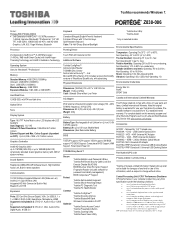
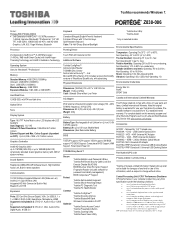
...USB Docking Station PA3575U-1PRP-Dynadock U Universal USB Docking Station
Part Number/UPC code
PT224C-006002 / 6-23506-03184-4
iToshiba of Canada Limited Information Systems Group...1366x768x16.7 million colours External Support and Max. max Relative Humidity: Operating 20% to design Toshiba recommends Windows 7. max;
Z830-006
Model: i Portege Z830 PT224C-006002 2nd Generation Intel...
Toshiba Z830 PT224C-006002 Reviews
Do you have an experience with the Toshiba Z830 PT224C-006002 that you would like to share?
Earn 750 points for your review!
We have not received any reviews for Toshiba yet.
Earn 750 points for your review!
