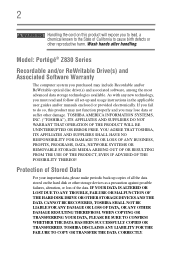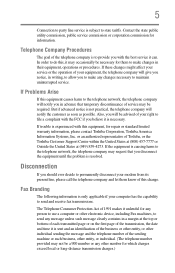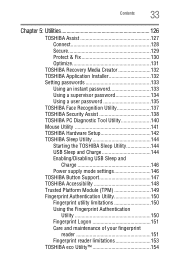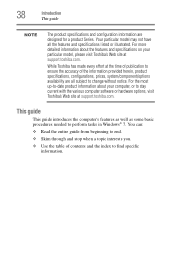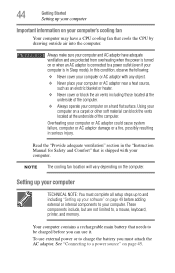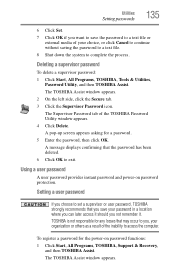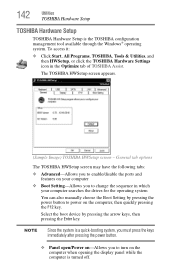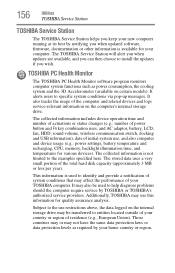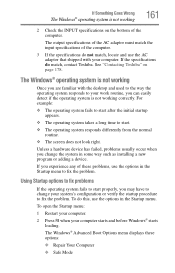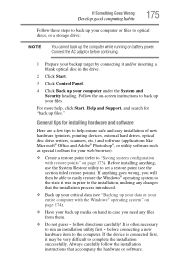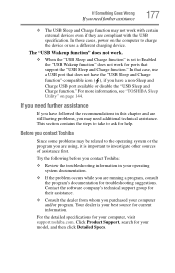Toshiba Portege Z830-S8301 Support and Manuals
Get Help and Manuals for this Toshiba item

View All Support Options Below
Free Toshiba Portege Z830-S8301 manuals!
Problems with Toshiba Portege Z830-S8301?
Ask a Question
Free Toshiba Portege Z830-S8301 manuals!
Problems with Toshiba Portege Z830-S8301?
Ask a Question
Popular Toshiba Portege Z830-S8301 Manual Pages
Toshiba Portege Z830-S8301 Reviews
We have not received any reviews for Toshiba yet.