Toshiba Portege Z30-A PT241C-006002 Support and Manuals
Get Help and Manuals for this Toshiba item
This item is in your list!

View All Support Options Below
Free Toshiba Portege Z30-A PT241C-006002 manuals!
Problems with Toshiba Portege Z30-A PT241C-006002?
Ask a Question
Free Toshiba Portege Z30-A PT241C-006002 manuals!
Problems with Toshiba Portege Z30-A PT241C-006002?
Ask a Question
Popular Toshiba Portege Z30-A PT241C-006002 Manual Pages
Users Manual Canada; English - Page 4
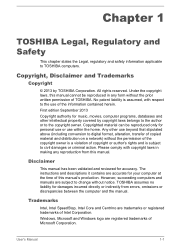
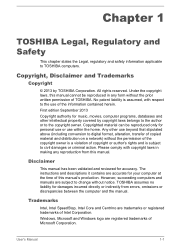
...errors, omissions or discrepancies between the computer and the manual.
Copyright, Disclaimer and Trademarks
Copyright
© 2013 by copyright laws belongs to the author or to the use of TOSHIBA...reserved. Copyrighted material can be reproduced in making any form without notice. The instructions and descriptions it contains are subject to digital format, alteration, transfer of ...
Users Manual Canada; English - Page 13
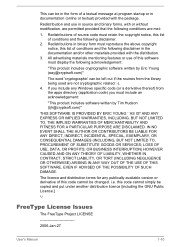
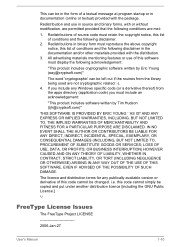
...-Jan-27
User's Manual
1-10 LOSS OF USE, DATA, OR PROFITS;
IN NO EVENT SHALL THE AUTHOR OR CONTRIBUTORS BE LIABLE FOR ANY DIRECT, INDIRECT, INCIDENTAL, SPECIAL, EXEMPLARY, OR CONSEQUENTIAL DAMAGES (INCLUDING, BUT NOT LIMITED TO, PROCUREMENT OF SUBSTITUTE GOODS OR SERVICES; The licence and distribution terms for any Windows specific code (or a derivative...
Users Manual Canada; English - Page 63
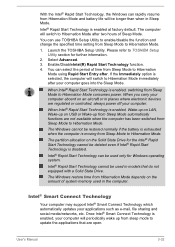
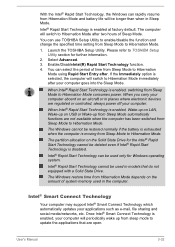
...Smart Connect Technology
Your computer may support Intel® Smart Connect Technology which automatically updates your computer. The computer will switch to update the applications that do not ... information.
2. You can use TOSHIBA Setup Utility to enable/disable the function and change the specified time setting from Sleep Mode to TOSHIBA Setup Utility section for Windows operating system...
Users Manual Canada; English - Page 94


... can also manually manage how the external displays will launch and you are connected, the operating system can be shared wirelessly with HDMI port and a digital adaptor featuring Intel WiDi. With Intel WiDi, documents, streamed/local media contents or other online contents can automatically detect, identify and setup the display settings. If you...
Users Manual Canada; English - Page 102


...Manual
5-2
Refer to use BIOS setup, please do not have a Bluetooth module installed. The TOSHIBA Accessibility utility provides support to use the function keys.
This software enables communication between the computer and external Bluetooth devices such as printers and mobile phones.
Only startup from built-in models that could be restarted because of Windows update, drivers update...
Users Manual Canada; English - Page 115
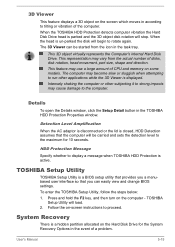
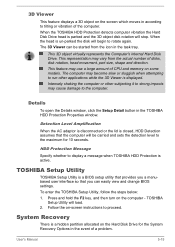
... is un-parked the disk will stop.
This feature may use a large amount of disks, disk rotation, head movement, part size, shape and direction.
TOSHIBA Setup Utility
TOSHIBA Setup Utility is a hidden partition allocated on -screen instructions to proceed.
This 3D object virtually represents the Computer's internal Hard Disk Drive. Details
To open the Details window...
Users Manual Canada; English - Page 120
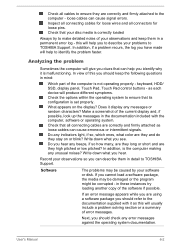
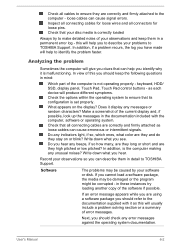
... error log - What appears on or blink?
Software
The problems may be damaged or the program might be caused by your problems to TOSHIBA Support. If you can cause erroneous or intermittent signals. User's Manual
... correctly loaded
Always try loading another copy of the computer is set properly.
In addition, if a problem recurs, the log you should check any beeps, if so how...
Users Manual Canada; English - Page 125
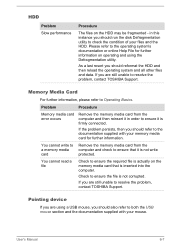
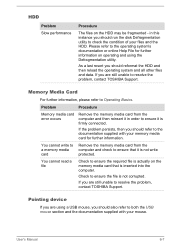
...'s Manual
6-7
Problem
Procedure
Memory media card error occurs
Remove the memory media card from the computer and check to ensure it is firmly connected. If the problem persists... Defragmentation utility to resolve the problem, contact TOSHIBA Support. Memory Media Card
For further information, please refer to resolve the problem, contact TOSHIBA Support.
If you should reformat the...
Users Manual Canada; English - Page 126


...setting within the Mouse Control utility.
1. The reaction of Touch Pad is firmly attached.
Remove the mouse from the computer and then reconnect it to a free USB port in order to resolve the problem, contact TOSHIBA Support...
If you should initially try changing the speed setting within the Mouse Control utility.
1. USB mouse
Problem
On-screen pointer does not respond to pointing ...
Users Manual Canada; English - Page 127


... USB device drivers are still unable to resolve the problem, contact TOSHIBA Support. Sleep and Charge function For more information and settings, please refer...setting within the Mouse
Control utility.
1. to achieve this instance, you should refer to the USB Charge section.
The on-screen pointer moves too fast or too slow
In this you are properly installed - User's Manual
6-9
Set...
Users Manual Canada; English - Page 129
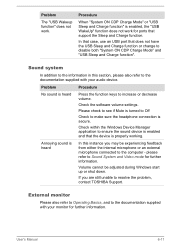
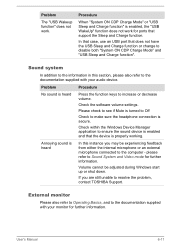
...support the Sleep and Charge function. Procedure
When "System ON CDP Charge Mode" or "USB Sleep and Charge function" is properly working. Problem
Procedure
No sound is secure.
If you may be adjusted during Windows start up or shut down. User's Manual
6-11
Check the software volume settings...function keys to resolve the problem, contact TOSHIBA Support.
Sound system
In addition ...
Users Manual Canada; English - Page 130
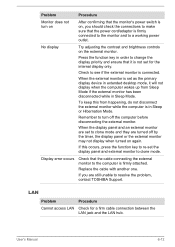
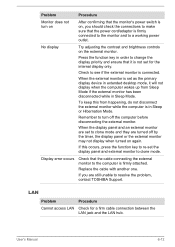
... are still unable to clone mode.
Display error occurs
Check that the power cord/adaptor is in extended desktop mode, it is connected.
Press the function key in Sleep Mode.
When the external monitor is set the display panel and external monitor to resolve the problem, contact TOSHIBA Support. To keep this occurs, press the...
Users Manual Canada; English - Page 131
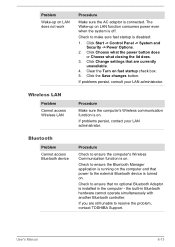
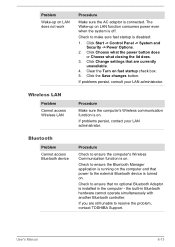
...settings that are still unable to resolve the problem, contact TOSHIBA Support. Wireless LAN
Problem Cannot access Wireless LAN
Procedure
Make sure the computer's Wireless communication function is installed ... on. User's Manual
6-13
Click the Save changes button. Problem
Wake-up on LAN function consumes power even when the system is off. Bluetooth
Problem Cannot access Bluetooth ...
Detailed Specs for Portege Z30-A PT241C-006002 English - Page 1
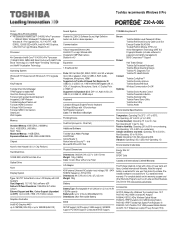
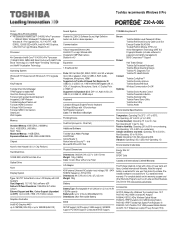
... 15.6" USB-powered Mobile Monitor ACC233 13.3" Widescreen Laptop Privacy Screen (16:9) Toshiba recommends Windows 8 Pro
Z30-A-006
Model: i Portege Z30-A PT241C-006002 4th Generation Intel® Core™ i5-4300U vPro™ processor
- 1.9GHz/2.9GHz, Windows® 7 Professional with Windows 8.1 Pro Upgrade Disc, 13.3" HD TFT, 4GB DDR3L, 128GB SSD mSATA, Intel HD 4400 Graphics, LAN...
Toshiba Portege Z30-A PT241C-006002 Reviews
Do you have an experience with the Toshiba Portege Z30-A PT241C-006002 that you would like to share?
Earn 750 points for your review!
We have not received any reviews for Toshiba yet.
Earn 750 points for your review!

