Toshiba Portege Z30-B3103S Support and Manuals
Get Help and Manuals for this Toshiba item
This item is in your list!

View All Support Options Below
Free Toshiba Portege Z30-B3103S manuals!
Problems with Toshiba Portege Z30-B3103S?
Ask a Question
Free Toshiba Portege Z30-B3103S manuals!
Problems with Toshiba Portege Z30-B3103S?
Ask a Question
Popular Toshiba Portege Z30-B3103S Manual Pages
Portege Z30-B Series Windows 8.1 User's Guide - Page 2
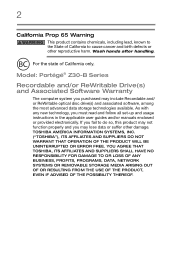
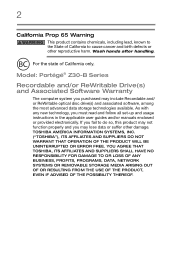
.... ("TOSHIBA"), ITS AFFILIATES AND SUPPLIERS DO NOT WARRANT THAT OPERATION OF THE PRODUCT WILL BE UNINTERRUPTED OR ERROR FREE.
Model: Portégé® Z30-B Series
Recordable and/or ReWritable Drive(s) and Associated Software Warranty
The computer system you must read and follow all set-up and usage instructions in the applicable user guides and/or manuals enclosed...
Portege Z30-B Series Windows 8.1 User's Guide - Page 7


... simultaneously, you should experience any such problem, immediately turn off your network connection.... by wireless devices like other devices or services is compliant to:
❖ The IEEE...Toshiba computer product support on Web site http://www.toshiba-europe.com/computers/tnt/ bluetooth.htm in Europe or support.toshiba.com in radio frequency safety standards and recommendations, TOSHIBA...
Portege Z30-B Series Windows 8.1 User's Guide - Page 27


... are designed for a product Series. For more detailed information about your particular model, please visit Toshiba's Web site at support.toshiba.com. Introduction This guide
27
NOTE
The product specifications and configuration information are all the features and specifications listed or illustrated. Your particular model may not have all subject to change without notice.
Portege Z30-B Series Windows 8.1 User's Guide - Page 29


...problem or need to regularly check the Toshiba Web site at support.toshiba.com. If you have all the features and specifications corresponding to all of service...select model may also include other product information, be sure to contact Toshiba,...Guide (this guide.
Toshiba's standard limited warranty, extended warranty, and service upgrade terms and conditions are available at accessories...
Portege Z30-B Series Windows 8.1 User's Guide - Page 61


... button presses while you type.
For more information, please visit support.toshiba.com.
For more information, see if you first need to install new software.
2 Connect the device's video or USB cable to...pad, so that it is enabled by computer model. See "Disabling or enabling the touch pad" on your computer. NOTE
Touch pad setting options vary by default. Disabling or enabling ...
Portege Z30-B Series Windows 8.1 User's Guide - Page 100


...Replicator (not shipped with your Port Replicator, or visit support.toshiba.com. For more information, consult the user's manual that came with your system). Wait for the indicator light...writing to go out. Using the expansion port
(Available on certain models.) Expansion port*
*Available on certain models
(Sample Illustration) Expansion port on underside of connecting each external device ...
Portege Z30-B Series Windows 8.1 User's Guide - Page 116


...utility enables you to create recovery media that can then choose to install the updates if you when updated software, firmware, documentation or other information is available for your system to its...your computer. Service Station
The Service Station helps you keep your new computer running at its out-of-box state, if necessary. The Service Station will alert you when updates are available, ...
Portege Z30-B Series Windows 8.1 User's Guide - Page 126
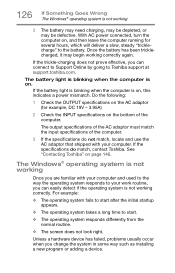
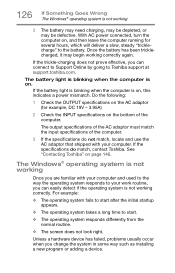
...Toshiba support at support.toshiba.com.
Unless a hardware device has failed, problems usually occur when you can easily detect if the operating system is not working correctly again. See "Contacting Toshiba" on the bottom of the computer.
3 If the specifications do match, contact Toshiba... installing a new program or adding a device.
Do the following:
1 Check the OUTPUT specifications ...
Portege Z30-B Series Windows 8.1 User's Guide - Page 130
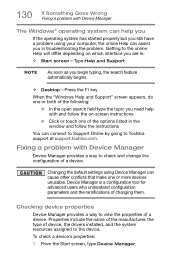
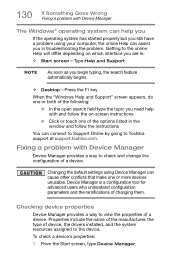
... of device, the drivers installed, and the system resources assigned to check and change the configuration of a device. 130 If Something Goes Wrong Fixing a problem with Device Manager
The Windows® operating system can help with and follow the instructions
You can cause other conflicts that make one of the options listed in troubleshooting the problem.
Portege Z30-B Series Windows 8.1 User's Guide - Page 134
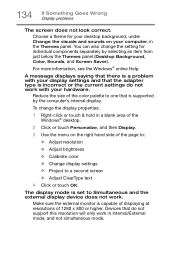
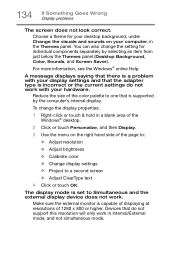
..., Sounds, and Screen Saver).
For more information, see the Windows® online Help. A message displays saying that there is a problem with your display settings and that is incorrect or the current settings do not support this resolution will only work . Choose a theme for individual components separately by the computer's internal display. You can also...
Portege Z30-B Series Windows 8.1 User's Guide - Page 138


... a later time. If it can detect access points or routers. i.e., that it may be a configuration issue.
❖ Verify that the Service Set Identifier (SSID), or network name, is good using the utility provided with a support technician at the upper-right corner of networks, and may be for networking problems, specifically wireless (Wi-Fi®) networking.
Portege Z30-B Series Windows 8.1 User's Guide - Page 140
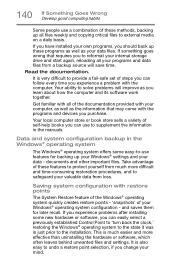
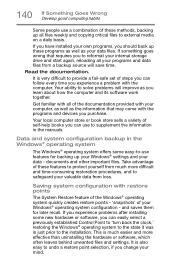
...leaves behind unwanted files and settings.
Your ability to solve problems will save time.
Data and...installed your own programs, you experience problems after installing some easy-to-use features for later recall. 140 If Something Goes Wrong Develop good computing habits
Some people use to supplement the information in the manuals. If you should back up your Windows® settings...
Portege Z30-B Series Windows 8.1 User's Guide - Page 143


...instructions to back up your computer or files to optical discs, or a storage drive:
NOTE
You cannot back up the computer while running on battery power. Search for installing hardware and software
Here are a few tips to help ensure safe and easy installation....
Before installing anything goes...point (refer to set a restore point ... installation ...installation, undoing any files from them. For...
Portege Z30-B Series Windows 8.1 User's Guide - Page 171


...setting notifications 82 taking care of 86 battery indicator light 81
BIOS Setup
see System Settings
C
caring for your computer 65
changing battery 86
charging the battery 41 cleaning the computer 65
communications set... Manager fixing a problem 130
directing display output 63
disabling touch pad 61
display troubleshooting 134
display devices external 62
display output settings 63 Display Utility ...
Portege Z30-B Series Windows 8.1 User's Guide - Page 174


... supervisor password, set up 103
system indicator lights AC power 39 LEDs 40, 41, 80, 81, 97
System Settings 108
T
taking care of battery 86 taskbar 92
television adjusting display 64
Tiles Start screen 91
tips for computing 68
Toshiba online resources 75
registering computer Toshiba Web site 42
worldwide offices 147 TOSHIBA Application Installer 117 Toshiba Dual...
Toshiba Portege Z30-B3103S Reviews
Do you have an experience with the Toshiba Portege Z30-B3103S that you would like to share?
Earn 750 points for your review!
We have not received any reviews for Toshiba yet.
Earn 750 points for your review!
