Toshiba BW10 - Y Support and Manuals
Get Help and Manuals for this Toshiba item
This item is in your list!

View All Support Options Below
Free Toshiba BW10 - Y manuals!
Problems with Toshiba BW10 - Y?
Ask a Question
Free Toshiba BW10 - Y manuals!
Problems with Toshiba BW10 - Y?
Ask a Question
Popular Toshiba BW10 - Y Manual Pages
User Guide - Page 2


... search the owner instructions of the related ...Part 15 of the applicable EU Directives. Operation is being used as result. Including interference that this product (category). Responsible for advices regarding the use of this product conforms to big machinery or power units.
Example of non verified working environments is no problem....toshiba-teg.com. Model number: CAMILEO® BW10
...
User Guide - Page 9


...
YouTube and the YouTube logo...Toshiba America Information Systems, Inc. Safety icons
9
There are places in the U.S. TOSHIBA reserves the right to make technical changes.
To care for damages incurred directly or indirectly from errors...TOSHIBA CORPORATION.
Mac OS is a registered trademark of Adobe Systems Incorporated in the United States and other countries. Trademarks
CAMILEO...
User Guide - Page 12


...
Chapter 7: Uploading Video Files to YouTube 49
Chapter 8: Specifications 50
Multi-indicator 51 Operating Environment Conditions 51
Chapter 9: Troubleshooting 52
Chapter 10: Other Information 56
Toshiba Support 56 Before you call 56
Contacting Toshiba 57 Toshiba's technical support Web site 57 Toshiba voice contact 57
Warranty 58 Online Warranty Information 58 Warranty Service 58
User Guide - Page 13


... the camcorder to YouTube® more effortlessly ❖ 10x digital zoom ❖ Built-in memory allowing you to take a few photos and to record videos without a memory card
13 Other features of your CAMILEO® BW10 camcorder are: ❖ 6.5 ft. (2 m.) waterproof ❖ Quality images up to Know Your Camcorder
Overview
Your Toshiba camcorder comes...
User Guide - Page 25


...eyes, body or clothing.
Battery warning indicators
❖ Always immediately turn on the product's power again until an authorized Toshiba service provider has checked it off and disconnect the power cable/cord plug from the plug socket and stop using the battery.... Use appropriate protective gloves when handling a damaged battery. In some instances, you observe any part of data.
User Guide - Page 27


...
If, while using an optional media card. You can explode if not replaced, used, handled or disposed of properly. Getting Started
27
Temperature alert icon...replacements.
The Media card reader supports the use batteries recommended by TOSHIBA as the Temperature Alert icon continues to and played back from the card. however it is installed, images can be shortened.
❖ Never install...
User Guide - Page 30


... for that item appears. MENU LED LIGHT FACE CHASER PHOTO VIEW CLOCK SET LANGUAGE TV OUTPUT OK
MENU button
(Sample Illustration) Accessing the MENU screen
3 ...MENU screen appears.
MENU LED LIGHT FACE CHASER PHOTO VIEW CLOCK SET LANGUAGE TV OUTPUT OK
OK button
Arrow buttons
FACE CHASER
ON OFF
OK
(Sample Illustration) Accessing the Settings screen
5 Press the MENU button to return to change, ...
User Guide - Page 48
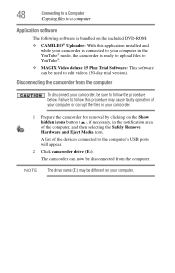
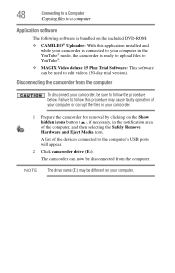
...camcorder from the computer
To disconnect your camcorder, be sure to follow this application installed and while your camcorder is connected to your computer in the notification area of the...10070; CAMILEO® Uploader: With this procedure may be different on the Show hidden icons button ( ), if necessary, in the YouTube® mode, the camcorder is ready to upload files to YouTube®.
...
User Guide - Page 49


... application installed, and your video clips to YouTube®. NOTE You must have an account, please sign up on the YouTube® website. Chapter 7
Uploading Video Files to YouTube®
Included in the bundled software is the CAMILEO® Uploader, that can be used to upload your camcorder connected to a computer in the YouTube® mode...
User Guide - Page 53
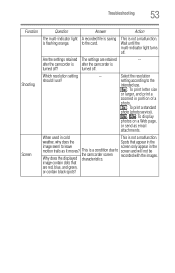
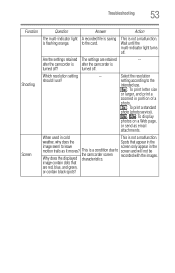
... in portion of a
photo.
: To print a standard
photo (photo service).
, : To display
photos on a Web page,
or send as it moves? turned off . recorded with the images. image contain dots that appear in the
motion trails as email
attachments. Which resolution setting should I use .
: To print letter size
or larger, and print...
User Guide - Page 54
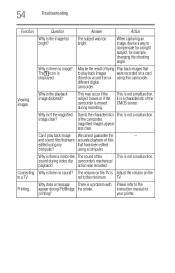
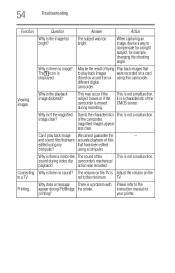
...problem with Please refer to the
appear during PictBridge the printer. of files
edited using a computer.
action was too
bright? TV. Printing
Why does a message There is a characteristic of the CMOS sensor. instruction manual...the volume on the
to a TV
set to the characteristics This is moved ... magnified image clear? 54
Troubleshooting
Function
Question
Answer
Action
Why is not...
User Guide - Page 55


... the battery and then reinstall it.
3 Install a different card.
device other than this...error" still appears after performing the above steps, then take the camcorder to a different medium, format the card.
Question
Answer
Action
Why does the "Insufficient card memory" or "Insufficient internal memory" message appear? After saving your files to a dealer for service. Troubleshooting...
User Guide - Page 56


... purchased your product. ❖ If a problem occurs when you are running software
applications, consult the software documentation for troubleshooting suggestions. Chapter 10
Other Information
Toshiba Support
If you require help or are your best resource for current information and support.
56 Try the following before contacting Toshiba: ❖ Review the documentation supplied with your...
User Guide - Page 57


Other Information
57
Contacting Toshiba
Contacting Toshiba
Toshiba's technical support Web site
For technical support, or to stay current on the most recent software and hardware options for your CAMILEO® product and for Latin America Specialized technical service in Spanish. to regularly check the Toshiba Web site at (949) 583-3305
Toshiba Phone Service Center for other product ...
User Guide - Page 58


... Columbia may obtain warranty service by contacting the telephone support center at 1-888-592-0944. Warranty Service
Customers located in the fifty (50) United States and District of Columbia may obtain warranty service by visiting the Toshiba Acclaim Web site at www.acclaim.toshiba.com or by contacting the telephone support center at http://pcsupport.toshiba.com/accessories1yr.
Toshiba BW10 - Y Reviews
Do you have an experience with the Toshiba BW10 - Y that you would like to share?
Earn 750 points for your review!
We have not received any reviews for Toshiba yet.
Earn 750 points for your review!
