Toshiba BW10 - S Support and Manuals
Get Help and Manuals for this Toshiba item
This item is in your list!

View All Support Options Below
Free Toshiba BW10 - S manuals!
Problems with Toshiba BW10 - S?
Ask a Question
Free Toshiba BW10 - S manuals!
Problems with Toshiba BW10 - S?
Ask a Question
Popular Toshiba BW10 - S Manual Pages
User Guide - Page 2


... machinery or power units.
Model number: CAMILEO® BW10
Working Environment
The Electromagnetic Compliance (EMC) of this product cannot be : Disturbances of other working environments is being used as result. Possible consequences of the use of this product in hospitals should be no problem if there is no restriction by Toshiba and the use of...
User Guide - Page 5


... the functionality of the camcorder.
7 Remove the battery if it in ambient temperatures between usage, as replacements. Dispose of used , handled or disposed of different specifications. Never attempt to high temperature or leave it shows signs of leaking or distortion.
8 Use only the accessories supplied by Toshiba). Safety Instructions
5
Safety Instructions
1 Do not drop, puncture...
User Guide - Page 9


... SD Card Association. All rights reserved. TOSHIBA reserves the right to make technical changes.
HDMI, the HDMI Logo and High-Definition Multimedia Interface are registered trademarks of Apple Inc., registered in the United States and other countries.
Trademarks
CAMILEO is a trademark of Google, Inc. Mac OS is a registered trademark of Microsoft Corporation in the camcorder...
User Guide - Page 12


12
Contents
Chapter 7: Uploading Video Files to YouTube 49
Chapter 8: Specifications 50
Multi-indicator 51 Operating Environment Conditions 51
Chapter 9: Troubleshooting 52
Chapter 10: Other Information 56
Toshiba Support 56 Before you call 56
Contacting Toshiba 57 Toshiba's technical support Web site 57 Toshiba voice contact 57
Warranty 58 Online Warranty Information 58 Warranty ...
User Guide - Page 13


... take a few photos and to record videos without a memory card
13 Chapter 1
Getting to Know Your Camcorder
Overview
Your Toshiba camcorder comes equipped with less memory. This format allows for easy viewing of video and photos ❖ Video recording at full HD resolution of your CAMILEO® BW10 camcorder are: ❖ 6.5 ft. (2 m.) waterproof ❖ Quality images up...
User Guide - Page 27


... (5 and 35 and degrees Celsius). The battery is lit; The Media card reader supports the use as soon as replacements.
Dispose of Secure Digital™ (SD™), SDHC™ (High Capacity), and SDXC™ (Extended Capacity) Memory Cards. The images you to flash, and the camcorder turns off .
❖ If the temperature continues to rise, the...
User Guide - Page 28


... cover by sliding it . 28
Getting Started
Inserting and removing a media card
NOTE An SD™ Card must be purchased separately. To install a media card: 1 While pressing down on the slot cover release latch, slide the
slot cover out and open. 2 Insert a memory card into the slot until it locks into place as
shown below.
(Sample...
User Guide - Page 48
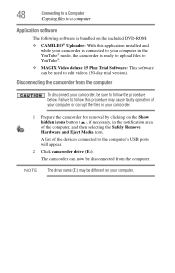
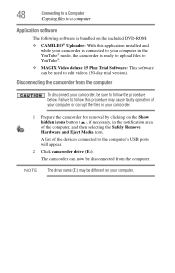
... connected to the computer's USB ports will appear. 2 Click camcorder drive (E:).
Disconnecting the camcorder from the computer.
Failure to follow the procedure below. 48
Connecting to a Computer
Copying files to a computer
Application software
The following software is bundled on the included DVD-ROM:
❖ CAMILEO® Uploader: With this procedure may be different on the...
User Guide - Page 50


Chapter 8
Specifications
Image sensor
5 Megapixel CMOS sensor
Operations modes Video record, Photo record
Lens
f=4.1mm; SD/SDHC/SDXC card slot support (up to 64 GB)
2592 x 1944 5M
1920 x 1080 2M (16:9) Image resolution
1280 x 720 0.9M (16:9)
640 x 480 0.3M...Electronic
LCD screen
2 in. (5.08cm) LCD screen
Storage media
Built-in 64MB memory (partial memory is used for firmware code);
User Guide - Page 53
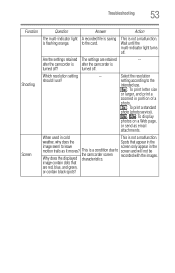
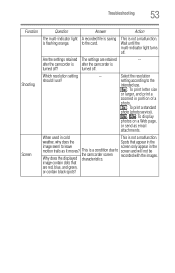
... resolution
setting according to leave
screen only appear in cold
This is not a malfunction.
Troubleshooting
53
...service).
, : To display
photos on a Web page,
or send as it moves? image contain dots that appear in the
image seem to the
intended use ?
--
turned off . recorded with the images. after the camcorder is after the camcorder is a condition due to the card...
User Guide - Page 54
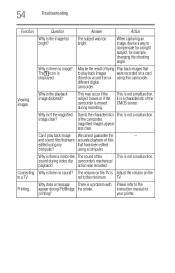
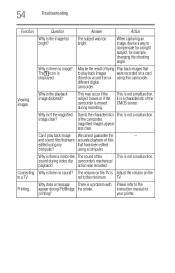
...sound during recording.
Printing
Why does a message There is a characteristic of the
This is the playback image distorted?
action was too
bright? The volume on the TV is moved during video clip camcorder's mechanical
playback?
Why isn't the magnified image clear? instruction manual for example, changing the shooting angle. your printer.
54
Troubleshooting...
User Guide - Page 55


There is no available Delete unnecessary files, memory on the Move the lock switch to a dealer for service.
device other than this
camcorder. Why does the "System A problem has occurred Check the following
error" message appear? Why does the "Card is inoperable. minutes, then reinstall the
battery and try again.
Question
Answer
Action
Why does the...
User Guide - Page 56


Contact the software company's technical support department for troubleshooting suggestions. Try the following before contacting Toshiba: ❖ Review the documentation supplied with your product. ❖ If a problem occurs when you are running software
applications, consult the software documentation for assistance. ❖ Consult the reseller or dealer from whom you purchased your ...
User Guide - Page 57


... Dominican Republic: 1-888-862-3225 Uruguay: 000-411-002-2297 Venezuela: 0-800-100-8819 *Phone charges apply Other Information
57
Contacting Toshiba
Contacting Toshiba
Toshiba's technical support Web site
For technical support, or to stay current on the most recent software and hardware options for your CAMILEO® product and for Latin America Specialized technical service in Spanish.
User Guide - Page 58


... and District of Columbia may obtain warranty service by visiting the Toshiba Acclaim Web site at www.acclaim.toshiba.com or by contacting the telephone support center at 1-888-592-0944. The One (1) Year Standard Limited Warranty for Toshiba Computer Accessories can be found online at http://pcsupport.toshiba.com/accessories1yr. 58
Other Information
Warranty
Warranty...
Toshiba BW10 - S Reviews
Do you have an experience with the Toshiba BW10 - S that you would like to share?
Earn 750 points for your review!
We have not received any reviews for Toshiba yet.
Earn 750 points for your review!
