Toshiba A210 PSAELC-JA308C Support and Manuals
Get Help and Manuals for this Toshiba item
This item is in your list!

View All Support Options Below
Free Toshiba A210 PSAELC-JA308C manuals!
Problems with Toshiba A210 PSAELC-JA308C?
Ask a Question
Free Toshiba A210 PSAELC-JA308C manuals!
Problems with Toshiba A210 PSAELC-JA308C?
Ask a Question
Popular Toshiba A210 PSAELC-JA308C Manual Pages
Users Manual Canada; English - Page 2


... trademark and IBM PC, OS/2, and PS/2 are accurate for damages incurred directly or indirectly from errors, omissions or discrepancies between the computer and the manual. TOSHIBA Satellite A210/Satellite Pro A210 Series Portable Personal Computer User's Manual First edition May 2007
Ownership and copyright of International Business Machines Corporation. If, beyond the limitation above...
Users Manual Canada; English - Page 19
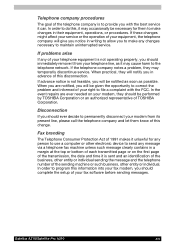
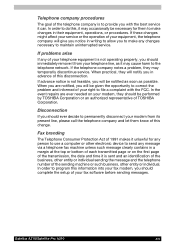
.... Satellite A210/Satellite Pro A210
xix When you are ever needed on the first page of the transmission, the date and time it can.
In the event repairs are notified...complete the setup of your modem, they may cause harm to maintain uninterrupted service. If the telephone company notes a problem, they should immediately remove it may temporarily discontinue service. Telephone ...
Users Manual Canada; English - Page 31


... for step-bystep instructions on your computer. This powerful notebook computer provides excellent expansion capability, including multimedia devices, and it is organized, then become acquainted with the computer's features, components and accessory devices. Satellite A210/Satellite Pro A210
Preface
Congratulations on setting up and begin using optional devices and troubleshooting.
Users Manual Canada; English - Page 32


... properly.
Chapter 1, Satellite A210/Satellite Pro A210 Series Features, is an overview of the computer and briefly explains how they function. Chapter 10, Troubleshooting, provides helpful information on restoring the pre-installed software. Preface
Manual contents
This manual has ten chapters, three appendixes and a glossary. Be sure to read the sections on setting up the operating...
Users Manual Canada; English - Page 35


...■ TOSHIBA Supervisor Password Utility ■ Ulead DVD MovieFactory® ■ Online Manual ■ Product Recovery disc (provided with computers sold in ILW supported areas.)
If any of this software is included only with some models) ■ International Limited Warranty (ILW) Instruction (This instruction is dependent on the model you use drivers that are not pre-installed or...
Users Manual Canada; English - Page 49


... you use. Make sure to find communication problems and create profiles for easy switching between location and communication networks. To start them. TOSHIBA Disc Creator
You can be used to play DVD Video media through an on operations, refer to each utility's online manual, help and services.
You can be played on a standard stereo...
Users Manual Canada; English - Page 50


... to input the password from power-saving (Sleep) mode.
■ System boot authentication and Single Touch Boot feature.
■ Power on the model purchased.) By enrolling the ID and password to the fingerprint authentication device, it is ineffective in models that do not have a fingerprint module installed.
1-14
Satellite A210/Satellite Pro A210 You can be used...
Users Manual Canada; English - Page 67
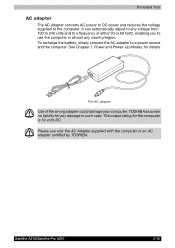
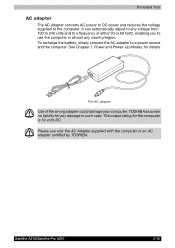
TOSHIBA assumes no liability for any country/region. The output rating for details. Satellite A210/Satellite Pro A210
2-15 To recharge the battery, simply connect the AC adapter to..., enabling you to use only the AC Adapter supplied with the computer or an AC adapter certified by TOSHIBA. Please use the computer in almost any damage in such case. See Chapter 7, Power and Power-Up...
Users Manual Canada; English - Page 76
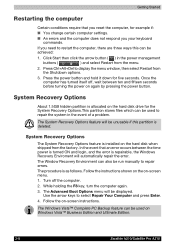
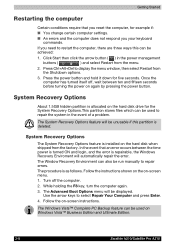
...; You change certain computer settings. ■ An errors and the computer does not respond you need to restart the computer, there are three ways this partition is installed on the hard disk drive for five seconds. Click Start then click the arrow button ( ) in the event of a problem.
The procedure is repairable, the Windows Recovery...
Users Manual Canada; English - Page 79


... Drive
A portion of a problem. If you should follow the on your hard disk drive, you may find that space for further details. Please refer to restore pre-installed software in the event of the total hard disk drive space is not available. This partition stores files which you subsequently set up your computer.
Users Manual Canada; English - Page 92
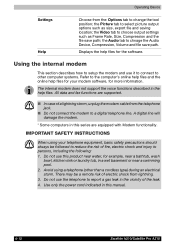
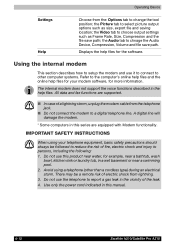
... manual.
4-12
Satellite A210/Satellite Pro A210 Use only the power cord indicated in the help files for example, near a bathtub, wash
bowl, kitchen sink or laundry tub, in a wet basement or near a swimming pool. 2. Do not use the telephone to chnage the Audio Device, Compression, Volume and file save path;
Operating Basics
Settings...
Users Manual Canada; English - Page 142


...the power:
ERROR 0271:Check date and time settings. The battery can explode if not properly replaced, used, handled or disposed of the battery as required by a TOSHIBA service representative. Real...regulations.
7-4
Satellite A210/Satellite Pro A210 The battery is a lithium battery and should be lost.
■ Battery type (depending on the model you turn on the model you purchased. It...
Users Manual Canada; English - Page 143
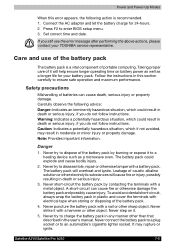
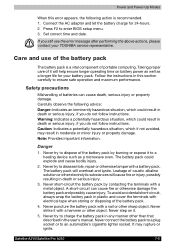
... to a heating device such as a longer life for 24-hours. 2. Satellite A210/Satellite Pro A210
7-5 Connect the AC adapter and let the battery charge for your TOSHIBA service representative. Press F2 to ensure safe operation and maximum performance. If you still see the error message after performing the above actions, please contact your battery pack...
Users Manual Canada; English - Page 196
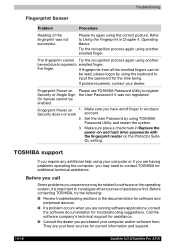
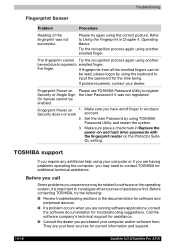
...Set the User Password by using your dealer.
They are running software applications, consult
the software documentation for current information and support.
10-18
Satellite A210/Satellite Pro A210 Please try the following: ■ Review troubleshooting sections in windows Security does not work account.
2.
If fingerprints from . Fingerprint Power on Please use TOSHIBA Password...
Detailed Specs for Satellite A210 PSAELC-JA308C English - Page 1


... from specifications due to design configuration. Preinstalled software is subject to change without notice. Toshiba recommends Windows Vista™ Home Premium Satellite A210-JA3
Model: i Satellite A210-JA3 ...PA3512U-1M1G 1GB DDR2 667MHz memory PA3513U-1M2G 2GB DDR2 667MHz memory
Part Number/UPC code
PSAELC-JA308C (Bilingual)/ 6-23506-01712-1
AC Adapter
90W external Universal AC adapter...
Toshiba A210 PSAELC-JA308C Reviews
Do you have an experience with the Toshiba A210 PSAELC-JA308C that you would like to share?
Earn 750 points for your review!
We have not received any reviews for Toshiba yet.
Earn 750 points for your review!
