Toshiba Satellite A210 PSAFGC-MS708C Support and Manuals
Get Help and Manuals for this Toshiba item
This item is in your list!

View All Support Options Below
Free Toshiba Satellite A210 PSAFGC-MS708C manuals!
Problems with Toshiba Satellite A210 PSAFGC-MS708C?
Ask a Question
Free Toshiba Satellite A210 PSAFGC-MS708C manuals!
Problems with Toshiba Satellite A210 PSAFGC-MS708C?
Ask a Question
Popular Toshiba Satellite A210 PSAFGC-MS708C Manual Pages
Users Manual Canada; English - Page 2


... liability is assumed, with copyright laws in any reproduction from errors, omissions or discrepancies between the computer and the manual. Any other intellectual property covered by TOSHIBA Corporation. The instructions and descriptions it contains are accurate for the TOSHIBA Satellite A210/Satellite Pro A210 Portable Personal Computer at the time of International Business Machines...
Users Manual Canada; English - Page 9


...setup... pieces of your right to the telephone network. If problems arise
If any changes necessary to state tariffs. Fax ...If these changes might affect your service or the operation of TOSHIBA Corporation.
Telephone company procedures
The goal of...individual. User's Manual
ix In the event repairs are notified, you will be given the opportunity to party lines service is sent and...
Users Manual Canada; English - Page 14


..., your household waste disposal service or the shop where you purchased. For any other country, the drive is properly disposed as household waste. Please ensure this product may not stick depending on the country and region where you purchased the product.
Optical disc drive standards
TOSHIBA Satellite A210/Satellite Pro A210 computer is shipped with one...
Users Manual Canada; English - Page 33


... HW Setup and Passwords.
Chapter 2, The Grand Tour, identifies the components of ten chapters, five appendixes, a glossary, and an index.
User's Manual
xxxiii
It also provides detailed information on setting up and begin operating your computer. Be sure to look over the Introduction and The Grand Tour chapters to begin using your Satellite A210/Satellite Pro A210 computer...
Users Manual Canada; English - Page 39


...10065; Satellite A210/Satellite Pro A210 Portable Personal Computer ❑ Universal AC adaptor and power cord ❑ Modular cable (Provided with some models)
User's Manual
1-1
Hardware
Check to make sure you use . INTRODUCTION
Introduction
Chapter 1
This chapter provides an equipment checklist, and it identifies the computer's features, options and accessories. installed by TOSHIBA...
Users Manual Canada; English - Page 52


... utility's online manual, help and services.
HW Setup To start the utility, click the Windows Start button, point to start them.
TOSHIBA DVD This software is provided for playback of DVD Video. You can create CD/DVDs in order to access its specific function. INTRODUCTION
Introduction
TOSHIBA Accessibility
The TOSHIBA Accessibility utility provides support to movement impaired...
Users Manual Canada; English - Page 53


...the right side of TOSHIBA Disc Creator.
Tapping the same corner again will revert to find communication problems and create profiles for
TOSHIBA
TOSHIBA DVD-RAM Utility has...TOSHIBA Stack Bluetooth devices. This utility is a TouchPad that provides normal Synaptics features in models that do not have a Bluetooth module installed. You can edit digital video and make a DVD-Video and support...
Users Manual Canada; English - Page 98


...the "Disc Set" on Recovery Disc Creator. GETTING STARTED
3-10
User's Manual You may ...be used to create recovery
CDs/DVD including: CD-R, CD-RW, DVD-R, DVD-RW, DVD+R, DVD+RW, DVD+R DL and DVD-R DL.
If your Optical Drive supports...model
A recovery image of your hard disk, do not change, delete or add partition in a manner other than specified in the event of a problem...
Users Manual Canada; English - Page 99


... disk, it may become impossible to re-setup your computer. 3. When In Touch with Tomorrow TOSHIBA" prompt
appears, press the F12 key to display the Boot menu. Select b. For 2HDDs model, If HDD1 is not first, do as follows.
Go to the (3.) step. A menu appears. d. User's Manual
3-11 c. Getting Started
In addition, if you...
Users Manual Canada; English - Page 150


...and telephony location.
4-50
User's Manual In Windows Vista™, click start, point to All Programs, point to TOSHIBA, point to display a list of regions that the modem supports. OPERATING BASICS
Figure 4-18 The...use the Country/Region Select function in the Modem setup utility in the Control Panel if the function is depending on the model you change the Country/Region in the Control Panel,...
Users Manual Canada; English - Page 232


... device.
Make sure the settings are correct. TROUBLESHOOTING
Troubleshooting
USB
Refer also to your dealer.
Refer to your communications application.
9-22
User's Manual If problems persist, contact your USB device's documentation. You place a call
Make sure the computer's internal modem settings are correct in HW Setup is disabled. If you are properly installed. If the call...
Users Manual Canada; English - Page 240


...10-2
User's Manual Battery may not function properly. To purchase a new battery pack, see the accessories information that is consuming full power. Contact Toshiba technical service and support, refer to TOSHIBA support section in chapter 9 Troubleshooting for all batteries. Recharge time varies depending on product model, configuration, applications, power management settings and features...
Users Manual Canada; English - Page 250


Result code
70 CONNECT 32000 EC* 72 CONNECT 36000 EC* 74 CONNECT 40000 EC* 76 ...is enabled. V42bis V.42 error control and V.42bis data compression V42 V.42 error control only NoEC No error control protocol
C-2
User's Manual APPENDIX C
Table Result codes for the Error Control method, which appears only when the extended result codes configuration option is replaced by one of the following...
Users Manual Canada; English - Page 267


... that displays a list of wave frequency that transmits a specific code to 1024 bytes.
Each keystroke activates a switch that equals 1 million cycles per second. L
level 2 cache: See cache. megahertz: A unit of options on a single chip. 2) An integrated circuit that carries out instructions.
User's Manual
Glossary-9
kilobyte (KB): A unit of operation, for transmission...
Detailed Specs for Satellite A210 PSAFGC-MS708C English - Page 1
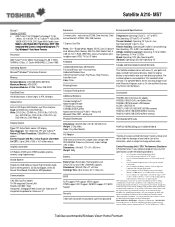
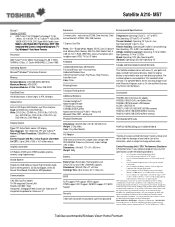
... DDR2 667MHz memory PA3512U-1M1G 1GB DDR2 667MHz memory PA3513U-1M2G 2GB DDR2 667MHz memory
Physical Dimensions
Part Number/UPC code
Dimensions: (WxDxH) 362 x 267.8 x 33.5/39.3 mm Weight: 2.72kg (6lbs) Color: Onyx Blue Metallic
PSAFGC-MS708C(Bilingual)/ 6-23506-01586-8
AC Adapter
75W external Universal AC adapter input voltage (100 - 240V 50/60Hz Frequency...
Toshiba Satellite A210 PSAFGC-MS708C Reviews
Do you have an experience with the Toshiba Satellite A210 PSAFGC-MS708C that you would like to share?
Earn 750 points for your review!
We have not received any reviews for Toshiba yet.
Earn 750 points for your review!
