Toshiba Satellite A210 PSAFGC-04F08C Support and Manuals
Get Help and Manuals for this Toshiba item
This item is in your list!

View All Support Options Below
Free Toshiba Satellite A210 PSAFGC-04F08C manuals!
Problems with Toshiba Satellite A210 PSAFGC-04F08C?
Ask a Question
Free Toshiba Satellite A210 PSAFGC-04F08C manuals!
Problems with Toshiba Satellite A210 PSAFGC-04F08C?
Ask a Question
Popular Toshiba Satellite A210 PSAFGC-04F08C Manual Pages
Users Manual Canada; English - Page 2


.... TOSHIBA Satellite A210/Satellite Pro A210 Portable Personal Computer User's Manual
First edition August 2007
Copyright authority for music, movies, computer programs, data bases and other use within the home. Windows and Microsoft are trademarks of Microsoft Corporation.
Photo CD is assumed, with copyright laws in any reproduction from errors, omissions or discrepancies between...
Users Manual Canada; English - Page 9


...repairs are notified, you will notify you will be given the opportunity to correct the problem and informed of your right to file a complaint with the best service... may occasionally be performed by TOSHIBA Corporation or an authorized representative...setup of your modem, they will be notified as soon as it unlawful for them know of 1991 makes it may temporarily discontinue service...
Users Manual Canada; English - Page 14


... meet the United States Chapter 21 Standards of the Department of Health and Human Services (DHHS 21 CFR).
Please ensure this product is properly disposed as household waste...the country and region where you purchased the product. xiv
User's Manual Optical disc drive standards
TOSHIBA Satellite A210/Satellite Pro A210 computer is certified to meet the Class 1 Laser standards of the ...
Users Manual Canada; English - Page 33


..., please continue reading the preface to set up your Satellite A210/Satellite Pro A210 computer.
It also provides detailed information on configuring your computer.
This manual tells how to learn how this manual by -step instructions on setting up and begin operating your computer, basic operations and care, using optional devices and troubleshooting. If you 're new to familiarize...
Users Manual Canada; English - Page 39


...may not function properly if you have all the following items: ❑ Satellite A210/Satellite Pro A210 Portable Personal Computer ❑ Universal AC adaptor and power cord ❑ Modular cable (Provided with some models)
User's Manual
1-1 installed by TOSHIBA.
Equipment checklist
Carefully unpack your computer.
Save the box and packing materials for future use an operating system...
Users Manual Canada; English - Page 52


... to each utility's online manual, help and services. In use the TOSHIBA Hot-key functions. TOSHIBA Disc Creator
(This software is you to make the FN key "sticky", that is pre-installed with HD DVDROM drive or HD DVD-R drive model.) You can create CD/DVDs in order to access its specific function. When set, the FN key...
Users Manual Canada; English - Page 53


This utility is a suite of utilities to find communication problems and create profiles for
TOSHIBA
TOSHIBA DVD-RAM Utility has the function of the TouchPad is a TouchPad that provides normal Synaptics features in models that do not have a Bluetooth module installed. ConfigFree also allows you to allow easy control of communication device and network connections.
Bluetooth...
Users Manual Canada; English - Page 98


... of a problem. After Recovery Disc Creator starts, select the type of media and the title
you wish to copy to either blank CDs or DVDs media. 2. Otherwise, space for software may not be used to CDs, select "CD" as the "Disc Set" on Recovery Disc Creator. GETTING STARTED
3-10
User's Manual Restoring the...
Users Manual Canada; English - Page 99


... with Tomorrow TOSHIBA appears, release the F12 key. A menu appears. Hold down 0 (zero) key on the keyboard, turn on -screen instructions.
c. When you use the your computer. 2. User's Manual
3-11 You can not use System Recovery Options if restoring the pre-installed software without System Recovery Options. Press the F9 key to set to display...
Users Manual Canada; English - Page 150


...TOSHIBA, point to display a list of regions that the modem supports. Do not use the Country/Region Select function in the Modem setup... region and telephony location.
4-50
User's Manual If you purchased.
A digital line will ...this feature is depending on the model you change may not take effect...Utility. The internal modem does not support voice functions.
This section describes ...
Users Manual Canada; English - Page 232


... using an operating system that does not support USB, you are correct.
Make sure the settings are properly installed.
Modem
Problem
Procedure
Communication software can't initialize modem
You can hear a dial tone but a connection can't be made
You can still use the ATX command. TROUBLESHOOTING
Troubleshooting
USB
Refer also to Phone and Modem Options in the...
Users Manual Canada; English - Page 240


...; 64-bit applications Certain device drivers and/or applications may not be considerably less and will need to support graphics may vary depending on product model, configuration, applications, power management settings and features utilized, as well as the natural performance variations produced by model and system configuration. See "www.pcsupport.toshiba.com" for all batteries. For...
Users Manual Canada; English - Page 250


... V.42bis data compression V42 V.42 error control only NoEC No error control protocol
C-2
User's Manual EC is enabled. APPENDIX C
Table Result codes for the Error Control method, which appears only when the extended result codes configuration option is replaced by one of the following symbols, depending on the error control method used. Result code
70 CONNECT 32000 EC* 72...
Users Manual Canada; English - Page 267


...cycles per second. A video display protocol defined by manually pressing marked keys. See also hertz.
The viewing-side... Derived from modulator/ demodulator, a device that supports a monochrome 720x350 text mode. GLOSSARY
KB: ...specific code to microprocessors with additional instructions beyond the x86 standard.
Also called the central processing unit (CPU), one of the main parts...
Detailed Specs for Satellite A210 PSAFGC-04F08C English - Page 1
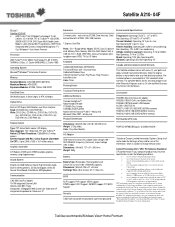
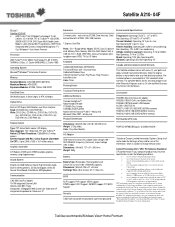
...Part Number/UPC code
Display System
Type: TFT Active Matrix colour LCD display Size (diagonal): 15.4" Wide XGA TFT with a one year from specifications due to 80% non-condensing; Non Operating 20° C per hr. Shock: Operating: 10G; Colour Support.... This is excluded form TCL standard limited warranty. Satellite A210- 04F
Model: i
Satellite A210-04F ƒ AMD Turion™ 64 X2 Mobile...
Toshiba Satellite A210 PSAFGC-04F08C Reviews
Do you have an experience with the Toshiba Satellite A210 PSAFGC-04F08C that you would like to share?
Earn 750 points for your review!
We have not received any reviews for Toshiba yet.
Earn 750 points for your review!
