Toshiba A210 PSAFGC-FS108C Support and Manuals
Get Help and Manuals for this Toshiba item
This item is in your list!

View All Support Options Below
Free Toshiba A210 PSAFGC-FS108C manuals!
Problems with Toshiba A210 PSAFGC-FS108C?
Ask a Question
Free Toshiba A210 PSAFGC-FS108C manuals!
Problems with Toshiba A210 PSAFGC-FS108C?
Ask a Question
Popular Toshiba A210 PSAFGC-FS108C Manual Pages
Users Manual Canada; English - Page 2


...this manual. No patent liability is assumed, with copyright laws in any reproduction from errors, omissions or discrepancies between the computer and the manual.
TOSHIBA ...Microsoft are accurate for accuracy.
Disclaimer
This manual has been validated and reviewed for the TOSHIBA Satellite A210/Satellite Pro A210 Portable Personal Computer at the time of International...
Users Manual Canada; English - Page 7
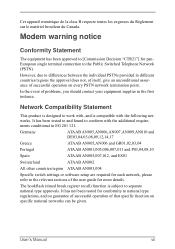
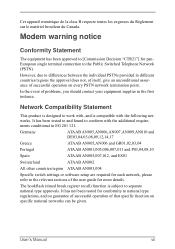
..."] for more details.
User's Manual
vii In the event of the user guide for panEuropean single terminal connection to the relevant sections of problems, you should contact your equipment ...and ES01
Switzerland
ATAAB AN002
All other countries/region ATAAB AN003,004
Specific switch settings or software setup are required for conformity to separate national type approvals. It has not...
Users Manual Canada; English - Page 8


...
Pursuant to FCC CFR 47, Part 68:
When you are experiencing problems with any other selection. The modem connects to two redial attempts can vary. Japan regulations
Region selection
If you are using the computer in Japan, technical regulations described in Japan with the Black Listed code, set the interval between redials at one...
Users Manual Canada; English - Page 9


... with the best service it may temporarily discontinue service. If these changes might affect your service or the operation of your right to correct the problem and informed of the sending machine or such business, other entity or individual. User's Manual
ix systems) is not operating properly, you should complete the setup of equipment you can...
Users Manual Canada; English - Page 33


... basic operations and care, using optional devices and troubleshooting. This powerful, lightweight notebook computer is organized, then become acquainted with the computer's features, components and accessory devices. Then read HW Setup and Passwords. Manual contents
This manual is an overview of the TOSHIBA Satellite A210/Satellite Pro A210 computer. Chapter 2, The Grand Tour, identifies the...
Users Manual Canada; English - Page 52


... software is pre-installed with HD DVDROM drive or HD DVD-R drive model.) You can be played on operation, refer to each utility's online manual, help and services.
Start → All Programs → TOSHIBA → CD&DVD Applications → Disc Creator
1-14
User's Manual INTRODUCTION
Introduction
TOSHIBA Accessibility
The TOSHIBA Accessibility utility provides support to movement...
Users Manual Canada; English - Page 53


... features in models that do not have a Bluetooth module installed. Bluetooth This software enables communication between location and communication networks.
INTRODUCTION
Introduction
TOSHIBA DVD-RAM Utility
Ulead DVD Movie®Factory for easy switching between remote TOSHIBA Stack Bluetooth devices. You can edit digital video and make a DVD-Video and support Labelflash function...
Users Manual Canada; English - Page 60


... computer's circuitry
2-4
User's Manual A pin or similar object can connect with some models) The computer provides Express Card slot on . Some models are connected or when the power to a LAN. This problem may not correctly be identified.....
Connect an external device, such as a digital video camera to install an additional Express Card. The adaptor has built-in support for details.
Users Manual Canada; English - Page 98


... Drive supports the blank media you to choose a type of media to create CD or DVD recovery discs using as the "Disc Set" on...re-setting up your hard disk, do not change, delete or add partition in a manner other than specified in the event of a problem. ...Recovery model
A portion of the total hard disk drive space is stored on your computer to restore pre-stalled software in the manual. If...
Users Manual Canada; English - Page 150


... support voice functions. In Windows Vista™, click start, point to All Programs, point to TOSHIBA, point to the currently selected region and telephony location.
4-50
User's Manual Region...Country/Region Select function in the Modem setup utility in which it will also be used. A check will need to make sure the internal modem's settings are supported.
❑ In case of a...
Users Manual Canada; English - Page 232


...Make sure the computer's internal modem settings are using an operating system that does not support USB, you are correct.
TROUBLESHOOTING
Troubleshooting
USB
Refer also to your Windows documentation for a firm cable connection between the USB ports on checking the drivers. If problems persist, contact your communications application.
9-22
User's Manual
If you can also use...
Users Manual Canada; English - Page 240


...'s Manual Battery Life
Battery life may be replaced. Memory (Main System)
Part of main system memory available for other factors. After a period of time, the battery will lose its ability to support graphics may vary depending on product model, configuration, applications, power management settings and features utilized, as well as the natural performance variations produced by Toshiba...
Users Manual Canada; English - Page 250


Result code
70 CONNECT 32000 EC* 72 CONNECT 36000 EC* 74 ...codes for the Error Control method, which appears only when the extended result codes configuration option is replaced by one of the following symbols, depending on the error control method used. V42bis V.42 error control and V.42bis data compression V42 V.42 error control only NoEC No error control protocol
C-2
User's Manual...
Users Manual Canada; English - Page 267


... code is etched into character forming segments with additional instructions beyond the x86 standard. See also kilobyte. Each keystroke activates a switch that emits light when a current is applied. Light Emitting Diode (LED): A semiconductor device that transmits a specific code to digital format where received. See also byte and megabit.
Also called a screen. User's Manual...
Detailed Specs for Satellite A210 PSAFGC-FS108C English - Page 1
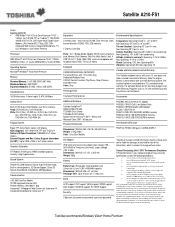
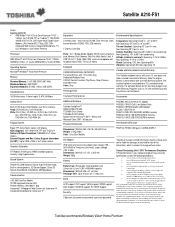
...-1M1G 1GB DDR2 667MHz memory PA3513U-1M2G 2GB DDR2 667MHz memory
Part Number/UPC code
PSAFGC-FS108C (Bilingual)/ 6-23506-01695-7
AC Adapter
75W external Universal AC ...Support and Max. Slots can be liable for one (1) year parts and labour Limited International Warranty. max; For optimum performance, use of any kind for more information. Satellite A210-FS1
Model: i Satellite A210...
Toshiba A210 PSAFGC-FS108C Reviews
Do you have an experience with the Toshiba A210 PSAFGC-FS108C that you would like to share?
Earn 750 points for your review!
We have not received any reviews for Toshiba yet.
Earn 750 points for your review!
