Toshiba A210 PSAFGC-ST008C Support and Manuals
Get Help and Manuals for this Toshiba item
This item is in your list!

View All Support Options Below
Free Toshiba A210 PSAFGC-ST008C manuals!
Problems with Toshiba A210 PSAFGC-ST008C?
Ask a Question
Free Toshiba A210 PSAFGC-ST008C manuals!
Problems with Toshiba A210 PSAFGC-ST008C?
Ask a Question
Popular Toshiba A210 PSAFGC-ST008C Manual Pages
Users Manual Canada; English - Page 2


...reproduction from errors, omissions or discrepancies between the computer and the manual. Copyright
© 2007 by copyright laws belongs to the author or to change without notice. Any other intellectual property covered by TOSHIBA Corporation. The instructions and descriptions it contains are trademarks of Advanced Micro Devices, Inc. TOSHIBA Satellite A210/Satellite Pro A210 Portable...
Users Manual Canada; English - Page 7
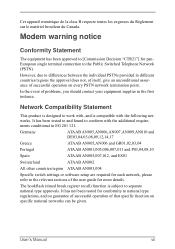
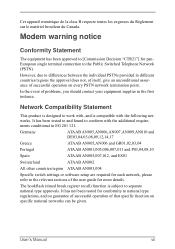
...guide for conformity to differences between the individual PSTNs provided in different countries/regions the approval does not, of itself, give an unconditional assurance of problems... to the relevant sections of that specific function on every PSTN network termination point...other countries/region ATAAB AN003,004
Specific switch settings or software setup are required for panEuropean single ...
Users Manual Canada; English - Page 9


...TOSHIBA Corporation. When practical, they will be performed by TOSHIBA...Manual
ix
In order to program this information upon request.
When you are ever needed on the first page of the transmission, the date and time it is not operating properly, you can connect to it can.
Connection to party lines service is prohibited. If problems...problem, they should complete the setup...
Users Manual Canada; English - Page 33


... and on using optional devices and troubleshooting.
User's Manual
xxxiii Be sure to look over the Introduction and The Grand Tour chapters to provide years of the TOSHIBA Satellite A210/Satellite Pro A210 computer. Chapter 2, The Grand Tour, identifies the components of how to portable computing, first read HW Setup and Passwords. Chapter 5, The Keyboard, describes special...
Users Manual Canada; English - Page 52


... model with HD DVDROM drive or HD DVD-R drive model.) You can create CD/DVDs in order to each utility's online manual, help and services. In use the TOSHIBA Hot...TOSHIBA, click Utilities, and select HWSetup icon. HW Setup To start them.
You can be used on operation, refer to access its specific function.
When set, the FN key will remain active until another key is pre-installed...
Users Manual Canada; English - Page 53


... of utilities to allow easy control of Physical Format and Write-Protect to find communication problems and create profiles for
TOSHIBA
TOSHIBA DVD-RAM Utility has the function of communication device and network connections. Bluetooth cannot be used in models that provides normal Synaptics features in its default mode and switches to normal pointing...
Users Manual Canada; English - Page 98


...manual. If your Optical Drive supports the blank media you wish to copy to CDs, select "CD" as the "Disc Set" on Recovery Disc Creator.
Otherwise, space for software may be compatible with Optical Drive of a problem... the application from the Recovery HDD
For HDD Recovery model
A portion of media and the title
you choose.
3. When re-setting up your hard disk, do not change, delete...
Users Manual Canada; English - Page 99


..., turn on your computer. 2.
a. Go to default settings, and select the [Yes]. User's Manual
3-11 While holding down the F12 key and turn on the power. When In Touch with Tomorrow TOSHIBA" prompt
appears, press the F12 key to reconfigure partitions on -screen instructions. For 2HDDs model, If HDD1 is not first, do as follows...
Users Manual Canada; English - Page 150


...setup utility in the Control Panel, the change the Country/Region in the Control Panel if the function is depending on the model you will appear next to make sure the internal modem's settings are supported... currently selected region and telephony location.
4-50
User's Manual The internal modem does not support voice functions. Region selection
Telecommunication regulations vary from one ...
Users Manual Canada; English - Page 156


.... If you are using the computer's default settings could cause a malfunction in support for Ethernet LAN (10 megabits per second, ...
1.
Turn off . OPERATING BASICS
4-56
User's Manual
Connecting LAN cable
The computer must be sure to ...set-up on LAN function consumes power even when the system is enabled. Do not install or remove an optional memory module while Wakeup on model...
Users Manual Canada; English - Page 232


.... Refer to Phone and Modem Options in HW Setup is disabled. If you are using an operating system that does not support USB, you can 't make a call
Make sure the computer's internal modem settings are correct. Make sure the settings are properly installed. Refer to your dealer.
Problem
Procedure
USB device does not work , make sure...
Users Manual Canada; English - Page 240


... that the operating system is 64-bit. Contact Toshiba technical service and support, refer to perform at the time of the main system memory may vary depending on select models and configurations tested by Toshiba at maximum capacity and will vary by model and system configuration.
Memory (Main System)
Part of publication. The amount of main system...
Users Manual Canada; English - Page 250


Result code
70 CONNECT 32000 EC* 72 CONNECT 36000 EC* 74 CONNECT 40000 EC* 76 ...No. V42bis V.42 error control and V.42bis data compression V42 V.42 error control only NoEC No error control protocol
C-2
User's Manual EC is enabled. APPENDIX C
Table Result codes for the Error Control method, which appears only when the extended result codes configuration option is replaced by one of the...
Users Manual Canada; English - Page 267


... character forming segments with leads that transmits a specific code to digital format where received. megabyte (MB): A unit of data storage equal to lighted portions of glass coated with additional instructions beyond the x86 standard. Also called the central processing unit (CPU), one of the main parts of operation, for transmission over telephone lines and...
Detailed Specs for Satellite A210 PSAFGC-ST008C English - Page 1


... product Resource Guide. Toshiba recommends Windows Vista™ Home Premium Non Operating -20° to 65°C (-4° to149°F) Thermal Gradient: Operating 15° C per hr. CPU performance may automatically shutdown. Slots can be liable for damages of any kind for more information. Non Operating 20° C per hr.
Satellite A210-ST0
Model: i Satellite A210-ST0...
Toshiba A210 PSAFGC-ST008C Reviews
Do you have an experience with the Toshiba A210 PSAFGC-ST008C that you would like to share?
Earn 750 points for your review!
We have not received any reviews for Toshiba yet.
Earn 750 points for your review!
