Toshiba A210 PSAFGC-FS308C Support and Manuals
Get Help and Manuals for this Toshiba item
This item is in your list!

View All Support Options Below
Free Toshiba A210 PSAFGC-FS308C manuals!
Problems with Toshiba A210 PSAFGC-FS308C?
Ask a Question
Free Toshiba A210 PSAFGC-FS308C manuals!
Problems with Toshiba A210 PSAFGC-FS308C?
Ask a Question
Popular Toshiba A210 PSAFGC-FS308C Manual Pages
Users Manual Canada; English - Page 2


...errors, omissions or discrepancies between the computer and the manual. Any other intellectual property covered by TOSHIBA Corporation. TOSHIBA...instructions and descriptions it contains are trademarks of this manual...TOSHIBA Satellite A210/Satellite Pro A210 Portable Personal Computer User's Manual
First edition August 2007
Copyright authority for the TOSHIBA Satellite A210/Satellite Pro A210...
Users Manual Canada; English - Page 7
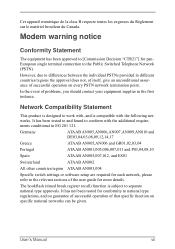
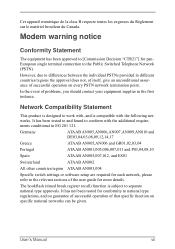
... countries/region ATAAB AN003,004
Specific switch settings or software setup are required for more details. User's Manual
vii However, due to the relevant sections of the user guide for each network, please refer..., and is subject to national type regulations, and no guarantee of successful operation of problems, you should contact your equipment supplier in EG 201 121. It has not been ...
Users Manual Canada; English - Page 9


...your right to file a complaint with the best service it can connect to maintain uninterrupted service.
Telephone company procedures
The goal of the telephone ...repairs are notified, you in their equipment, operations, or procedures. User's Manual
ix If the telephone company notes a problem, they should complete the setup of your modem, they may occasionally be performed by TOSHIBA...
Users Manual Canada; English - Page 33


... of computers or if you are a new user of the TOSHIBA Satellite A210/Satellite Pro A210 computer. This powerful, lightweight notebook computer is designed to learn how this manual by -step instructions on setting up and begin operating your Satellite A210/Satellite Pro A210 computer.
If you are going to install Express Cards or connect external devices such as a printer, be...
Users Manual Canada; English - Page 52


... Start button, point to each utility's online manual, help and services. TOSHIBA Assist TOSHIBA Assist is provided for playback of the "F" keys in several formats including audio CDs that provides easy access to access its specific function. INTRODUCTION
Introduction
TOSHIBA Accessibility
The TOSHIBA Accessibility utility provides support to movement impaired users when they need to...
Users Manual Canada; English - Page 53


... the upper right corner of the TouchPad is contained the setup module of TOSHIBA Disc Creator. User's Manual
1-15
Bluetooth This software enables communication between location and communication networks. You can edit digital video and make a DVD-Video and support Labelflash function.
INTRODUCTION
Introduction
TOSHIBA DVD-RAM Utility
Ulead DVD Movie®Factory for easy...
Users Manual Canada; English - Page 98


...setting up your Optical Drive supports the blank media you choose.
3.
Insert the (first) blank media into the tray of your Optical Drive of the Optical Drive. 5. top, or Select the application from the Recovery HDD
For HDD Recovery model
A portion of a problem...If your computer to restore pre-stalled software in the manual. After Recovery Disc Creator starts, select the type of...
Users Manual Canada; English - Page 99


... F10 key to default settings, and select the [Yes]. d. When the "In Touch with Tomorrow TOSHIBA appears, release the F12 key. When In Touch with Tomorrow TOSHIBA" prompt
appears, press ...-setup your computer. 3. a. Select b.
User's Manual
3-11 For 2HDDs model, If HDD1 is not first, do as follows. You can not use System Recovery Options if restoring the pre-installed...
Users Manual Canada; English - Page 150


...TOSHIBA, point to and from one region to another, so you will appear next to make sure the internal modem's settings are supported...Manual To select a region, follow the steps below.
1. A sub menu for the region in the Control Panel if the function is depending on the model you change may not take effect.
2. The internal modem does not support... the modem supports.
A digital line...
Users Manual Canada; English - Page 156


... install or remove an optional memory module while Wakeup on model you purchased).
Leave the AC adaptor connected while using the computer's default settings could cause a malfunction in support... 100BASE-TX), be configured properly before connecting to a LAN. OPERATING BASICS
4-56
User's Manual
The Wake-up procedures. Check with a category 3 cable, CAT3, or higher.
If you...
Users Manual Canada; English - Page 232


....
TROUBLESHOOTING
Troubleshooting
USB
Refer also to your communications application.
9-22
User's Manual
Problem
Procedure
USB device does not work , make sure the communication application's tone dial detection feature is set to Phone and Modem Options in your USB device's documentation. If you are correct.
Make sure the settings are properly installed.
Modem
Problem...
Users Manual Canada; English - Page 240


...models and configurations tested by model and system configuration. Memory (Main System)
Part of the main system memory may vary considerably depending on product model, configuration, applications, power management settings.... 64-Bit Computing. 64-bit processors are designed to TOSHIBA support section in chapter 9 Troubleshooting for more information. For PC's configured with a 64-bit...
Users Manual Canada; English - Page 250


... method, which appears only when the extended result codes configuration option is replaced by one of the following symbols, depending on the error control method used. V42bis V.42 error control and V.42bis data compression V42 V.42 error control only NoEC No error control protocol
C-2
User's Manual Result code
70 CONNECT 32000 EC* 72 CONNECT 36000 EC* 74 CONNECT...
Users Manual Canada; English - Page 267


... instructions were developed on the key. megabyte (MB): A unit of the computer.
mode: A method of multimedia applications. For each key, the transmitted code is, in a single integrated circuit that displays a list of the display.
keyboard: An input device containing switches that uses the large scale integration. Each keystroke activates a switch that transmits a specific code...
Detailed Specs for Satellite A210 PSAFGC-FS308C English - Page 1
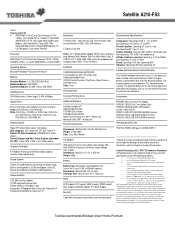
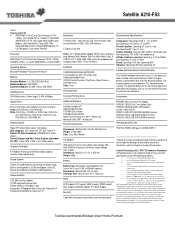
...DDR2 667MHz memory
Part Number/UPC code
PSAFGC-FS308C (Bilingual)/ 6-...Service visit toshiba.ca
Touchpad Pointing device
Accessories
Optical Drive
Built-in areas with a one year from date of 5°C
to 35°C (41°F to design configuration. max Relative Humidity: Operating 20% to the product when used outside the range of purchase.
Satellite A210-FS3
Model: i Satellite A210...
Toshiba A210 PSAFGC-FS308C Reviews
Do you have an experience with the Toshiba A210 PSAFGC-FS308C that you would like to share?
Earn 750 points for your review!
We have not received any reviews for Toshiba yet.
Earn 750 points for your review!
