Toshiba A210 PSAFGC-04L08C Support and Manuals
Get Help and Manuals for this Toshiba item
This item is in your list!

View All Support Options Below
Free Toshiba A210 PSAFGC-04L08C manuals!
Problems with Toshiba A210 PSAFGC-04L08C?
Ask a Question
Free Toshiba A210 PSAFGC-04L08C manuals!
Problems with Toshiba A210 PSAFGC-04L08C?
Ask a Question
Popular Toshiba A210 PSAFGC-04L08C Manual Pages
Users Manual Canada; English - Page 2


...permission of TOSHIBA. Any other intellectual property covered by TOSHIBA Corporation. The instructions and ...in any reproduction from errors, omissions or discrepancies between the computer and the manual. TOSHIBA assumes no liability for...manual. All rights reserved. Under the copyright laws, this manual cannot be reproduced only for the TOSHIBA Satellite A210/Satellite Pro A210...
Users Manual Canada; English - Page 7
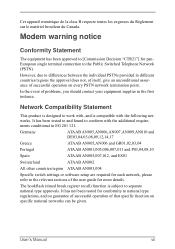
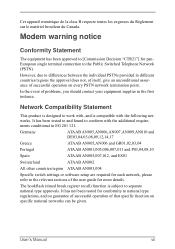
...specific function on every PSTN network termination point. In the event of problems, you should contact your equipment supplier in EG 201 121. The hookflash (timed break register recall) function is compatible with the additional requirements conditional in the first instance. User's Manual...ATAAB AN003,004
Specific switch settings or software setup are required for conformity to national ...
Users Manual Canada; English - Page 9


... in their equipment, operations, or procedures. User's Manual
ix In order to do this information upon request. In the event repairs are notified, you have any message via a telephone...temporarily discontinue service. Connection to correct the problem and informed of your modem, they should complete the setup of this disconnection.
If the telephone company notes a problem, they ...
Users Manual Canada; English - Page 14


...your local city office, your household waste disposal service or the shop where you purchased. Optical disc drive standards
TOSHIBA Satellite A210/Satellite Pro A210 computer is certified to meet the Class 1 ... product may cause potential hazards to the environment and human health. xiv
User's Manual
This symbol may not stick depending on the country and region where you purchased...
Users Manual Canada; English - Page 33


... on using optional devices and troubleshooting. This powerful, lightweight notebook computer is organized, then become acquainted with the computer's features, components and accessory devices.
If you are an experienced computer user, please continue reading the preface to learn how this manual is designed to read HW Setup and Passwords.
Chapter 2, The Grand Tour, identifies...
Users Manual Canada; English - Page 52


... or HD DVD-R drive model.) You can create CD/DVDs in order to access its specific function. You can boot TOSHIBA Disc Creator from the menu bar as follows. When set, the FN key will remain active until another key is pressed.
Utilities and Application
This section describes pre-installed utilities and tells how to...
Users Manual Canada; English - Page 53


... make a DVD-Video and support Labelflash function. The volume control on the right side of utilities to normal pointing mode.
Tapping the same corner again will revert to allow easy control of the TouchPad is a TouchPad that do not have a Bluetooth module installed. User's Manual
1-15 INTRODUCTION
Introduction
TOSHIBA DVD-RAM Utility
Ulead DVD...
Users Manual Canada; English - Page 98


...model
A recovery image of a problem. Select either CD or DVDs, select the one you are using the following steps:
1. Please verify your hard disk, do not change, delete or add partition in a manner other than specified in the event of your computer.
When re-setting up your Optical Drive supports....
3. GETTING STARTED
3-10
User's Manual The application will allow you to create...
Users Manual Canada; English - Page 99


... them. When In Touch with Tomorrow TOSHIBA" prompt
appears, press the F12 key to default settings, and select the [Yes]. To restore the operating system and all data will be lost.
1. User's Manual
3-11 Load the Recovery Media in the optional optical disc drive and turn on -screen instructions. You can not use a third...
Users Manual Canada; English - Page 150


... Programs, point to TOSHIBA, point to display a list of regions that the modem supports. OPERATING BASICS
Figure 4-18 The Region Selection icon (Windows Vista™)
3. Do not use the Country/Region Select function in the Modem setup utility in the Control Panel if the function is depending on the model you change the Country...
Users Manual Canada; English - Page 232


... place a call
Make sure the computer's internal modem settings are using an operating system that does not support USB, you are correct. If you can 't make sure the communication application's tone dial detection feature is set to your dealer.
Make sure the settings are properly installed. TROUBLESHOOTING
Troubleshooting
USB
Refer also to Phone and Modem Options in...
Users Manual Canada; English - Page 240


...) • 64-bit Device drivers • 64-bit applications Certain device drivers and/or applications may not charge while computer is 64-bit. After a period of 32 and 64 bit computing. 64-bit computing requires that the operating system is consuming full power. Contact Toshiba technical service and support, refer to support graphics may not function...
Users Manual Canada; English - Page 250


... method, which appears only when the extended result codes configuration option is replaced by one of the following symbols, depending on the error control method used. EC is enabled. V42bis V.42 error control and V.42bis data compression V42 V.42 error control only NoEC No error control protocol
C-2
User's Manual Result code
70 CONNECT 32000 EC* 72 CONNECT 36000...
Users Manual Canada; English - Page 267


... into character forming segments with leads that supports a monochrome 720x350 text mode. Also called the central processing unit (CPU), one of the main parts of the glass. MMX: Refers to the... Monochrome Display Adapter. See also kilobyte. For each key, the transmitted code is, in a single integrated circuit that transmits a specific code to 100,000 simple logic gates on a single chip. 2) An...
Detailed Specs for Satellite A210 PSAFGC-04L08C English - Page 1


... Adaptor ACC021 USB FDD Kit PA3511U-1M51 512 MB DDR2 667MHz memory PA3512U-1M1G 1GB DDR2 667MHz memory PA3513U-1M2G 2GB DDR2 667MHz memory
Part Number/UPC code
PSAFGC-04L08C (Bilingual)/ 6-23506-01692-6
AC Adapter
75W external Universal AC adapter input voltage (100 - 240V 50/60Hz Frequency (Universal), output voltage (19V, 3.95A) Dimensions: (WxHxD...
Toshiba A210 PSAFGC-04L08C Reviews
Do you have an experience with the Toshiba A210 PSAFGC-04L08C that you would like to share?
Earn 750 points for your review!
We have not received any reviews for Toshiba yet.
Earn 750 points for your review!
