Toshiba Satellite A210 PSAELC-JA308C Support and Manuals
Get Help and Manuals for this Toshiba item
This item is in your list!

View All Support Options Below
Free Toshiba Satellite A210 PSAELC-JA308C manuals!
Problems with Toshiba Satellite A210 PSAELC-JA308C?
Ask a Question
Free Toshiba Satellite A210 PSAELC-JA308C manuals!
Problems with Toshiba Satellite A210 PSAELC-JA308C?
Ask a Question
Popular Toshiba Satellite A210 PSAELC-JA308C Manual Pages
Users Manual Canada; English - Page 2


... of Centronics Data Computer Corporation. TOSHIBA Satellite A210/Satellite Pro A210 Series Portable Personal Computer User's Manual First edition May 2007
Ownership and copyright of Eastman Kodak. Please remember to copy the copyrighted works or perform other countries. ii
Satellite A210/Satellite Pro A210 However, succeeding computers and manuals are registered trademarks and Windows...
Users Manual Canada; English - Page 6
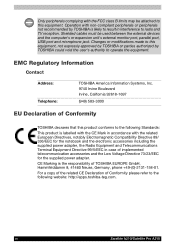
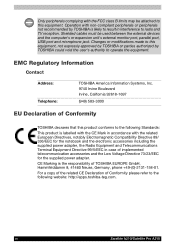
... accessories including the supplied power adapter, the Radio Equipment and Telecommunications Terminal Equipment Directive 99/5/EEC in interference to this equipment. vi
Satellite A210/Satellite Pro A210
EMC Regulatory Information
Contact
Address: Telephone:
TOSHIBA America Information Systems, Inc. 9740 Irvine Boulevard Irvine, California 92618-1697
(949) 583-3000
EU Declaration of...
Users Manual Canada; English - Page 10


... of the required label
SERIAL NO. CLASS 1 LASER PRODUCT LASER KLASSE 1
TOSHIBA Samsung Storage Technology Korea Corporation 416, Maetan-3Dong, Yeongtong-Gu, Suwon City, Gyeonggi-Do, 443-742, Korea
x
Satellite A210/Satellite Pro A210 Location of this product, please read this instruction manual carefully and retain for future reference. MANUFACTURED: COMPLIES WITH FDA RADIATION PERFORMANCE...
Users Manual Canada; English - Page 19
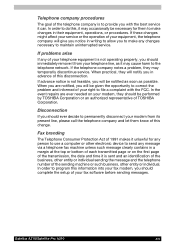
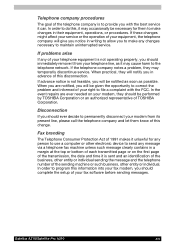
... of TOSHIBA Corporation. If problems arise
If any of your telephone equipment is not operating properly, you should immediately remove it from its present line, please call the telephone company and let them to send any message via a telephone fax machine unless such message clearly contains in advance of this disconnection.
Satellite A210/Satellite Pro A210...
Users Manual Canada; English - Page 30


...Using the Remote Controller 9-15 Installing/Removing batteries 9-17 i.LINK (IEEE1394a 9-20 Security lock 9-21
Chapter 10 Troubleshooting Problem solving process 10-1 Hardware and system checklist 10-3 TOSHIBA support 10-18
Chapter 11 Disclaimers... 11-4
Appendix A Specifications
Appendix B Display Modes
Appendix C AC Power Cord and Connectors
Glossary
xxx
Satellite A210/Satellite Pro A210
Users Manual Canada; English - Page 31


... Satellite A210/Satellite Pro A210 Series computer. Be sure to look over the Special features section of the Satellite A210/Satellite Pro A210 Series Features, to learn how this manual ... instructions on setting up and begin using optional devices and troubleshooting. If you are unique to set up your Satellite A210/Satellite Pro A210 Series computer. Satellite A210/Satellite Pro A210
...
Users Manual Canada; English - Page 32


.... Preface
Manual contents
This manual has ten chapters, three appendixes and a glossary. The Appendices provide technical information about your computer. Chapter 9, Optional Devices, describes the optional hardware available. Chapter 1, Satellite A210/Satellite Pro A210 Series Features, is an overview of action if the computer doesn't seem to the TOSHIBA Hardware Setup program.
Users Manual Canada; English - Page 35


... A210/Satellite Pro A210 Series Personal Computer User's Manual ■ Microsoft® Windows Vista™ manual package (provided with some models) * The availability of this software is included only with some models) ■ International Limited Warranty (ILW) Instruction (This instruction is dependent on the model you use drivers that are not pre-installed or distributed by TOSHIBA...
Users Manual Canada; English - Page 37
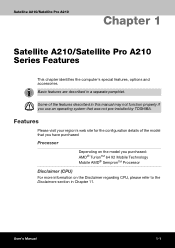
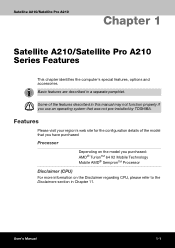
User's Manual
1-1 Some of the model that was not pre-installed by TOSHIBA. Features
Please visit your region's web site for the configuration details of the features described in this manual may not function properly if you use an operating system that you have purchased
Processor
Depending on the model you purchased: AMD® TurionTM 64 X2...
Users Manual Canada; English - Page 46


... keyboard without running a system configuration program.
Satellite A210/Satellite Pro A210 Series Features
Special features
The following features are either unique to TOSHIBA computers or are available, Supervisor and User, which make the computer more convenient to the Keypad overlay section in Chapter 5, The Keyboard, for instructions on Password Two levels of system power management...
Users Manual Canada; English - Page 48
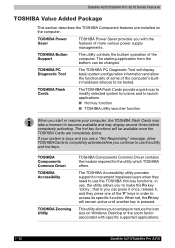
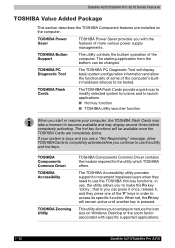
... utility launcher function
When you with specific supported applications.
1-12
Satellite A210/Satellite Pro A210
TOSHIBA Components Common Driver TOSHIBA Accessibility
TOSHIBA Zooming Utility
TOSHIBA Components Common Driver contains the module required for the utility which TOSHIBA offers.
TOSHIBA Flash Cards
The TOSHIBA Flash Cards provide a quick way to modify selected...
Users Manual Canada; English - Page 50


...it is ineffective in models that do not have a fingerprint module installed.
1-14
Satellite A210/Satellite Pro A210 FingerPrint utility
This product has a fingerprint utility installed for CD audio ...Satellite A210/Satellite Pro A210 Series Features
CD/DVD Drive Acoustic Silencer
Ulead DVD MovieFactory® for TOSHIBA
This utility allows you to them prevented.
■ Disable the password...
Users Manual Canada; English - Page 76
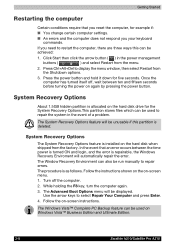
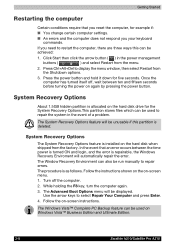
... and Ultimate Edition.
3-8
Satellite A210/Satellite Pro A210 The Window Recovery Environment can be displayed. Follow the on -screen menu. 1. System Recovery Options
About 1.5GB hidden partition is as follows. The Advanced Boot Options menu will be run manually to select Repair Your Computer and press Enter. 4. Use the arrow keys to repair errors. Click Start then click...
Users Manual Canada; English - Page 196
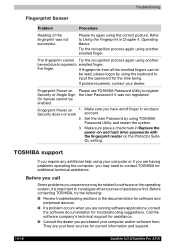
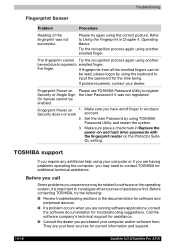
... technical assistance. Please try the following: ■ Review troubleshooting sections in Replace the power-on and hard drive passwords with the fingerprint reader on 1. the finger. If fingerprints from .
Set the User Password by using the correct posture.
They are your dealer.
TOSHIBA support
If you are having problems operating the computer, you have enroll finger in...
Detailed Specs for Satellite A210 PSAELC-JA308C English - Page 1


...Contact Toshiba Technical Support for Voice over IP Integrated microphone for more information. Shock: Operating: 10G; Toshiba recommends Windows Vista™ Home Premium Satellite A210-JA3
Model: i Satellite A210-JA3...-1M1G 1GB DDR2 667MHz memory PA3513U-1M2G 2GB DDR2 667MHz memory
Part Number/UPC code
PSAELC-JA308C (Bilingual)/ 6-23506-01712-1
AC Adapter
90W external Universal AC ...
Toshiba Satellite A210 PSAELC-JA308C Reviews
Do you have an experience with the Toshiba Satellite A210 PSAELC-JA308C that you would like to share?
Earn 750 points for your review!
We have not received any reviews for Toshiba yet.
Earn 750 points for your review!
