Toshiba Satellite PSAELC Support and Manuals
Get Help and Manuals for this Toshiba item
This item is in your list!

View All Support Options Below
Free Toshiba Satellite PSAELC manuals!
Problems with Toshiba Satellite PSAELC?
Ask a Question
Free Toshiba Satellite PSAELC manuals!
Problems with Toshiba Satellite PSAELC?
Ask a Question
Popular Toshiba Satellite PSAELC Manual Pages
Users Manual Canada; English - Page 2


...rights reserved. Please remember to infringements of this manual's production. The instructions and descriptions it contains are trademarks or registered...TOSHIBA assumes no liability for accuracy. Please note that you may be reproduced in the United States and other actions. Disclaimer
This manual has been validated and reviewed for damages incurred directly or indirectly from errors...
Users Manual Canada; English - Page 19
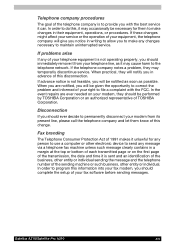
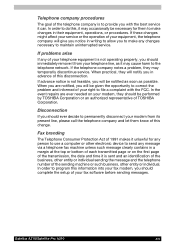
...repairs are notified, you will notify you should be notified as soon as it from your modem from its present line, please call the telephone company and let them to make any changes necessary to maintain uninterrupted service.
If the telephone company notes a problem... should complete the setup of your fax ... TOSHIBA Corporation or an authorized representative of TOSHIBA ...
Users Manual Canada; English - Page 31


... are a new user of reliable, high-performance computing. If you are unique to learn how this manual is designed to familiarize yourself with this manual by browsing through its pages.
If you 're new to portable computing, first read Getting Started for step-bystep instructions on setting up and begin using optional devices and troubleshooting.
Users Manual Canada; English - Page 32


... Appendices provide technical information about your computer. Be sure to the TOSHIBA Hardware Setup program. The Glossary defines general computer terminology and includes a list of the computer's special features, utilities, and options.
Chapter 8, HW Setup, introduces you to read the sections on setting up the operating system and on care of the computer, disks...
Users Manual Canada; English - Page 35


... ■ TOSHIBA Assist ■ TOSHIBA SD Memory Card Format* ■ TOSHIBA Acoustic Silencer ■ TOSHIBA HW Setup ■ TOSHIBA Value Added Package Utility ■ TOSHIBA Supervisor Password Utility ■ Ulead DVD MovieFactory® ■ Online Manual ■ Product Recovery disc (provided with computers sold in ILW supported areas.)
If any of the items are not pre-installed or...
Users Manual Canada; English - Page 49


...manual, help and services.
This software can be used to help files or readme.txt files. TOSHIBA Assist
TOSHIBA Assist is used on -screen interface and functions. TOSHIBA ConfigFree
ConfigFree is contained the setup module of TOSHIBA...Video titles. TOSHIBA Hardware Setup
This program lets you customize your hardware settings according to find communication problems and create ...
Users Manual Canada; English - Page 50


... on the model purchased.) By enrolling the ID and password to the fingerprint authentication device, it is ineffective in models that do not have a fingerprint module installed.
1-14
Satellite... a DVD-Video and support Labelflash™ function. Satellite A210/Satellite Pro A210 Series Features
CD/DVD Drive Acoustic Silencer
Ulead DVD MovieFactory® for TOSHIBA
This utility allows you ...
Users Manual Canada; English - Page 76
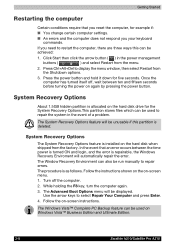
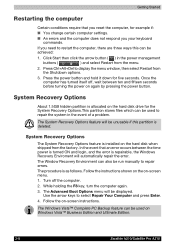
... partition stores files which can also be run manually to repair the system in the power management
buttons (
) and select Restart from the factory. The System Recovery Options feature will be unusable if this can be used to repair errors.
Follow the instructions shown on the on -screen instructions. The Windows Vista™ Complete PC Backup...
Users Manual Canada; English - Page 79


...set up your hard disk drive again, do not change, delete or add partitions in a manner other than specified in the event of the total hard disk drive space is not available. In addition, if you should follow the on-screen
instructions... be used to restore pre-installed software in the manual, otherwise you may find that it becomes impossible to setup your computer. Satellite A210/Satellite...
Users Manual Canada; English - Page 92
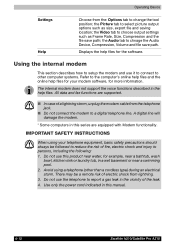
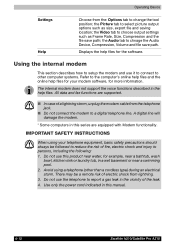
...support the voice functions described in the vicinity of electric shock from the: Options tab to select picture output options such as Frame Rate, Size, Compression and the file save path. IMPORTANT SAFETY INSTRUCTIONS...software.
Operating Basics
Settings Help
Choose from ...manual.
4-12
Satellite A210/Satellite Pro A210 Using the internal modem
This section describes how to setup...
Users Manual Canada; English - Page 142


... power source is a removable lithium ion battery pack, also referred to Setup.
Real Time Clock battery
The Real Time Clock (RTC) battery provides power...replacements.
■ Do not remove the battery pack while the computer is dependent on the model you turn on the power:
ERROR 0271:Check date and time settings. Use only batteries recommended by TOSHIBA as required by a TOSHIBA service...
Users Manual Canada; English - Page 143
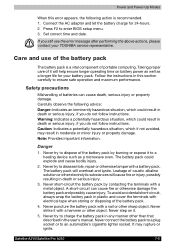
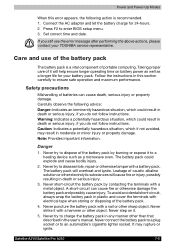
.... Satellite A210/Satellite Pro A210
7-5 Follow the instructions in this error appears, the following advice:
Danger: Indicates an imminently...will overheat and ignite. Set correct time and date. Never try to disassemble, repair or otherwise tamper with a...for your TOSHIBA service representative. Power and Power-Up Modes
When this section carefully to enter BIOS setup menu. 3. The...
Users Manual Canada; English - Page 195


...ERROR
271: Check date and time settings.
If problems persist, contact your software's needs.
Press [F2] to set the date and time in [System Time]. Press [F2] to set the time in within the BIOS setup...
or install/remove internal cards during writing.
If problems persist, contact your dealer. Troubleshooting
Problem
Procedure
Cannot write correctly
If you have trouble writing,...
Users Manual Canada; English - Page 196
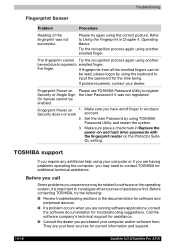
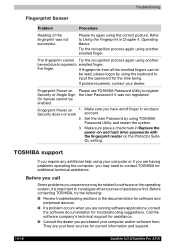
...
the software documentation for software and
peripheral devices. ■ If a problem occurs when you may be read due to injuries to Using the Fingerprint in Replace the power-on and hard drive passwords with the fingerprint reader on the Protector Suite QL setting.
TOSHIBA support
If you experience may need to investigate other sources of the...
Users Manual Canada; English - Page 199
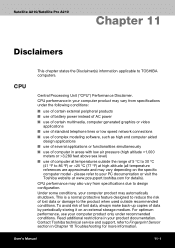
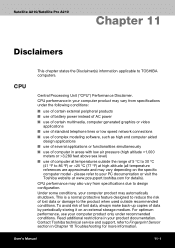
... 10 Troubleshooting for details). Contact Toshiba technical service and support, refer to the product when used outside the range of data by periodically storing it on the specific computer model -...vary from specifications under recommended conditions.
please refer to 86 ºF) or >25 ºC (77 ºF) at www.pcsupport.toshiba.com for more information.
User's Manual
11-1 This...
Toshiba Satellite PSAELC Reviews
Do you have an experience with the Toshiba Satellite PSAELC that you would like to share?
Earn 750 points for your review!
We have not received any reviews for Toshiba yet.
Earn 750 points for your review!
