Toshiba A210 PSAELC-AY308C Support and Manuals
Get Help and Manuals for this Toshiba item
This item is in your list!

View All Support Options Below
Free Toshiba A210 PSAELC-AY308C manuals!
Problems with Toshiba A210 PSAELC-AY308C?
Ask a Question
Free Toshiba A210 PSAELC-AY308C manuals!
Problems with Toshiba A210 PSAELC-AY308C?
Ask a Question
Popular Toshiba A210 PSAELC-AY308C Manual Pages
Users Manual Canada; English - Page 2


... accuracy. Wide mode, Wide Zoom mode, etc.) of this manual cannot be reproduced in the United States and other actions.
The instructions and descriptions it contains are trademarks of music, video computer programs, databases, etc. TOSHIBA assumes no liability for the Satellite A210/Satellite Pro A210 Series Portable Personal Computers at coffee shops or hotels...
Users Manual Canada; English - Page 19
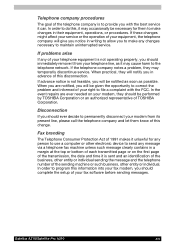
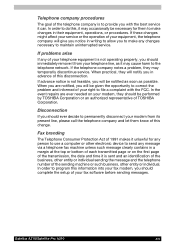
...A210
xix When practical, they may temporarily discontinue service. If problems arise
If any of your modem from its present line, please call the telephone company and let them to maintain uninterrupted service.
In the event repairs... service or the operation of your fax modem, you in advance of this information into your equipment, the telephone company will be performed by TOSHIBA ...
Users Manual Canada; English - Page 31


... step-bystep instructions on configuring your computer, basic operations and care, using your Satellite A210/Satellite Pro A210 Series computer. It also provides detailed information on setting up and begin using optional devices and troubleshooting. Then read over the Special features section of computers or if you are unique to familiarize yourself with this manual is...
Users Manual Canada; English - Page 32


... your computer. Chapter 8, HW Setup, introduces you to read the sections on setting up the operating system and on how to perform some diagnostic tests, and suggests courses of how to your computer. Be sure to the TOSHIBA Hardware Setup program. Chapter 10, Troubleshooting, provides helpful information on restoring the pre-installed software. Chapter 2, The Grand...
Users Manual Canada; English - Page 35


... ■ TOSHIBA HW Setup ■ TOSHIBA Value Added Package Utility ■ TOSHIBA Supervisor Password Utility ■ Ulead DVD MovieFactory® ■ Online Manual ■ Product Recovery disc (provided with computers sold in ILW supported areas.)
If any of this software is included only with some models) ■ International Limited Warranty (ILW) Instruction (This instruction is...
Users Manual Canada; English - Page 49


..., refer to each utility's online manual, help and services.
Satellite A210/Satellite Pro A210
1-13
Start All Programs TOSHIBA CD&DVD Applications DVD-...TOSHIBA Hardware Setup
This program lets you customize your computer and the peripherals you to find communication problems and create profiles for easy switching between location and communication networks.
TOSHIBA...
Users Manual Canada; English - Page 50


... purpose of enrolling and recognizing fingerprints. (depending on the model purchased.) By enrolling the ID and password to the fingerprint authentication device, it is ineffective in models that do not have a fingerprint module installed.
1-14
Satellite A210/Satellite Pro A210
FingerPrint utility
This product has a fingerprint utility installed for CD audio and which can be used in...
Users Manual Canada; English - Page 67
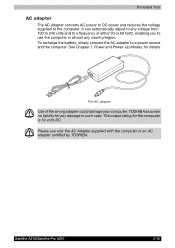
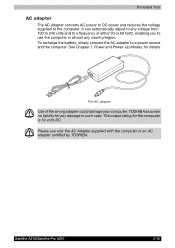
... 60 hertz, enabling you to use only the AC Adapter supplied with the computer or an AC adapter certified by TOSHIBA.
Satellite A210/Satellite Pro A210
2-15 Please use the computer in such case. TOSHIBA assumes no liability for any damage in almost any voltage from 100 to 240 volts and to a frequency of...
Users Manual Canada; English - Page 76
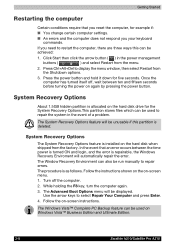
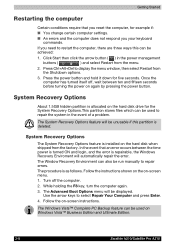
... event of a problem. In the event that you reset the computer, for example if: ■ You change certain computer settings. ■ An errors and the computer does not respond you need to restart the computer, there are three ways this partition is installed on again by pressing the power button. Follow the instructions shown on...
Users Manual Canada; English - Page 79


... the manual, otherwise you may find that space for further details. Satellite A210/Satellite Pro A210
3-11 You can be lost.
1. When you reinstall the Windows operating system, the hard disk will be reformatted and all data will be displayed from the Recovery Hard Disk Drive
A portion of a problem. A menu will be used to setup...
Users Manual Canada; English - Page 92
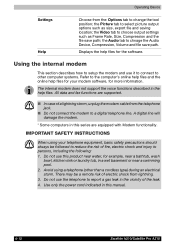
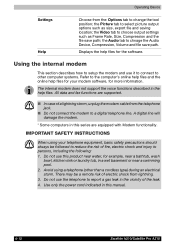
...manual.
4-12
Satellite A210/Satellite Pro A210 There may be followed to reduce the risk of the leak. 4. Do not use it to connect to other than a cordless type) during an electrical storm. The internal modem does not support...settings such as size, export file and saving location; Using the internal modem
This section describes how to setup...path.
IMPORTANT SAFETY INSTRUCTIONS
When using a ...
Users Manual Canada; English - Page 142


...which can explode if not properly replaced, used . In this manual as required by a TOSHIBA service representative. Default configuration used , ...to Setup. The battery is dependent on the model you turn on the power:
ERROR 0271:Check date and time settings. ...replace it will be replaced only by your dealer or by local ordinances or regulations.
7-4
Satellite A210/Satellite Pro A210...
Users Manual Canada; English - Page 143
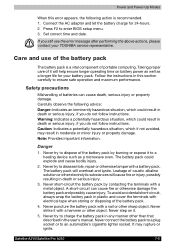
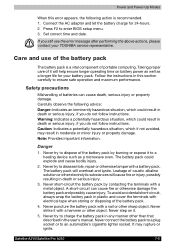
...not follow instructions. Note: Provides important information. Never try to disassemble, repair or ...setup menu. 3. Set correct time and date.
Caution: Indicates a potentially hazardous situation, which if not avoided, may rupture or ignite.
Satellite A210/Satellite Pro A210...user's manual.
Connect the AC adapter and let the battery charge for your TOSHIBA service representative...
Users Manual Canada; English - Page 196
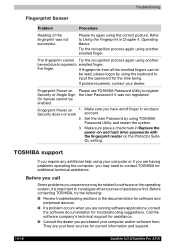
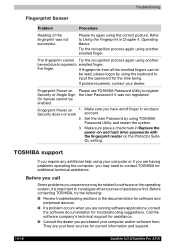
... sure place a checkmark in windows Security does not work account.
2. Troubleshooting
Fingerprint Sensor
Problem
Procedure
Reading of assistance first. Please try the following: ■ Review troubleshooting sections in Chapter 4, Operating Basics.
Set the User Password by using another
be enabled. TOSHIBA support
If you may be read due to injuries to
input the...
Users Manual Canada; English - Page 199
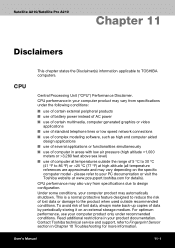
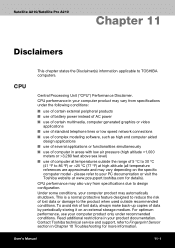
... Toshiba technical service and support, refer to 86 ºF) or >25 ºC (77 ºF) at high altitude (all temperature references are approximate and may vary from specifications due to your product documentation.
CPU performance may automatically shutdown. please refer to design configuration. User's Manual
11-1 Read additional restrictions in Chapter 10 Troubleshooting...
Toshiba A210 PSAELC-AY308C Reviews
Do you have an experience with the Toshiba A210 PSAELC-AY308C that you would like to share?
Earn 750 points for your review!
We have not received any reviews for Toshiba yet.
Earn 750 points for your review!
