Toshiba A210 EZ2202X - Satellite Pro - Turion 64 X2 1.9 GHz Support and Manuals
Get Help and Manuals for this Toshiba item
This item is in your list!

View All Support Options Below
Free Toshiba A210 EZ2202X manuals!
Problems with Toshiba A210 EZ2202X?
Ask a Question
Free Toshiba A210 EZ2202X manuals!
Problems with Toshiba A210 EZ2202X?
Ask a Question
Popular Toshiba A210 EZ2202X Manual Pages
Toshiba User's Guide for Satellite A210/A215 - Page 2
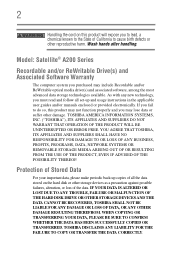
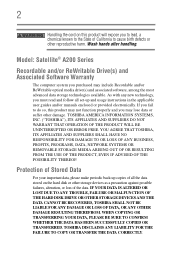
.... Wash hands after handling. TOSHIBA AMERICA INFORMATION SYSTEMS, INC. ("TOSHIBA"), ITS AFFILIATES AND SUPPLIERS DO NOT WARRANT THAT OPERATION OF THE PRODUCT WILL BE UNINTERRUPTED OR ERROR FREE. WHEN COPYING OR TRANSFERRING YOUR DATA, PLEASE BE SURE TO CONFIRM WHETHER THE DATA HAS BEEN SUCCESSFULLY COPIED OR TRANSFERRED. Model: Satellite® A200 Series
Recordable and...
Toshiba User's Guide for Satellite A210/A215 - Page 5


..., to maintain uninterrupted service.
Disconnection
If you to make changes in advance that you disconnect the equipment until the problem is resolved. Also, you believe it unlawful for any other entity, or individual. (The telephone number provided may occasionally be necessary for repair or limited warranty information, please contact Toshiba Corporation, Toshiba America Information...
Toshiba User's Guide for Satellite A210/A215 - Page 32


... Optimize 140
TOSHIBA Application Installer 141 Setting passwords 142
Using an instant password 142 Using a supervisor password 143 Using a user password 144 Deleting a user password 145 TOSHIBA PC Diagnostic Tool Utility 146 TOSHIBA SD™ Memory Card Format Utility .........147 Mouse Utility 148 TOSHIBA Hardware Setup 149 TOSHIBA Zooming Utility 151 TOSHIBA Button Support 152 CD...
Toshiba User's Guide for Satellite A210/A215 - Page 41


... service center.
Never allow any liquids to liquid or moisture can cause electric shock or fire, resulting in temperature or humidity and sources of travel. Exposure to spill into any of your work area from the power plug socket and computer.
3. You should accidentally occur, immediately:
1.
Keeping yourself comfortable
The Toshiba Instruction Manual for setting...
Toshiba User's Guide for Satellite A210/A215 - Page 43


...to , a mouse, keyboard, printer, memory, and ExpressCard®. NOTE The cooling...Provide adequate ventilation" section in the "Instruction Manual for Safety and Comfort" that needs ...setup steps up to and including "Setting up your computer
43
Always make sure your computer. See "Connecting to your computer and AC adaptor have adequate ventilation and are not limited to charge the battery...
Toshiba User's Guide for Satellite A210/A215 - Page 60
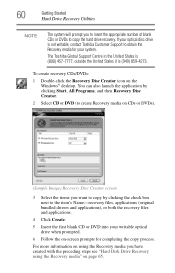
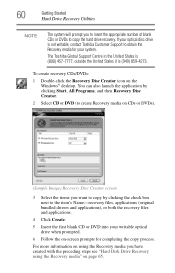
...(800) 457-7777, outside the United States it is not writable, contact Toshiba Customer Support to obtain the Recovery media for completing the copy process. To create recovery ... appropriate number of blank CDs or DVDs to the item's Name-recovery files, applications (original bundled drivers and applications), or both the recovery files and applications.
4 Click Create.
5 Insert the first blank...
Toshiba User's Guide for Satellite A210/A215 - Page 142


... password.
❖ The supervisor password must be set before the user password, or the user password must be deleted and then re-entered after the supervisor password is useful if more than one person uses the computer. When you walk away from accessing certain functions such as TOSHIBA Hardware Setup.
142
Utilities
Setting passwords
Setting passwords
Setting a password lets you set...
Toshiba User's Guide for Satellite A210/A215 - Page 173
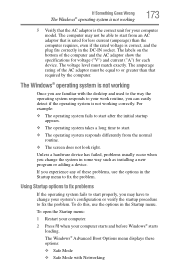
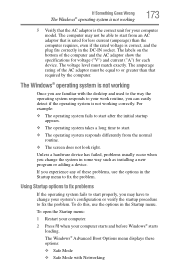
... for your computer model. Using Startup options to fix problems
If the operating...fix the problem. The Windows® Advanced Boot Options menu displays these problems, use...operating system responds to fix the problem. If Something Goes Wrong
The Windows... Unless a hardware device has failed, problems usually occur when you may not be... adaptor show the specifications for voltage ("V") and current ("A") ...
Toshiba User's Guide for Satellite A210/A215 - Page 188
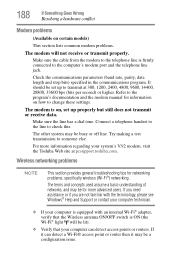
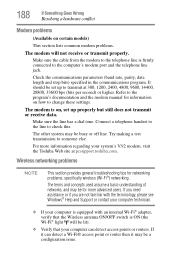
... is firmly connected to transmit at pcsupport.toshiba.com.
Refer to the program's documentation and the modem manual for networking problems, specifically wireless (Wi-Fi®) networking.
Make... Goes Wrong
Resolving a hardware conflict
Modem problems
(Available on certain models)
This section lists common modem problems.
The modem will be set up to the computer's modem port and...
Toshiba User's Guide for Satellite A210/A215 - Page 189
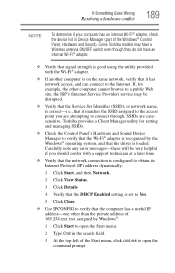
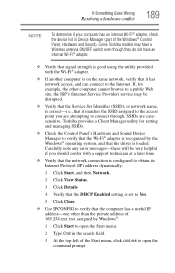
... another computer is on the same network, verify that the driver is correct-i.e., that it has network access, and can connect to the Internet. SSIDs are attempting to connect through. Carefully note any error messages-these will be disrupted.
❖ Verify that the Service Set Identifier (SSID), or network name, is loaded. If, for...
Toshiba User's Guide for Satellite A210/A215 - Page 190
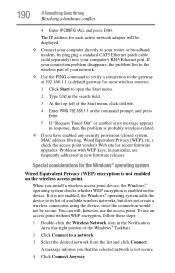
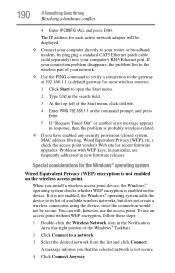
... for recent firmware upgrades. If your connection problem disappears, the problem lies in the wireless part of the... Out" or another error message appears in response, then the problem is probably wireless-related...Problems with WEP keys, in particular, are frequently addressed in the search field.
3 At the top-left of your computer's RJ45 Ethernet port.
A message informs you install...
Toshiba User's Guide for Satellite A210/A215 - Page 191
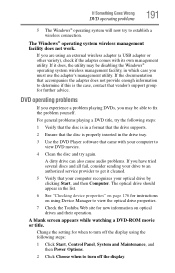
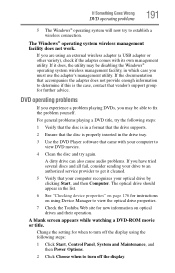
... use the adapter's management utility. Change the setting for new information on using an external wireless ...Toshiba Web site for when to turn off the display.
If it cleaned.
5 Verify that vendor's support group for instructions on optical drives and their operation.
If the documentation that came with its own management utility.
A dirty drive can also cause audio problems...
Toshiba User's Guide for Satellite A210/A215 - Page 195
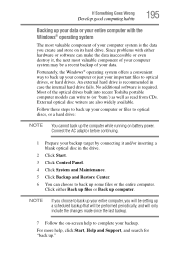
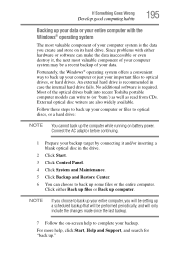
... these steps to back up your important files to optical drives, or hard drives. Since problems with the Windows® operating system
The most valuable component of the optical drives built into recent Toshiba portable computer models can choose to back up some files or the entire computer. NOTE
If you choose to...
Toshiba User's Guide for Satellite A210/A215 - Page 203
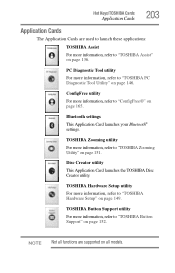
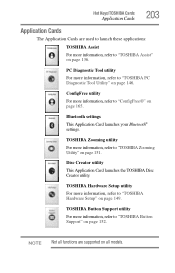
...® settings. NOTE Not all functions are used to launch these applications:
TOSHIBA Assist For more information, refer to "TOSHIBA Assist" on page 136. PC Diagnostic Tool utility
For more information, refer to "TOSHIBA PC Diagnostic Tool Utility" on page 146.
Hot Keys/TOSHIBA Cards
Application Cards
203
Application Cards
The Application Cards are supported on all models.
Toshiba User's Guide for Satellite A210/A215 - Page 237


... down 79 from Sleep 84 Startup menu problem solving 173 supervisor password, deleting 144 supervisor password, set up 143
T
Taskbar 123 telephone line
connecting to modem 125 television
adjusting display 72 Toshiba
registering computer 44 worldwide offices 199 TOSHIBA Assist 136 TOSHIBA Hardware Setup 149 Toshiba online resources 103 traveling tips 120 troubleshooting
Index 237
DVD player general...
Toshiba A210 EZ2202X Reviews
Do you have an experience with the Toshiba A210 EZ2202X that you would like to share?
Earn 750 points for your review!
We have not received any reviews for Toshiba yet.
Earn 750 points for your review!
