Toshiba 65H93 Support and Manuals
Get Help and Manuals for this Toshiba item
This item is in your list!

View All Support Options Below
Free Toshiba 65H93 manuals!
Problems with Toshiba 65H93?
Ask a Question
Free Toshiba 65H93 manuals!
Problems with Toshiba 65H93?
Ask a Question
Popular Toshiba 65H93 Manual Pages
Owners Manual - Page 1


For an overview of your TV. A96
The model number and serial number are on the back
of steps for installing, setting up, and using
your Toshiba dealer about this TV. Refer to these numbers in the spaces below. Record these numbers whenever you communicate
with your new TV, see page 8.
OWNER'S MANUAL
Projection Television
51H93 57H93 65H93
RICA CONSUMER P
TOSHIBA AME 45
RODUCTS...
Owners Manual - Page 2


... and educate consumers and their families about this Toshiba TV. REFER SERVICING TO QUALIFIED SERVICE PERSONNEL.
Arlington, VA 22201 U.S.A.
NOTE TO CATV INSTALLERS IN THE USA
This is committed to support the weight of your TV (and other electronic components).
Share our safety message about television safety. Before operating the TV, please read and understand the other...
Owners Manual - Page 4


...dull if you to a
Toshiba Authorized Service Center.
Service
34)
WARNING: RISK OF ELECTRIC
SHOCK! QUALIFIED SERVICE TECHNICIAN
35) If you have the TV serviced:
• Ask the service technician to projection TVs only.] If the air temperature rises suddenly (for example, when the TV is being turned on the TV screen for long periods of the National Electric Code). or viewing normal...
Owners Manual - Page 5


... operate your other devices 30 Multi-brand remote control device codes 32
Chapter 4: Menu layout and navigation 34 Main menu layout 34 Setup/installation menu layout 35 Navigating the menu system 35
(Continued)
Copyright © 2003 TOSHIBA CORPORATION. WARNING: If you use the split cabinet feature, follow this owner's manual in the accessory pack. CAUTION: If you...
Owners Manual - Page 7


... of Dolby Laboratories.
Features of your TV. See pages 11-25 for instructions on the back of the data may elect to discontinue the service or it may cease to models 51H93, 57H93, and 65H93.
"Dolby," "Pro Logic," and the double-D symbol are registered marks of your new Toshiba widescreen projection TV:
• Integrated digital tuning (8VSB ATSC...
Owners Manual - Page 9


...TV Guide On Screen program guide is open control panel door.
!£
MENU
VOLUME
CHANNEL
EXIT TV/VIDEO TouchFocus
S-VIDEO VIDEO
L/MONO R AUDIO
RESET
1 Remote control sensor (behind the screen) - When a menu is on-screen, these buttons change the source you cannot turn the TV on and off the TV...TV screen.
2 POWER - Note: The RESET ...; RESET - Copyright © 2003 TOSHIBA CORPORATION...
Owners Manual - Page 21


...For additional control options for details on setting up the TheaterNet on -screen control icons. Note:
• If you use the device's remote control to operate the device, you ...turn on connecting IEEE-1394 devices.
Turn OFF the device.
2. TV
CABLE/SAT VCR
LIGHT
SLEEP
POWER
DVD AUDIO1 AUDIO2
MODE
123 456
PIC SIZE
78
ACTION MENU
+10
100/
0
GUIDE
INFO
FAVORITE
SETUP...
Owners Manual - Page 36


...; setup
This section includes instructions on using the Quick Connect Guide to assist you in configuring the following basic settings for your TV and the Quick Connect Guide is already on-screen, start at "Selecting the menu language" at "Manually starting the Quick Connect Guide assisted setup
1. If this is turned on the previous page. To do this feature.)
Note: Review...
Owners Manual - Page 40


...8226; For details on -screen instructions.
40
Copyright © 2003 TOSHIBA CORPORATION. Chapter 5: Quick Connect Guide & TV Guide On Screen setup
Completing the Quick Connect Guide assisted setup
The following screen appears. Highlight NEXT and press ENTER.
Quick Connect Guide
Please connect as possible (otherwise, it OFF. (Do not unplug the power cord.)
4. Configuring the ANT 1 input...
Owners Manual - Page 52


... the Signal Meter screen does not correspond to reset
!the TV settPinrgesss. OK
Factory Defaults
This window provides the ability to an actual TV channel number. After the TV turns off , unplug the TV power cord and then plug it Type in step 3).
3. Highlight INSTALLATION and press ENTER. (A new set of INSTALLATION menu icons will appear on -screen, as shown...
Owners Manual - Page 80


... picture tube. Chapter 8: Using the TV's features
Using the
™ memory card picture viewer
You can use a computer to change the format or directory structure of pictures from the top level directory.
2. See "Memory card specifications" below.
• For instructions on using your digital camera, refer to the owner's manual for your camera.
• For...
Owners Manual - Page 89
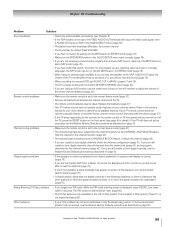
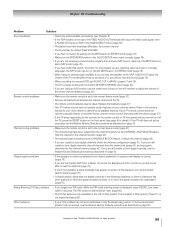
... code: While the PIN code entering screen is set to the correct device mode (page 27).
• Remove all channels from the channel memory by the CHANNELS BLOCK feature. Channel tuning problems
• Make sure the remote control is only available for the U.S. Rating Blocking (V-Chip) problems
• If you forget your TV remote control does not operate a specific...
Owners Manual - Page 91


... are several possibilities: 1) Initial setup was done incorrectly. (i.e., the wrong ZIP/
postal code was entered.) Redo the initial setup. 2) Incorrect channel lineup was set to television, the VCR must leave the VCR ON for the local channel line-up with program information during the TV Guide On Screen initial setup.
Chapter 10: Troubleshooting
TV Guide On Screen FAQs (continued)
14...
Owners Manual - Page 94


... home or the set will be performed in your home at www.toshiba.com/tacp, or call toll free 1-800-631-3811. Depending on Parts and Labor*
TACP/THI warrant this television against defects in materials or workmanship for repair and returned to the TACP/THI Authorized Service Station for a period of these warranties.
Owner's Manual and Product...
Owners Manual - Page 95


...owner's manual thoroughly before operating this television and its parts against defects in violation of Toshiba America Consumer Products, Inc.
Your Responsibility
THE ABOVE WARRANTIES ARE SUBJECT TO THE FOLLOWING CONDITIONS:
(1) You must provide your home or the set will be taken to the TCL Authorized Service Depot for set will be performed in your home or the set installation, setup...
Toshiba 65H93 Reviews
Do you have an experience with the Toshiba 65H93 that you would like to share?
Earn 750 points for your review!
We have not received any reviews for Toshiba yet.
Earn 750 points for your review!
