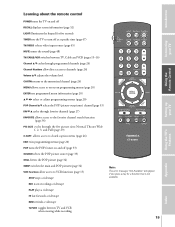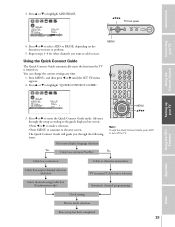Toshiba 42H82 Support and Manuals
Get Help and Manuals for this Toshiba item

View All Support Options Below
Free Toshiba 42H82 manuals!
Problems with Toshiba 42H82?
Ask a Question
Free Toshiba 42H82 manuals!
Problems with Toshiba 42H82?
Ask a Question
Most Recent Toshiba 42H82 Questions
Sound But No Picture From My Dvd
All of my connections seem OK. I get good sound but no picture from my Sony DVD. Could there be an i...
All of my connections seem OK. I get good sound but no picture from my Sony DVD. Could there be an i...
(Posted by ragnog 8 years ago)
My 42h82 Will Not Respond To A Good Remote
(Posted by joywolfbusch 11 years ago)
Popular Toshiba 42H82 Manual Pages
Toshiba 42H82 Reviews
We have not received any reviews for Toshiba yet.