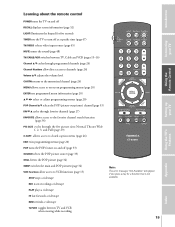Toshiba 42H82 Support Question
Find answers below for this question about Toshiba 42H82.Need a Toshiba 42H82 manual? We have 1 online manual for this item!
Question posted by ragnog on December 29th, 2015
Sound But No Picture From My Dvd
Current Answers
Answer #1: Posted by waelsaidani1 on December 30th, 2015 10:08 AM
I also recommend checking the Toshiba website for an update of the DVD player software. There I have saw an update that could solve you problem. Check this!
Related Toshiba 42H82 Manual Pages
Similar Questions
light, what does that mean
how difficult is it to replace the color wheel on a 62hm15a projection television
I have sound but no picture on the TV. I have changed the bulb but still no picture. I can only turn...