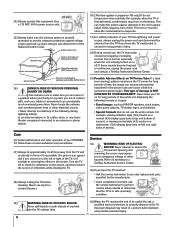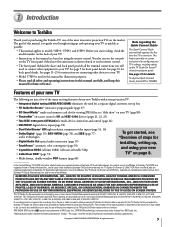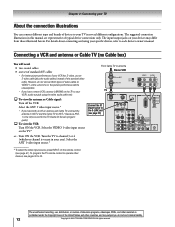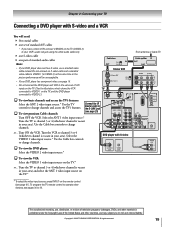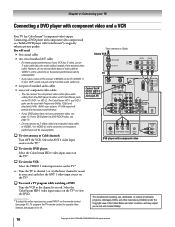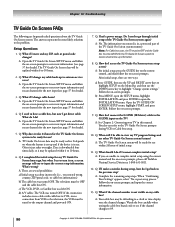Toshiba 57H93 Support Question
Find answers below for this question about Toshiba 57H93.Need a Toshiba 57H93 manual? We have 2 online manuals for this item!
Question posted by chic9322 on May 29th, 2012
I Turn On My Tv And After A Couple Of Minutes It Flickers Then Shuts Off.
Current Answers
Answer #1: Posted by TVDan on May 29th, 2012 2:40 PM
When the failure starts up the set will monitor it and cause the set to shut down (likely the indicator will blink afterwards). I cannot tell you what circuit is failing without actually see it when it shuts down. It could be a bad solder connection requiring no parts or a part as cheap as $5 in the power supply, convergence output IC's ($75), high voltage components (around $100), the Seine Board (likely not available anymore), to one of the picture tubes (putting this set out of it's misery).
It should have a technician see it when it fails, and they could give you an estimate.
TV Dan
Related Toshiba 57H93 Manual Pages
Similar Questions
I followed the instruction on Pg. 55 of the manual but after I selected setup it stated to go to Rev...