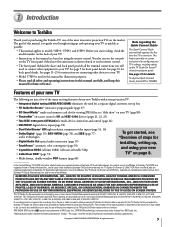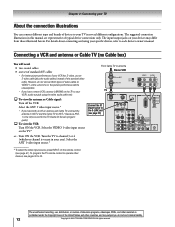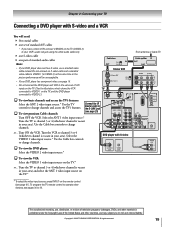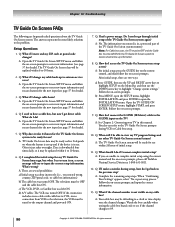Toshiba 57H93 Support Question
Find answers below for this question about Toshiba 57H93.Need a Toshiba 57H93 manual? We have 2 online manuals for this item!
Question posted by clisi on December 10th, 2011
Can't Change Channels By Remote, Cable Box Or On Tv Manually.
The person who posted this question about this Toshiba product did not include a detailed explanation. Please use the "Request More Information" button to the right if more details would help you to answer this question.
Current Answers
Answer #1: Posted by TVDan on December 10th, 2011 8:26 PM
for the TV remote or the buttons on the TV to change channels the TV must be in the "tuner mode" and the auto-program must be done after the coaxial cable is hooked from the wall to the TV (no cable boxes in the way). Then to change channels on the cable box the TV must be set to the input the box is hooked to. Then leave the TV alone and with the cable box remote change the channels.
TV Dan
Related Toshiba 57H93 Manual Pages
Similar Questions
Removing The Tv Guide On Screen Display.
I followed the instruction on Pg. 55 of the manual but after I selected setup it stated to go to Rev...
I followed the instruction on Pg. 55 of the manual but after I selected setup it stated to go to Rev...
(Posted by ramarst 9 years ago)
Changed Lamp In Toshiba 65hm167 Tv Still Wont Come On
(Posted by selDix 10 years ago)
Wont Trun On After Power Outage
After unplug for 5 min, replug and pressing the reset button, I can only hear an attempt to start on...
After unplug for 5 min, replug and pressing the reset button, I can only hear an attempt to start on...
(Posted by jesusperezlavaud 10 years ago)
How Do Hook A Coax Cable To Tv? There Is An Input Plug
(Posted by Anonymous-81385 11 years ago)
I Turn On My Tv And After A Couple Of Minutes It Flickers Then Shuts Off.
(Posted by chic9322 11 years ago)