Toshiba 43H72 Support and Manuals
Get Help and Manuals for this Toshiba item
This item is in your list!

View All Support Options Below
Free Toshiba 43H72 manuals!
Problems with Toshiba 43H72?
Ask a Question
Free Toshiba 43H72 manuals!
Problems with Toshiba 43H72?
Ask a Question
Popular Toshiba 43H72 Manual Pages
User Manual - Page 1


23565624
43H72 50H72
© 2002 TOSHIBA CORPORATION All Rights Reserved
Index
Appendix
Using the TV's Features
Setting up your TV
Using the Remote Control
Connecting your TV
Introduction
OWNER'S MANUAL
Projection Television
®
User Manual - Page 2


... USER-SERVICEABLE PARTS INSIDE. Sometimes TVs are like most Americans, you use of your home. Tel. 703-907-7600 Fax 703-907-7690 www.CE.org
CEA is NOT COVERED BY YOUR WARRANTY.
Use with furniture and TVs.
Remember that the cable ground shall be strong enough to support the weight of this product. This manual will...
User Manual - Page 4


...; Ask the service technician to use only replacement parts specified by the manufacturer.
• Upon completion of service, ask the service technician to perform routine safety checks to dangerous voltage or other electrical circuits.
• Never attempt to install any home
theater component connected to properly dispose of the TV, or if sunlight or room lights reflect...
User Manual - Page 5


... and erasing channels manually 21 Using the Quick Connect Guide 22 Changing channels 23 Changing channels using SpeedSurf 25 Adjusting the color convergence 23 Automatically adjusting color convergence using TouchFocus™ (model 43H72 only 23 Manually adjusting color convergence (models 43H72 and 50H72 24
Using the TV's features 25 Adjusting the channel settings 25 Switching between...
User Manual - Page 6


... through setting up your TV
Introduction
Welcome to your TV. Instructions in this manual is turned on the front panel or the remote control. To stop the Quick Connect Guide, either press EXIT or turn off the TV. You can operate your TV by looking at the rear of your TV.
Introduction
Connecting your TV
Using the Remote Control
Setting up and operating your Toshiba TV as...
User Manual - Page 7


...connect L/Mono to your Toshiba TV:
For GOOD picture quality: Use a standard yellow video cable. Using the TV's Features
Appendix
Index
TV
7
Connecting a VCR
This...Introduction
Connecting your TV
Using the Remote Control
Setting up your TV
Connecting your TV
Note: Cables are color-coded in the same...your antenna, cable TV service, or cable converter box. Coaxial cable uses "F" connectors. S-...
User Manual - Page 14


...
disposal area. Caution: • Dispose of the remote control. Refer to the VCR position. If you will be using your TV with a VCR or a cable TV converter
To control a Toshiba VCR: Set the TV/CABLE/VCR switch to the owner's manuals for your TV's remote control does not operate a specific feature on the batteries to the remote control until the lock snaps. If your other...
User Manual - Page 15


... the code. Set the TV/CABLE/VCR switch to operate Toshiba VCRs.
If more than Toshiba models, you must reprogram the remote control.
• Some newer VCRs are capable of switch, it may have entered the wrong code. If you have a switch labeled "VCR1/VCR2."
Refer to the "VCR code table" or "Cable TV converter code table" on the remote control to CABLE.
3. Reset the TV...
User Manual - Page 18


... a specific time (page 44) TV/VIDEO selects video input source (pages 42)
LIGHT RECALL POWER
TV CABLE VCR
MUTE TV/VIDEO TIMER
MUTE mutes the sound (page 45) TV/CABLE/VCR switches between TV and VCR when viewing while recording
Using the TV's Features
Appendix
Index
18 Introduction
Connecting your TV
Using the Remote Control
Setting up your TV
Learning about the remote control...
User Manual - Page 19


... first time the TV is turned on your TV. This feature provides on-screen instructions to guide you do not make a selection within 15 seconds.
Press y or z select an item. 4.
Introduction
Connecting your TV
Using the Remote Control
Setting up your TV
Setting up your TV
Learning about the menu system
After you have installed the batteries and programmed the remote control, you want...
User Manual - Page 23


...The TV will enter auto-convergence mode, and adjust convergence automatically.
43H72
CH
MENU VOL
VOL EXIT TV/VIDEO TOUCH FOCUS
PO
CH
TOUCH FOCUS
TOUCH FOCUS F I N I SHED
MENU yzx •
TouchFocus™
Setting up your TV
Using the TV's Features
Appendix
Index
When the adjustment is on the TV or remote control.
Changing channels using TouchFocus™ (model 43H72 only...
User Manual - Page 24


...
FAV
STROBE
ADV/
EXIT
PIP CH
STOP SOURCE
PLAY PIP
REC TV/VCR REW FF
STILL LOCATE SWAP
Number
MENU/ENTER yzx • EXIT
4
6
PUSH 1 -9
7
8
9
8. Press y (up your TV
Using the Remote Control
Manually adjusting the color convergence (models 43H72 and 50H72)
1. Press yzx • to highlight CONVERGENCE (below
right). Press MENU, and then press x or • until you...
User Manual - Page 52
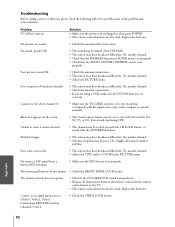
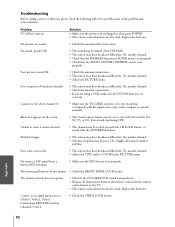
... your TV
Using the Remote Control
Setting up your TV
Troubleshooting
Before calling a service technician, please check the following table for a possible cause of the Text modes (T1, T2, T3, or T4). Replace the ...plugged in the TV.
• The remote control batteries may be set properly. The front panel buttons do not operate • Check the FRONT PANEL LOCK feature. Problem TV will not ...
User Manual - Page 53


...IN THE REPAIR OR REPLACEMENT. or Puerto Rico.
(4) Labor service charges for set will be taken to the Authorized Service Station for repair and returned to implied warranties arising under this television. REV. Introduction
Limited United States Warranty
for 27'' FST PURE® and All Larger Television Models
Connecting your TV
Using the Remote Control
Setting up your TV
Toshiba America...
User Manual - Page 54


...Larger Television Models
Toshiba of Canada Limited ("TCL") makes the following all parts, labor, and picture tubes. THIS WARRANTY GIVES YOU SPECIFIC LEGAL RIGHTS, AND YOU MAY ALSO HAVE OTHER RIGHTS, WHICH MAY VARY FROM PROVINCE TO PROVINCE IN CANADA. Introduction
Connecting your TV
Using the Remote Control
Setting up your TV
Limited Canada Warranty
for set installation, setup, adjustment...
Toshiba 43H72 Reviews
Do you have an experience with the Toshiba 43H72 that you would like to share?
Earn 750 points for your review!
We have not received any reviews for Toshiba yet.
Earn 750 points for your review!
