Toshiba 50A10 Support and Manuals
Get Help and Manuals for this Toshiba item
This item is in your list!

View All Support Options Below
Free Toshiba 50A10 manuals!
Problems with Toshiba 50A10?
Ask a Question
Free Toshiba 50A10 manuals!
Problems with Toshiba 50A10?
Ask a Question
Popular Toshiba 50A10 Manual Pages
Owners Manual - Page 1


... number: Introduction
Connecting your TV
OWNER'S MANUAL
Projection Television
TM
Using the Remote Control
Setting up your TV
Using the TV's Features
Appendix
Index
50A10
© TOSHIBA CORPORATION, 2000
Owner's Record The model number and serial number are on the back of your Toshiba dealer about this TV. Record these numbers whenever you communicate with your...
Owners Manual - Page 2


... ventilation. The mounting surface should be
replaced by your TV
• Clean the... still images, reduce brightness and contrast settings. Then remove the source of the ...MOISTURE. DO NOT TRY TO SERVICE THIS PRODUCT YOURSELF.
CAUTION
TO ... picture-in the triangle tells you install the TV on a soft floor, ...instructions follow this symbol.
Sitting too far to the left or right of the screen...
Owners Manual - Page 3


... 12 Cable TV converter code table 13 Learning about the remote control 14
Setting up your TV 15 Learning about the menu system 15 Changing the on-screen display language 16 Adding channels to the TV's memory 17 Programming channels automatically 17 Adding and erasing channels manually 18 Changing channels 18 Adjusting the color...
Owners Manual - Page 4


Instructions in this manual is to guide you will need to connect other equipment to Toshiba
Congratulations! The back panel and front panel (behind the door) provide all the safety and operating instructions carefully, and keep the manual for future reference. You have the same name as possible.
TV front
Remote sensor (Behind the screen panel)
x •zy...
Owners Manual - Page 7


...single and one pair of audio cables
for a mono VCR)
• two video cables
• one set of audio cables for a mono VCR) • one video cable • one S-video cable
Stereo VCR... quality and performance. Introduction
Connecting your TV
Using the Remote Control
Setting up your TV to a ColorStream compatible DVD, such as a Toshiba DVD, can use an S-video cable between the TV and DVD...
Owners Manual - Page 10


...Toshiba VCR: Press the VCR button until the lock snaps. Match the + and - Slide the battery cover back on page 11.)
Installing the remote control batteries
To install...VCR or cable TV converter. Refer to the owner's manuals supplied with new ones. • Remove dead batteries immediately...
Index Install two "AA" size batteries. Using the Remote Control
Setting up your TV, most VCR models, and...
Owners Manual - Page 11


...code for your TV remote control to operate non-Toshiba VCRs and cable TV converters:
1. When the correct code is entered, the lighted button will light up your VCR or converter brand. To program your VCR brand, set...TV/VIDEO SURROUND
Note: • Each time you replace the batteries, you find the corresponding code for use with a VCR or a cable TV converter
The remote control provided with...
Owners Manual - Page 12
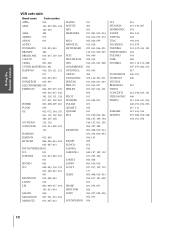
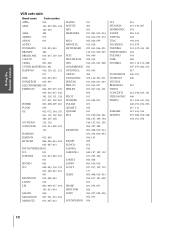
Introduction
Connecting your TV
Using the Remote Control
Setting up your TV
VCR code table
Brand name
Code number
AIWA
034
AKAI
146, 043, 046, 124,
142..., 057, 058, 003, 052, 031 034
STS SYLVANIA SYMPHONIC TANDY TATUNG TEAC TECHNICS TEKNIKA TELEFUNKEN THOMAS TMK TOSHIBA
TOTEVISION UNITECH VECTOR RESEARCH VIDEO CONCEPTS VIDEOSONIC WARDS
YAMAHA ZENITH
013 031, 034, 067 034 010, 034 043 ...
Owners Manual - Page 14


... cycles through favorite channels (page 20) MUTE mutes the sound (page 36) RECALL displays on-screen information (page 40) TV/VIDEO selects the video input source (page 33) SURROUND turns the ...C. CAPT selects the closed caption mode (page 34) RESET resets audio and picture adjustments to the factory settings
(pages 32, 38) EXIT exits the programming menus (page 15) MENU [MENU/ENTER Button] allows ...
Owners Manual - Page 15


...setting...Setting up your TV or remote control.
1. Press x or • to select a menu. 3.
Press MENU to set some preferences on -screen... MATR I N CODE
OFF OFF
Notes: • The menu illustrations in the SET UP menu.
•...'s Features
Appendix
: SELECT
SET UP
EXIT
:
ENDLANGUAGE CLOCK SET
TV / CABLE
CH PROGRAM...SURROUND
MENU/ENTER yzx •
Setting up your TV
Learning about the ...
Owners Manual - Page 17


...not programmed in the channel memory, use an antenna, highlightTV;
Programming channels automatically
Your TV can manually add or erase individual channels (see page 18). Press Channel y or z to start channel ...yz
F-AV
MENU/ ENTER
F+AV
ADV MUTE RECALL TV/VIDEO SURROUND
MENU yzx •
Setting up your area and store them in its memory. While the TV is cycling through ...
Owners Manual - Page 18


...screen where they converge to add or erase. Press MENU, then press x or • until the PICTURE menu appears.
2.
For channels 100 and higher, press the 100 button, then the next two numbers. If your TV
Adding and erasing channels manually... can manually add or erase specific channels....12 FLESH TONE
ON
12
13 NO I SH
9
10 CLOCK SET
10
11 TV / CABLE
CABLE
11
12 CH PROGRAM
12
...
Owners Manual - Page 26


...DLSV
14
YOUTH TV RAT I NG
15
Y7FV Y7 Y
16
17
V -CH I N CODE
16
17
17
18
18
1 2 3 4 5 6 7 8 9 10 11 12 13...
Description and Content themes
Mature Audience Only (This program is specifically designed to be viewed by adults and therefore may be unsuitable ... this feature, perform the following setup. ON : To enable your setting (Lock)
OFF: To release your setting (Unlock)
Note: The CH ...
Owners Manual - Page 43


...problem and some solutions.
Problem TV will not turn on . Replace the batteries. Try another channel.
• Check the antenna connections.
• If you are using a VCR, make sure the TV/VCR button is properly set properly. Try another channel.
Black box appears on the screen...the Remote Control
Setting up your TV
Troubleshooting
Before calling a service technician, please ...
Owners Manual - Page 44


... or provide other proof of purchase.
(2) All warranty servicing of this product and its parts against defects in materials or workmanship for set installation, set will come to state. "Authorized TACP/THI service station personnel will be brought, or the exclusion or limitation of repair required, the service will repair or replace a defective picture tube at their option, with a new...
Toshiba 50A10 Reviews
Do you have an experience with the Toshiba 50A10 that you would like to share?
Earn 750 points for your review!
We have not received any reviews for Toshiba yet.
Earn 750 points for your review!
