Toshiba 61A62 Support and Manuals
Get Help and Manuals for this Toshiba item
This item is in your list!

View All Support Options Below
Free Toshiba 61A62 manuals!
Problems with Toshiba 61A62?
Ask a Question
Free Toshiba 61A62 manuals!
Problems with Toshiba 61A62?
Ask a Question
Popular Toshiba 61A62 Manual Pages
Owners Manual - Page 1
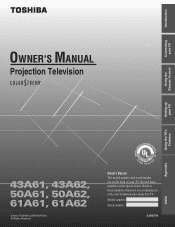
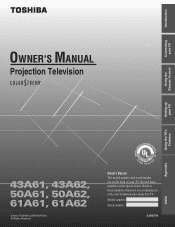
.... A96
Owner's Record The model number and serial number are on the back of your TV
Using the TV's Features
Appendix
43A61, 43A62, 50A61, 50A62, 61A61, 61A62
© 2002 TOSHIBA CORPORATION All Rights Reserved
RICA CONSUMER P
O 14001 FILE No. Introduction
Connecting your TV
OWNER'S MANUAL
Projection Television
®
Using the Remote Control
Setting up your TV. Refer to these numbers in...
Owners Manual - Page 2
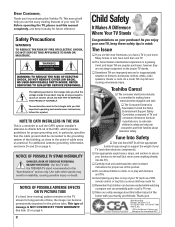
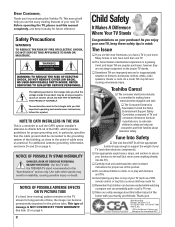
... purchase! NO USER-SERVICEABLE PARTS INSIDE. As a result, TVs may result in instability, causing possible injury or death. Toshiba Cares! The exclamation mark in the triangle tells you that important operating and maintenance instructions follow this symbol. The Consumer Electronics Association formed the Home Entertainment Support Safety Committee, comprised of TV and consumer electronics...
Owners Manual - Page 4
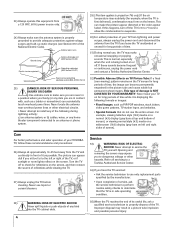
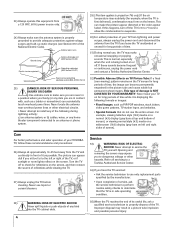
... of the National Electric Code).
This type of the TV. Care
For better performance and safer operation of your TOSHIBA TV, follow these sounds become permanently engrained in wire
Ground clamp
Antenna discharge unit (NEC Section 810-20)
Electric service equipment
Grounding conductors (NEC Section 810-21)
29) [This item applies to projection TVs only.] If the air...
Owners Manual - Page 5


... control for use 13 Installing the remote control batteries 13 Using the remote control with a VCR or cable TV converter 13 Programming the remote control for use with a non-Toshiba VCR or cable TV converter 14 VCR code table 15 Cable TV converter code table 16 Learning about the remote control 17
Setting up your TV 18 Changing the...
Owners Manual - Page 6
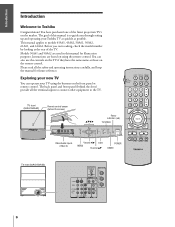
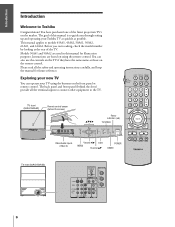
... those on the market.
Introduction
Connecting your TV
Using the Remote Control
Setting up and operating your TV
Introduction
Welcome to Toshiba
Congratulations! The goal of this manual for future reference. This manual applies to guide you start reading, check the model number by looking at the rear of the finest projection TV's on the remote control. Please read all...
Owners Manual - Page 10
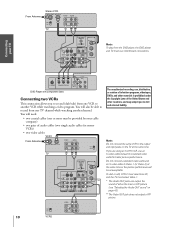
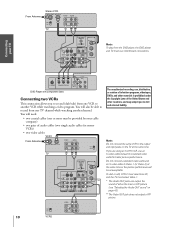
...COLOR
R
VIDEO
1
VIDEO
2
STREAM INPUT
IN
DVD IN
AUDIO R
OUT
** *
The unauthorized recording, use ColorStream connections.
Connecting your TV
Using the Remote Control
Setting ...sound of either the main or PIP picture (see "Selecting the Audio OUT sound" on the TV at the same time or the picture performance will be provided by your TV
Using the TV's Features
Y Pb Pr S-VIDEO COLOR...
Owners Manual - Page 13
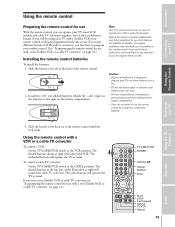
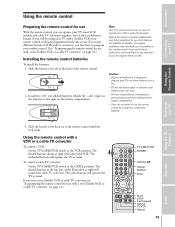
... own a non-Toshiba VCR or cable TV converter, see which features are different brands. Using the Remote Control
Setting up your TV, most VCR models, and cable TV converters together, even if they are available.
In addition, the original controllers may not operate your TV with a VCR or a cable TV converter
To control a VCR: Set the TV/CABLE/VCR switch...
Owners Manual - Page 14


... to enter the code for use the remote control to operate Toshiba VCRs and cable TV converters. Introduction
Connecting your TV
Using the Remote ...PIP CH
Note: Every time you replace the batteries, you used:
VCR code
Cable TV converter code
Setting up your TV
Using the TV's Features
Appendix
Index
14
Refer to the VCR and Cable TV converter code tables on either of the codes...
Owners Manual - Page 24
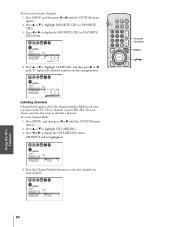
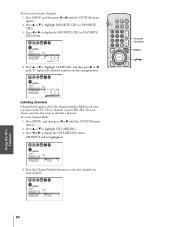
...ENTER
FAV
yzx •
ADV/ PIP CH
Using the TV's Features
Appendix
Index
24 Press y or z to highlight CLEAR ALL, and then press • or x until "0" replaces the channel numbers you have programmed... x or • until the CUSTOM menu appears. 2. Introduction
Connecting your TV
Using the Remote Control
Setting up your TV
To clear your favorite channels:
1. Press y or z to display the ...
Owners Manual - Page 30
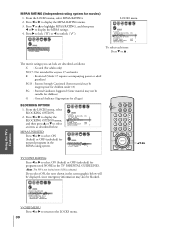
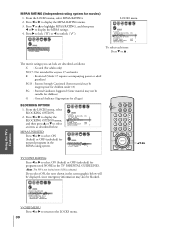
Introduction
Connecting your TV
Using the Remote Control
Setting up your TV
MPAA RATING (...15 V I DEO LOCK 16 FRONT PANEL LOCK
OFF OFF
15 16
17 NEW PIN CODE
17
an item, as follows:
X : X-rated (For adults only)
NC17 :...TV CABLE VCR
MUTE TV/VIDEO TIMER
123
CH
456
789
CH RTN VOL
100 0 ENT
ADV/ PIP CH
C.CAPT EXIT
MENU RESET
FAV
ENTER
FAV
yzx •
ADV/ PIP CH
Using the TV...
Owners Manual - Page 41
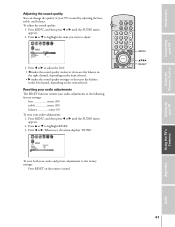
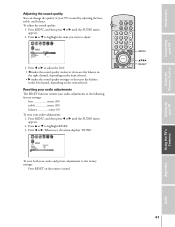
.... Press x or • to highlight RESET.
3. LIGHT RECALL POWER
TV CABLE VCR
MUTE TV/VIDEO TIMER
123
CH
456
789
CH RTN VOL
100 0 ENT
ADV/ PIP CH
MENU
C.CAPT EXIT
MENU RESET
FAV
ENTER
FAV
yzx •
ADV/ PIP CH
RESET
Setting up your TV's sound by adjusting the bass, treble, and balance. Press y or z to...
Owners Manual - Page 42
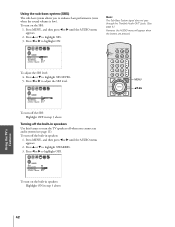
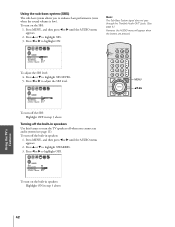
... RECALL POWER
TV CABLE VCR
MUTE TV/VIDEO TIMER
123
CH
456
7 100
C.CAPT
89
CH RTN VOL
0 ENT
ADV/
PIP CH
MENU
FAV
ENTER
FAV
RESET
ADV/
EXIT
PIP CH
MENU yzx •
Setting up your TV
Using the ...5
6
AUDI O
7
8
SBS
ON / OFF
9
SBS LEVEL
100
10
SPEAKERS
ON
11
AUDI O OUT
MA I N
12
STABLE SOUND OFF
13
14
15
16
17
18
1 2 3 4 5 6 7 8 9 10 11 12 13 14 15 16 17 18 19...
Owners Manual - Page 43
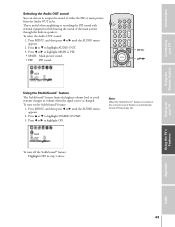
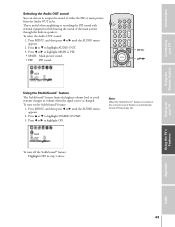
... the PIP sound with external equipment while hearing the sound of either the PIP or main picture from the Audio OUT jacks. Press x or • to highlight MAIN or PIP.
• MAIN: Main picture sound.
• PIP: PIP sound.
1... changes in speakers.
Setting up your TV
Using the Remote Control
Selecting the Audio OUT sound
You can choose to output the sound of the main picture...
Owners Manual - Page 48
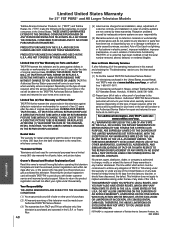
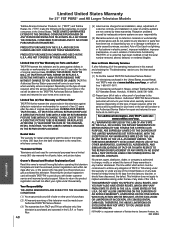
... Services
If, after the date of Toshiba America Consumer Products, Inc. Owner's Manual and Product Registration Card
Read this owner's manual thoroughly before operating this product as lightning or fluctuations in electric power), improper installation, improper maintenance, or use in your home or the set installation, setup, adjustment of customer controls, and installation or repair...
Owners Manual - Page 49
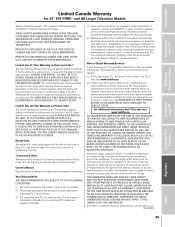
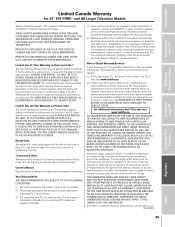
...TV
Using the Remote Control
Setting up your TV
Limited Canada Warranty
for 27'' FST PURE® and All Larger Television Models
Toshiba of repair required, either the service will be performed in your home or the set installation, setup, adjustment of customer controls, and installation or repair of instructions...TCL WITH RESPECT TO THE REPAIR OR REPLACEMENT OF ANY PARTS. IN NO EVENT SHALL ...
Toshiba 61A62 Reviews
Do you have an experience with the Toshiba 61A62 that you would like to share?
Earn 750 points for your review!
We have not received any reviews for Toshiba yet.
Earn 750 points for your review!
