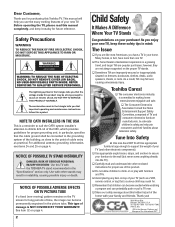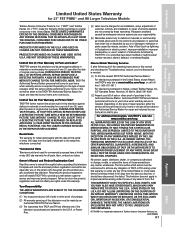Toshiba 42HDX82 Support and Manuals
Get Help and Manuals for this Toshiba item

View All Support Options Below
Free Toshiba 42HDX82 manuals!
Problems with Toshiba 42HDX82?
Ask a Question
Free Toshiba 42HDX82 manuals!
Problems with Toshiba 42HDX82?
Ask a Question
Most Recent Toshiba 42HDX82 Questions
Audio
audio was fine and when we turned on set next day it was not making a sound except for hissing
audio was fine and when we turned on set next day it was not making a sound except for hissing
(Posted by pepper1254 11 years ago)
Popular Toshiba 42HDX82 Manual Pages
Toshiba 42HDX82 Reviews
We have not received any reviews for Toshiba yet.